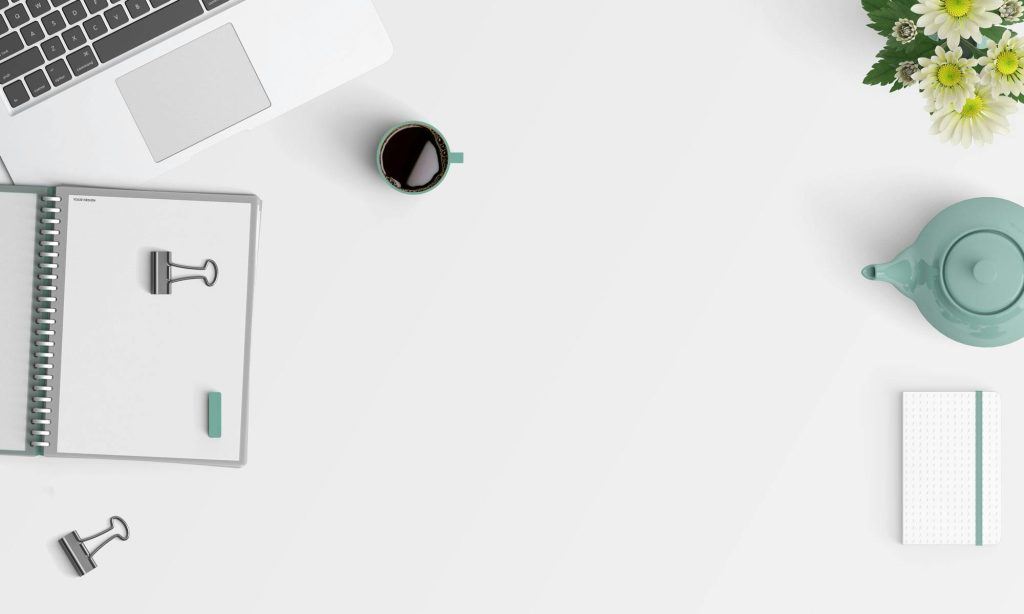
Review of the MSI Prestige 14 Evo
If you are a digital nomad or remote professional whose life takes you to airports, cafes and co-working spaces from one day to the next, you’ll probably need a travel-friendly laptop that’s powerful, lightweight, and reliable.
As your device is your livelihood, it needs to keep up with your deadlines, video calls, content creation, and even the occasional Netflix marathons.
Thankfully, there are a good few brands on the market that can stand up to the task, including the MSI Prestige 14 Evo. This compact and capable ultrabook is well and truly built with mobility in mind. But is it something you should buy?
In this comprehensive hands-on review, we’ll walk through its features, performance, and drawbacks to help you decide if it’s the right match for your remote lifestyle.
Specs Overview
Before we get our teeth into the review, let’s kick off with a quick look at this laptop’s impressive specs:
- CPU & GPU: Intel Core Ultra 5 125H (1.2–4.5 GHz) with Intel Arc (7-core) graphics
- RAM: 16 GB DDR5-5600 (upgradeable to 32 GB)
- Storage: 512 GB NVMe SSD (expandable via second M.2 slot)
- Display: 14″ IPS panel, Full HD+ (1920×1200), matte finish, 144 Hz refresh rate
- Battery Life: 90 Wh; claimed up to 24 hours, real-world average around 8–10 hours
- Weight & Build:7 kg, 18.95 mm thick, aluminum chassis, MIL‑STD‑810H certified
- Ports: 2× Thunderbolt 4, 1× USB-A 3.2 Gen 2, HDMI 2.1, RJ‑45 Ethernet, microSD, headphone jack
- OS: Windows 11 Home/Pro with Windows Hello support
Portability & Build Quality
One of the biggest strengths of the MSI Prestige 14 Evo is how easy it is to take with you anywhere you go.
Weighing just 1.7kg (about 3.75 lbs) and at only 18.9mm thick, it slips into backpacks and messenger bags without adding extra bulk. This means that if you need to rush through an airport or work from a cramped café table, its compact footprint should make your life easier.
The chassis is made from sturdy aluminum, which gives it a premium feel and strong durability. Additionally, as it’s MIL-STD-810H certified, it’s built to withstand the bumps and knocks of travel. Its hinge also feels strong and opens smoothly with one hand, without any wobble.
You should find typing to be a comfortable experience, thanks to its well-spaced, backlit keyboard. Additionally, it’s responsive and has decent travel for a thin laptop, while the trackpad is generously sized, smooth, and accurate. This makes it easy to use on the go when you don’t have a mouse handy.
Battery Life
The MSI Prestige 14 Evo comes with a 90Wh battery with fast USB-C charging support. According to the manufacturer, a fully charged device can last up to 24 hours of battery life under light usage. However, most experts who have tested the device suggest you are more likely to get about 8-10 hours of reliable use if you stick to web browsing, video calls, streaming, and light editing.
For more intensive tasks like photo editing or constant video conferencing, the battery life probably dips closer to 6–7 hours. This should be enough to get through most of a workday without needing to hunt for an outlet.
When you do run out of battery, the included USB-C charger will get you from 20% to 85% in just about an hour.
Performance
For daily tasks, the MSI Prestige 14 Evo handles everything pretty easily thanks to its Intel Core i7 and Iris Xe graphics. Therefore, if your workflow involves juggling dozens of Chrome tabs, running Office apps, and hopping on Zoom calls simultaneously, you should be able to do so smoothly and responsively.
This laptop also performs well in creative workflows. Indeed, Photoshop, Lightroom, Figma, and Canva all run comfortably, with little lag even when multitasking. While it should not be seen as a workstation replacement, if you stick to photo editing, prototyping, and light video trimming, it does get the job done.
Although its thermal management is decent, under heavy load, the laptop does get warm, and the fan can ramp up noticeably. However, MSI’s built-in Creator Center software lets you switch between performance modes, which include a quieter “Silent” mode that helps keep fan noise in check during light work.
For those who like to compare benchmark scores, the Prestige 14 Evo sits just above competitors like the Dell XPS 13 and ASUS Zenbook in CPU performance. So, it offers excellent value for its class.
Display & Audio
The MSI Prestige 14 Evo features a 14-inch Full HD+ (1920×1200) IPS-level display with a 16:10 aspect ratio. This gives you extra vertical space, which is great for documents and browsing.
Unfortunately, the screen is non-touch, but it should impress with its 100% sRGB color accuracy, that makes it suitable for design work, photo editing, and any creative task where color matters. As brightness hits around 400 nits, it should be fine indoors, but it may struggle under direct sunlight.
The matte finish helps to reduce glare, and viewing angles are solid. Sadly, it’s not 4K, but at this size, the Full HD+ looks sharp and crisp without draining battery life.
As for audio, the dual bottom-firing speakers are decent for casual listening. They’re clear at moderate volumes but lack bass and fullness, which is a common theme among slim laptops. That said, vocals and dialogue come through fine for video calls and YouTube, but music lovers might want to pair it with headphones if they want to hear it more clearly.
Ports & Connectivity
The MSI Prestige 14 Evo comes well-equipped with ports that eliminate the need for constant dongle swaps. With this device, you get:
- 2× USB‑C Thunderbolt 4 (supports charging, display output, and fast data transfer)
- 1× USB‑A 3.2 Gen 2 for legacy devices
- 1× HDMI 2.1 to connect external monitors
- Micro-SD card reader, great for photographers
- 5 mm combo headphone/mic jack
Its wireless connectivity includes Wi-Fi 6E and Bluetooth 5.3, which should give you fast, stable internet and a seamless device pairing in just about any environment.
Software & Features
The MSI Prestige 14 Evo runs on Windows 11 Home or Pro, so you’ll enjoy tight integration with Microsoft apps and security tools like Windows Hello (fingerprint and IR webcam login). MSI also preinstalls a few helpful utilities, such as MSI Center, which lets you customize aspects like performance modes, fan profiles, and monitor system health.
Notably, it supports Creator Mode, which enables you to optimize settings for creative apps like Photoshop or Premiere. The device also has AI-powered webcam optimization that adjusts lighting and framing during video calls.
Thankfully, MSI keeps bloatware to a minimum. There are just a few prompts to update drivers or activate features, and there is no annoying trialware to uninstall.
Pricing & Value
Currently, the MSI Prestige 14 Evo is priced between $875 and $1,550 USD, depending on what configuration you get. A solid i5/32 GB/1 TB model can be found at the lower end of that price scale, while high-end i9 machines with 64 GB RAM are available near the top end.
That slots it neatly between competitors like the Dell XPS 13 (typically $850–1,300) and more expensive rivals such as Dell’s Premium 14 (which starts at $1,650). Compared to the XPS, the Prestige offers more power and storage. You also get more ports for a similar price.
Ideal Use Cases
The MSI Prestige 14 Evo is probably best suited for digital nomads, remote workers, creatives, and students who need a portable, reliable laptop for everyday tasks, content creation, and video calls.
It’s also ideal for those who are constantly on the road as it’s lightweight and has a strong battery life. However, those doing heavy video editing, 3D rendering, or gaming may want to look for a more powerful machine that has dedicated graphics and higher-end cooling abilities.
Pros & Cons
Like any laptop, the MSI Prestige 14 Evo has its strong points and areas it could do better in. Here’s a quick snapshot of its pros and cons to help decide if this device is right for you.
Pros:
- Lightweight and travel-friendly
- Excellent port selection
- Strong performance for everyday tasks
- Color-accurate display
- Fast USB-C charging
Cons:
- No 4K display option
- Speakers lack depth
- Fan can get loud under load
Final Verdict
The MSI Prestige 14 Evo is a powerful, portable, and reliable laptop designed for modern professionals who are constantly on the move.
Handling everyday tasks and creative work with ease, it offers great connectivity without dongles and looks good while doing it.
While it’s not built for hardcore gamers or high-end video editors, for digital nomads, students, and hybrid workers, it ticks nearly every box.



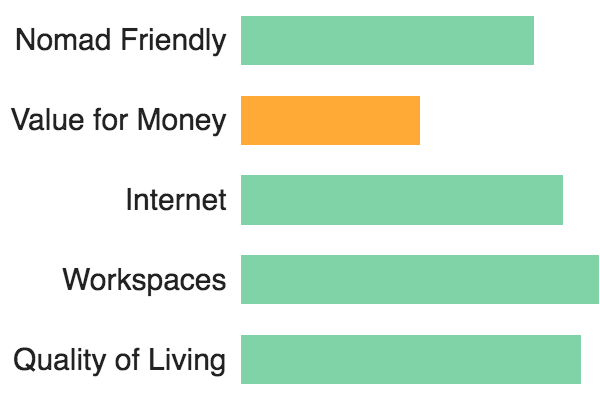

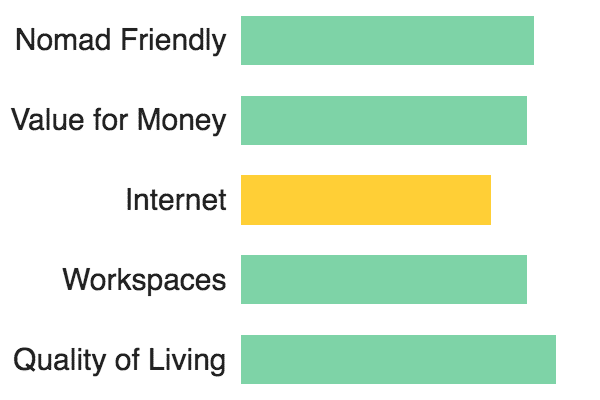



Responses