
Review of the HP Pavilion Aero 13″
If you’re a digital nomad or business professional who spends a lot of their time working remotely, you will no doubt need a laptop that can support your workflow.
Ideally, you’ll want something that is light enough to slip into your backpack, powerful enough to handle your apps, and dependable enough to get you through long days when you are nowhere near a power outlet.
The HP Pavilion Aero 13” is one device that ticks a lot of those boxes. And it might be a lot more affordable than you think.
Built for people who split their time between coffee shops, coworking spaces, and international flights, this ultra-portable machine is designed to keep up with the flexible, hybrid lifestyle so many of us now lead.
Whether you often find yourself editing documents on the go, jumping on Zoom calls from a rooftop café, or sorting photos after a weekend hike, this laptop offers the kind of speed, screen quality, and battery life you can rely on.
We’d even go so far as to say it is one of the best lightweight Windows laptops for digital nomads who want a device that offers excellent performance without a premium price tag.
Here’s our review of it.
Specs Overview
Before we get into the full review, here’s a quick glance at the HP Pavilion Aero 13’s core specifications:
- CPU & GPU: Up to AMD Ryzen 7 5800U with integrated Radeon graphics
- RAM: 8GB or 16GB LPDDR4x (soldered)
- Storage: 256GB to 1TB PCIe NVMe SSD
- Display:3″ IPS, 1920×1200 or 2560×1600, matte, 400–443 nits
- Battery Life: Claimed 10 hours; real-world use averages 10.5 hours
- Weight & Build: Around 2.2 lbs; magnesium-aluminum alloy chassis
- Ports: 2× USB-A, 1× USB-C (PD/DP), HDMI 2.0, 3.5mm audio jack
- OS: Windows 11 Home (or 10 on older models)
Portability & Build Quality
One of the HP Pavilion Aero 13’s most impressive qualities is how effortlessly it travels with you. Weighing in at around 2.2 pounds (1 kg) and measuring just 0.67 inches thick, it’s practically featherlight. This means if you toss it into a backpack or sling bag, the chances are you’ll barely know it’s there.
However, this featherlight feel doesn’t mean the device is fragile. Indeed, its chassis is made from a magnesium-aluminum alloy, which gives it a sturdy, premium feel. Therefore, the laptop doesn’t flex when you grip the base. Moreover, the hinge holds the lid firmly in place, even when you’re working on your lap or settling into tight seats.
Inside, you’ll find a backlit keyboard that boasts satisfying key travel and solid tactile feedback. Typing is also accurate and clicky. So, it’s well-suited to writing long articles or responding to emails on the go. Additionally, the trackpad is snappy and responsive, providing smooth gesture support and precise cursor control.
Battery Life
HP claims the Pavilion Aero 13 can deliver up to 10 hours of battery life, thanks to its efficient 43 Wh cell and Ryzen processor.
Under light to moderate usage, which includes tasks like web browsing, Google Docs, and email, this is surprisingly accurate, according to tests by many users. It is highly likely that digital nomads would be able to get a full workday unplugged.
However, for those who make video calls or engage in streaming activities throughout the day, the runtime drops closer to 7–8 hours, while editing or multitasking on battery power can shave off another hour or two.
When you do need to charge the device, as the Aero 13 supports USB-C Power Delivery, you will be able to top up with a universal charger. It goes from 0 to 50% in about 30–45 minutes and completes a full charge in just under 2 hours.
Performance
The HP Pavilion Aero 13 delivers an impressive performance that punches above its weight for everyday remote work and creative tasks.
As the device is equipped with AMD’s Ryzen 7 5800U (or newer 8840U) and paired with 16 GB RAM, it is capable of impressive multitasking. You can run plenty of Chrome tabs simultaneously with Zoom, Spotify, and Canva, with no stutters or lag.
Indeed, in Geekbench 5.4, it scored 5,876, which outperformed some Intel-based rivals like the Dell XPS 13. Therefore, for document editing, web-based productivity, email, and streaming, this laptop is more than enough.
When doing light photo editing in Photoshop or design work in Figma, you should feel the device to be smooth and responsive. It isn’t a full creative workstation. But for digital nomads doing casual editing or content creation, it’s more than capable.
The good thing about this laptop is that it stays mostly cool during regular use. However, you can expect some heat under load on the left palm rest. Thankfully, fan noise is minimal. It does hum quietly when pushed, but shouldn’t distract you or others, even in quiet café spaces.
Display & Audio
The Pavilion Aero 13 comes with a 13.3″ IPS matte display, which is available in 1920×1200 or 2560×1600 resolution. It’s bright (up to 443 nits), colorful, and sharp, which makes it ideal for working outdoors or in sunlit rooms.
Sadly, this model does not offer a touchscreen. But considering its price, the color accuracy is excellent and covers nearly 100% sRGB and around 80% of the DCI-P3 gamut. Therefore, if you’re editing images or watching content, you should find the visuals are crisp and immersive.
Audio comes from bottom-firing Bang & Olufsen-tuned speakers. They should be clear at moderate volumes, so decent to use for calls or background music. However, they lack bass, and the sound starts to thin at higher volumes. Therefore, for serious listening or editing, it would be a good idea to use headphones.
Ports & Connectivity
The Pavilion Aero 13 includes a practical mix of ports:
- 1 × USB-C (10 Gbps, Power Delivery, DisplayPort)
- 2 × USB-A (one Gen 1, one Gen 2)
- 1 × HDMI 2.0
- 1 × 3.5mm headphone/mic combo jack
Unfortunately, there’s no SD card reader, which might inconvenience photographers or videographers. So, you’ll want to pack a USB-C hub if that’s important.
On the wireless side, the device supports Wi-Fi 6 and Bluetooth 5.2, which delivers fast and reliable connections in crowded cafés and shared coworking spots. Dongles are not required.
Software & Features
The Aero 13 ships with Windows 11 Home, which offers a clean and modern interface perfect for remote work. Overall, preinstalled software is kept to a minimum. You will find HP Support Assistant and some audio or network tools, but bloatware is minimal and easy to uninstall.
With this device, HP has kept things simple and straightforward. Therefore, there are no AI webcam tools, facial recognition, or gesture controls. What you do get is a clean, reliable software setup that focuses on performance over fluff, which most digital nomads should appreciate.
Pricing & Value
At present, the HP Pavilion Aero 13 is priced between $600 and $1,00 in the U.S., depending on the configuration you buy, i.e., RAM, storage, OS version. For a Ryzen 7 model with 16GB RAM and 512GB SSD, that represents exceptional value.
In comparison, the Dell XPS 13 and MacBook Air with similar specs typically cost $200–$400 more. While those laptops may offer more premium designs or macOS, the Aero 13 matches them in terms of raw performance and, of course, beats them in weight.
Ideal Use Cases
The HP Pavilion Aero 13 is well suited for digital nomads, remote professionals, freelancers, and students who need a lightweight, powerful laptop for everyday tasks like writing, video calls, content creation, and multitasking on the go
However, if you’re a video editor, gamer, or work best with a touchscreen or Thunderbolt ports, you might want to explore higher-end or more specialized machines.
Pros & Cons
The HP Pavilion Aero 13 offers great value and portability for digital nomads, but there are some areas in which it can be improved. Here is a quick rundown of its main pros and cons:
Pros:
- Ultra-lightweight and travel-friendly
- Strong performance for daily tasks
- Bright, color-accurate display
- Great battery life
Cons:
- No touchscreen
- Speakers lack bass
- No SD card slot
- Slight flex on bottom panel
Final Verdict
The HP Pavilion Aero 13 is a lightweight, capable, and affordable laptop that is built for people on the move. What makes this such a great device is that it is fast enough for remote work, light enough to carry all day, and packed with just the right features to keep digital nomads productive without overpaying.
While it’s not ideal for high-end video editing or gaming, it nails the essentials with minimal compromises. If you are looking for a laptop that offers good portability and excellent performance at a decent price, then you should definitely consider purchasing it.




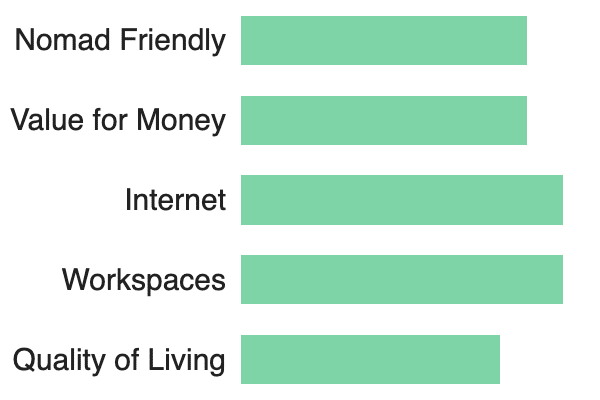


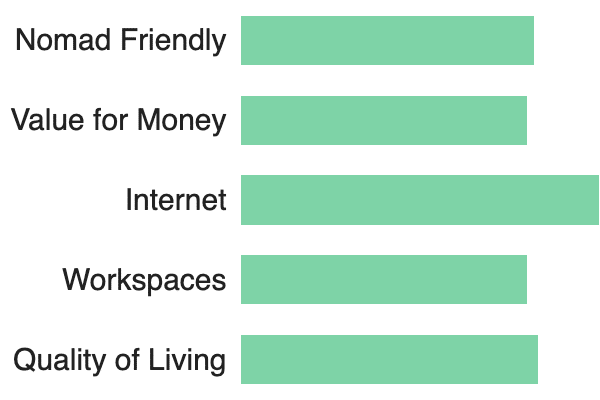

Responses