
Surfshark VPN Review – In-Depth Breakdown (2025 Edition)
There are a lot of good reasons for digital nomads to sign up for a VPN in 2025.
On the more serious end of the scale, concerns about cybersecurity and data leakage continue to be massive issues for pretty much everyone – and nomads are often more at risk because of their regular relocation.
In certain countries, government firewalls and censorship limit access to sites. Social media companies like TikTok, X and Facebook, for example, are often subject to permanent or temporary restrictions.
On a lighter level, you may just want a VPN so you can continue to watch the TV shows that you follow back home, but that aren’t available in, say, Brazil or Vietnam.
Surfshark is among the most popular VPN products on the market, regularly coming out as one of the most purchased options globally. Its combination of robust security features, large number of servers and high speeds have secured its place as one of the most trusted businesses in the VPN space.
In this Surfshark VPN review, we’ll explore how it compares to other options on the market across a variety of criteria, including data protection, upload/download speed and pricing.
Company Background
Founded in Lithuania, Surfshark first began swimming in the VPN waters since 2018. They later expanded further into the cybersecurity space, offering an antivirus tool as well as a service called Incogni, which contacts data brokers to ensure the deletion of your personal information.
One of the biggest fish in the VPN sea, they’ve been listed among the fastest-growing companies in Europe by the Financial Times for the past two years. With a solid reputation, they’ve attracted a large user base.
In 2022, they merged with another hugely popular proxy network service, NordVPN, though they continue to operate separately as their own product.
Surfshark is currently headquartered in the Netherlands, which allows them to operate a no-logs policy, so that your online activity isn’t tracked.
Core Features
As you would kind of expect from a company with the profile of Surfshark, they have all the basic features well covered, with top-notch encryption and a range of popular security tools.
Security & Privacy
Surfshark use ChaCha20 encryption for its WireGuard protocol and AES-256-GCM encryption for its OpenVPN, and IKEv2 VPN protocols. Both ciphers are considered top of the line and almost impossible to brute-force attack.
As we’ve already mentioned, Surfshark has a no-logs policy, which means they don’t track things like what websites you’ve visited and what files you’ve downloaded. This is audited by Deloitte, one of the Big 4 accountancy firms.
Other security tools include:
- Kill switch. Sometimes VPN connections drop, leaving your data exposed. A kill switch ensures that your internet access is instantly severed the moment your VPN cuts out, so there’s no leakage.
- DNS leak test. This allows you to verify whether your VPN is performing properly.
- Double VPN. Surfshark’s Dynamic MultiHop routes internet traffic through two VPNs rather than one, providing you with double encryption.
- Obfuscated severs. Camouflage Mode lets you hide the fact that you’re using a VPN at all, helping you circumvent firewalls that are designed to block out VPNs.
- Malware protection. The CleanWeb tool blocks ads and cookie pop-ups, reducing your exposure to phishing and malware attacks.
- Antivirus software. The Surfshark One and Surfshark One+ tiers come with antivirus software as part of the bundle. This includes regular virus scans, spyware shields and webcam protection.
Performance & Server Network
There are more than 3,200 servers available through Surfshark, spread across 100 countries. While all the servers are compatible with Surfshark’s Dynamic MultiHop feature, only some can host P2P, static and dedicated IP connections.
It boasts a decent speed, with an average download speed of 186.40 Mbps (megabits per second) and an upload speed of 220.96 Mbps. The latency or ping rate is only 34 milliseconds, which again is pretty good. These figures are based on connecting to a local VPN, so don’t expect quite such a clip if you’re connecting to a VPN further afield geographically.
Surfshark’s auto-connect feature can be configured to find the fastest server or nearest server, so that you can enjoy better speeds without wading through all the options – unless you want to!
Special Features
Surfshark offers a split tunneling feature, dubbed Bypasser, which is available for Windows, Android, macOS and iOS. It allows you to directly access some websites (if you want to connect faster), while simultaneously running others through your VPN (for greater security).
There are other things that you can simply toggle on or off. These include NoBorders (designed to combat firewalls, geo-blocking and/or government censorship) and rotating IP (designed to make it more challenging for you to be tracked).
For Android users, Surfshark also offers GPS override, aka GPS spoofing. This basically means you can fake where you are accessing the internet from, tricking certain websites into believing you are in a different country from where you really are.
Alternative ID is for those serious about anonymity and avoiding spam. Create what is essentially a dummy persona, with a fake name, a fake birth date and a fake email address, then use that info to auto-fill forms on websites. This is free for all subscribers, though you can pay to add on an Alternative Number that receives calls and messages through the Surfshark app.
Speaking of paid add-ons, a dedicated IP can be purchased through Surfshark. This can be handy for online banking or accessing IP-sensitive websites. It’s only available in some territories though, including the US, Canada, the UK, Germany, France, Australia, Japan, Hong Kong and South Africa.
Speed, Streaming & Torrenting Performance
Speed is always a relative thing with VPNs, since it’s massively affected by your location. If you’re streaming Netflix in the US via a US server, for example, you’re definitely going to enjoy a smoother experience than if you try the same thing in China while connected to Surfshark’s server in Macau.
Now that we’ve got that disclaimer out the way, we’ll try and give you a general idea of what you can expect.
Speed Test Results
Speed is obviously dependent on your connection. You’ll see some people on Reddit saying that they registered more than 850-950 Mbps using Surfshark, but that requires you to have high-speed internet. Realistically as a nomad, you’re not always going to have the option to reach those heights.
So, instead of just listing speeds that may or may not be relevant to you, we calculated the percentage difference in speed when using WireGuard (the fastest Surfshark protocol) compared to browsing without a VPN.
Downloading: 7.72%
Uploading: 32.24%
Latency: 2,588.34%
The loss in download speed is relatively minimal, and even though the loss in upload speed is significant, it’s not outside the norm for most VPN providers.
The latency was quite high for us, hitting about 80.65 m/s compared to 3 m/s. That’s enough to affect performance for gaming, but it didn’t cause issues for our video conferencing or streaming.
Streaming & P2P Support
Surfshark is one of the better VPNs for unblocking streaming platforms, including Netflix, Disney+ and BBC iPlayer. We were able to access a whole range of different regions using the VPN, from the US to South Korea.
All Surfshark’s servers have 10 Gbps bandwidth, with no limit on data usage per device. That means you can expect 4k resolution and minimal buffering – provided your base connection speed is good enough, of course!
The torrenting sitch is also pretty good – with a couple of caveats. We were able to get good speeds using some servers, but unlike NordVPN, not all Surfshark’s servers are optimized for P2P. That means that you sometimes have to browse for a good option.
Surfshark also doesn’t have port forwarding because they view it as a security risk for their network. While that’s good for the safety of your data, it does mean that you can have issues with downloading and seeding torrents.
Security and Data Protection
Surfshark has worked hard on its reputation as a secure VPN provider. In 2021, they instigated an independent audit of their infrastructure by a company called Cure53, which gave them the thumbs up for their protocols.
The company also offers bug bounties to anyone who can find security flaws in their system.
Encryption & VPN Protocols
There are three tunneling protocols to choose from on Surfshark.
WireGuard is the lightest and fastest option, with ChaCha20 encryption to protect your data. Developed 10 years ago specifically to improve the performance of existing protocols, it consists of just 4,000 lines of code and is the protocol that gave us the highest speeds while using Surfshark.
IKEv2 was released back in 2005 and is particularly good for stable connections, as it can rapidly re-establish dropped connections. For that reason, it’s a good choice for people using a VPN on their mobile or while on the move. It’s encrypted using AES-256-GCM.
OpenVPN tends to be the chunkiest, slowest protocol, but it has also been established the longest. Compared to the other two options, it has a lot more configuration options, which can be handy for more experienced VPN users who are happy to play around with customization. Like IKEv2, it’s encrypted using AES-256-GCM.
No-Logs Policy & Audit History
While Surfshark has a no-logs policy, they do record connection logs for troubleshooting purposes, tracking IP addresses and time stamps whenever you use one of their VPN servers. However, this data is all deleted automatically less than 15 minutes after you terminate a session.
Their no-logs policy was audited for the first time in 2022 by Deloitte, which passed Surfshark with flying colors. However, they don’t regularly schedule audits like some of their competitors, including their sibling company NordVPN, which has had 5 audits in the last 7 years.
Although they do keep your personal info on file to communicate with you, this is not stored for longer than 2 years after you terminate your subscription.
The site also has a warrant canary, which you can access via the footer and shows that the service has not received any governmental subpoenas for user data.
Jurisdiction & Privacy Implications
Surfshark is based in the Netherlands, which has no data retention laws. That means the company is under no obligation to store information related to the sites you visit using your VPN – and, as a result, it doesn’t!
Some users might be concerned to use a Dutch-headquartered company because the Netherlands is a member of the Nine Eyes intelligence alliance. That means that if the Dutch government request user data from Surfshark, this data may then be shared with other governments internationally, like the US or the UK.
However, since Surfshark only stores basic personal info related to your subscription, the data they can pass on is limited.
Overall, the Netherlands is seen as a privacy-friendly country, with strong protections for user data overseen by an independent regulatory body.
Pricing and Subscription Plans
Surfshark has three main plan options: Surfshark Starter, Surfshark One and Surfshark One+.
The single-month subscriptions are some of the most expensive on the market, costing at least $2 more than NordVPN, ExpressVPN and Proton. However, there are massive discounts if you purchase a one-year or two-year subscription, making Surfshark the cheapest option overall for long-term VPN users.
Even though all prices are listed per month, the entire subscription fee must be paid upfront. For countries with VAT, this is added on top of the quote.
The price increase at renewal is pretty eye-watering. For example, the initial price for the 12-month Surfshark One subscription is $47.88, but that will rocket up to $99 in your second year if you renew it – that’s more than double.
Plan Breakdown
Surfshark Starter comes with all the VPN features but does not include the antivirus software or leak alerts.
Single-month subscription: $15.45 plus VAT.
12-month subscription: $3.19 per month ($38.28 plus VAT total).
24-month subscription: $2.19 per month ($52.56 plus VAT total).
Surfshark One bundles the VPN features with antivirus software and leak alerts.
Single-month subscription: $17.95 plus VAT.
12-month subscription: $3.39 per month ($40.68 plus VAT total).
24-month subscription: $2.69 per month ($64.56 plus VAT total).
Surfshark One+ adds the Incogni feature to the Surfshark One package.
Single-month subscription: $20.65 plus VAT.
12-month subscription: $6.09 per month ($73.08 plus VAT total).
24-month subscription: $4.29 per month ($102.96 plus VAT total).
Dedicated IP prices per month start at l $3.75.
Free trials are available for up to 7 days through the Google Play Store and the Apple App Store.
Payment Options & Refunds
There are loads of payment options on the table, including credit cards, PayPal, Google Pay, Klarna and (for people on the down low) cryptocurrency.
Surfshark has a 30-day money-back guarantee, which covers a full refund, rather than a pro rata refund like Proton. The guarantee extends to subscriptions purchased through select resellers, including Paddle, Google Play and Cleverbridge, but no other third-party sellers.
It’s possible to take advantage of the money-back clause twice, as long as there is a gap of at least 6 months between requests. So, if you tried Surfshark a while ago and didn’t like it but want to give them a second shot, you’re still covered by the refund policy. Two is your limit though – there’s no refund if you aren’t satisfied the third time!
There are a couple of exceptions to the money-back guarantee. First, if you utilized either the Alternative ID or the anonymous Dedicated IP feature, you won’t be able to get a refund. Second, if you used gift cards or prepaid cards to purchase Surfshark, they are not obligated to return your funds.
Customer Support Experience
Surfshark has a 24/7 chat feature that’s easily accessible via their website. For less immediate queries you can also contact their team via email.
Their customer service default is a chat bot, which we found quite effective at triaging issues. The AI sent us links for service questions and usage issues that could easily be addressed by the help center’s FAQs, but we were also quickly connected with a rep for more involved conversations.
The help center itself is very robust, with setup guides for newbies as well as more detailed step-by-steps to configuration for more experienced users. Most of these come with screenshots and/or videos to help ease you through everything from installing WireGuard on a macOS device to resolving connection issues on a Windows PC.
Pros and Cons
Pros:
✅ Unlimited devices
✅ No-logs policy
✅ 24/7 live chat
✅ VPN is bundled with antivirus and ad blocker
Cons:
❌ Massive price hike on renewal
❌ Laborious cancellation process
Comparison With Other VPNs
| Download/Upload Speed Loss | Number of Servers | Netflix Access | Price Per Month (Annual Subscription) | |
| Surfshark*Surfshark One | 7.72% / 32.24% | 3,200 | Yes | $3.39 |
| NordVPN*Plus | 5.34% / 3.39% | 7,525 | Yes | $5.99 |
| ExpressVPN | 15.61% / 40.79% | Not available | Yes | $6.67 |
| Proton*VPN Plus | 5.49% / 2.15% | 9,616 | Yes | $4.99 (includes VAT) |
*We’ve selected the midrange option for each service listed above, rather than the basic or premium plan. Speeds and prices will vary according to geography.
Surfshark has some of the fastest download speeds we experienced. Although its upload speeds aren’t as snappy as NordVPN or Proton, they are still within an acceptable range. The ping is on the higher end of the spectrum, but that’s probably only going to be an issue for nomads who are big gamers – and anyway, this is particularly variable depending on your nearest server.
We really like the security features that are available with the standard package, from the virus scanner to the malware-blocking browser extensions. Surfshark’s protocols and encryption are what we would expect from a good-quality VPN these days, so nothing particularly stands out in that respect.
We would like to see more regular independent audits, just to reassure us that Surfshark’s no-logs policy and security infrastructure are being adequately maintained.
User Reviews and Ratings
Surfshark has very positive feedback across the board, scoring 4.4/5 on Trustpilot, 4.7/5 on the App Store and 4.5/5 on the Google Play Store.
Users are especially positive about their interactions with customer service, although there is mixed feedback about server speeds, which is likely down to geographical location.
What people like:
The customer support. Users have glowing things to say about the efficacy of the live chat team, who can help resolve a variety of issues, from billing to installation.
The price. Surfshark is regularly praised as being cheaper than the competition.
It supports unlimited devices. The VPN can be used on as many computers or smartphones as you like, across Windows, Android, macOS and iOS.
What people don’t like:
The refund policy. There is some confusion over the need to speak with customer service BEFORE cancelling your subscription. This is mentioned in Surfshark’s terms and conditions, but it has caught out several unhappy customers.
The complex setup. Some people have complained about the difficulty of configuring the VPN.
Final Verdict & Recommendation
Overall, we are very satisfied with Surfshark. It’s got an excellent suite of security features, which should satisfy most privacy buffs, while also offering a great streaming experience for people who want to watch their home Netflix overseas.
Price is of course a massive highlight, since Surfshark is easily one of the cheapest options on the market. Yes, its one-month subscription fee is scandalously high, but most digital nomads are probably going to want a longer-term product anyway.
Surfshark is also one of the only VPNs to cover unlimited devices with one plan. That’s a particular bonus for anybody who’s overseas with family in tow and a whole bunch of home of digital gear, from laptops and smartphones to tablets and Smart TVs.

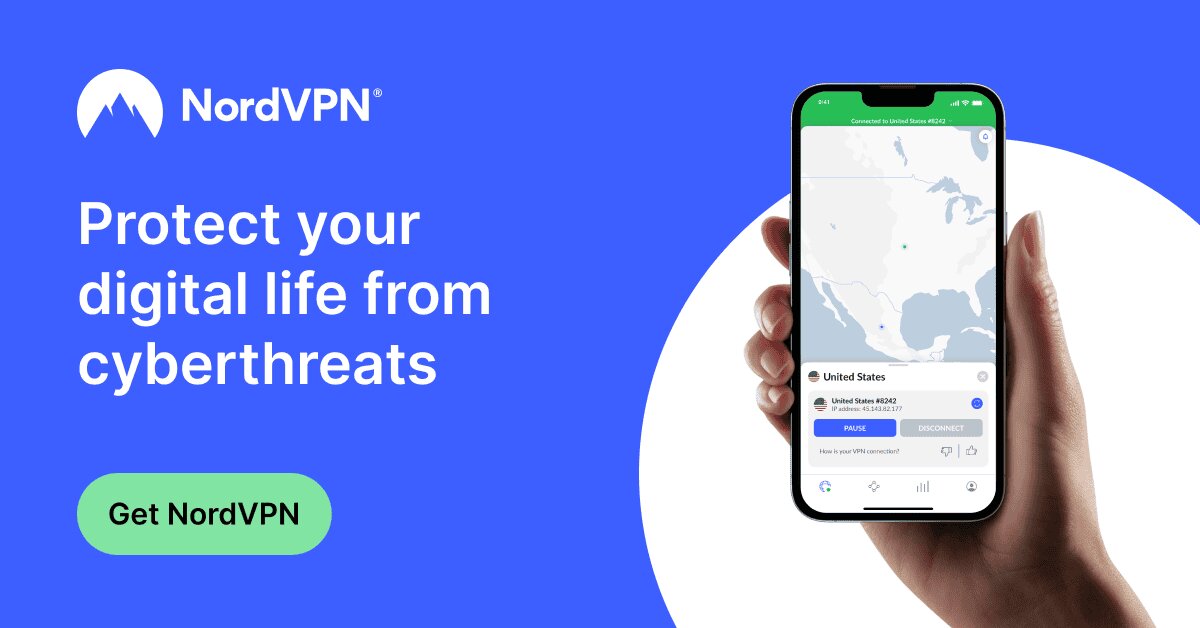






Responses