
Best Laptops Under $1000 in 2025
Every digital nomad needs a good laptop they can rely on. But that shouldn’t mean they have to break the bank to buy one.
While some laptops will set you back over $2000 a pop, it’s entirely possible to find a seriously impressive laptop for under half that amount. Indeed, for less than a grand, there are plenty of fast and lightweight brands available that are built to withstand the demands of the modern, location-independent professional or travel blogger. You just need to know where to look.
That is why we have put together this guide to the best laptops under $1000. If you are a student, remote worker, casual gamer, or even a light creative, the list of laptops we’ll present to you should tick all the right boxes.
We are talking great performance, long battery life, good portability, sleek designs and sharp displays. In addition, they’re devices that have enough power to handle everything from video calls to Lightroom edits.
So, whether your digital nomad lifestyle will see you working from a beach café in Bondi, running your ecommerce out of an Airbnb in Hampstead Heath, or editing photos while in transit at Chicago airport, rest assured, these machines won’t let you down.
What You Can Expect from a Laptop Under $1000
If you haven’t shopped for a laptop in a while, you might be surprised by what you can buy for under $1,000 these days.
Some models can be picked up for as little as $300, but they, of course, are very basic. However, between the $600 and $999 price mark are some excellent options that have proper speed, decent graphics, solid screens, and designs that aren’t too heavy to lug around with you.
Most budget-friendly laptops now come with mid-range Intel i5/i7 or AMD Ryzen 5/7 processors as standard. So, that should be more than enough power for everyday work, streaming, video calls, and even light creative tasks. Typically, they provide 8GB to 16GB of RAM, which keeps things running smoothly, even when multitasking.
When it comes to storage, clunky hard drives are well and truly a thing of the past. Instead, SSDs are de rigueur, most of which will give you between 256GB and 1TB of fast storage. This should be more than enough for apps, documents, and media.
In the modern laptop, you will also find displays are better than ever, with most offering full HD as a baseline, and others providing punchier visuals with OLED panels. Additionally, metal chassis, ultra-slim bezels, and better thermals are all regular parts of the specs of mid-range models now.
Perhaps best of all, many laptops under $1,000 now come with backlit keyboards, a wireless mouse and a battery life that lasts for between 8–12 hours. This means you’re effectively getting a lot more laptop for your money than ever before.
How to Choose the Right Laptop for Your Needs
The one thing you will notice when you start looking for a new laptop is just how many makes and models there are available on the market right now.
The likes of Acer, Apple, Asus, Dell, HP, Lenovo, Microsoft, MSI, Razer, and Samsung are all major brands that are competing for the consumer dollar. And they are just the tip of the iceberg.
With so much choice, it is easy to get confused or overwhelmed. So, the best thing to do is take a moment to really appreciate what it is you need, not just what looks good on paper. A good thing to do is to think of it as something like packing for a trip. You don’t need to bring everything you own, just what you’ll actually use.
Here is what might be useful for different users:
Students
Look for lightweight laptops with a long battery life and a comfortable keyboard on which to type. Compatibility with note-taking apps and cloud storage is also a plus, while touchscreen functionality or a 2-in-1 convertible model can help with sketching and quick navigation during lectures.
Remote Workers & Professionals
Remote workers and digital nomads should look for a laptop with reliable performance (an i5 or Ryzen 5 is a great start), solid Wi-Fi, and a decent webcam.
If Zoom meetings are part of your daily grind, audio and camera quality will probably matter too, while a good keyboard and USB-C for fast charging are also good to have.
Creatives
Given that their work often involves editing photos, videos, or illustrations, creative types, such as photographers, content creators, and designers, will most likely want to prioritize display quality.
While you won’t find a heavy-duty graphics card or powerful GPUs at this price, many laptops offer strong integrated graphics and OLED panels.
Gamers
If you’re into light gaming, choose a laptop with Intel Iris Xe or AMD Radeon integrated graphics. These won’t handle AAA titles on high settings, but they’re great for casual, indie games or older titles.
Everyday Users
For basic tasks like web browsing, streaming, and writing, most laptops under $1,000 will suit you just fine. The key things to look for here are battery life, a crisp display, portability, and a comfortable keyboard instead of high-end specs.
Top 10 Laptops Under $1000 (2025)
Now you know what to expect from a laptop under $1000 and how to choose the right one for your needs, let’s turn our attention to which ones might be best to purchase.
Here are our top picks for the best laptops under $1000 in 2025. Each one has been proven to deliver great value for students, creatives, remote workers, and everyday users.
1. Acer Swift 3 (2025) – Best Overall Value
The Acer Swift 3 continues to impress as one of the best all-around budget laptops currently available on the market.
Powered by the AMD Ryzen 7 7730U, paired with 16GB of RAM and possessing a speedy 512GB SSD, it delivers smooth, reliable performance for everything from work documents to streaming and light creative tasks.
The 14-inch Full HD display is crisp and clear, while the sleek aluminium chassis keeps things lightweight at just under 3 pounds. This makes it an ideal choice for students, freelancers, or remote workers who are constantly on the move.
While it is not as vibrant as OLED options, and its speakers are average, it does include handy extras like Wi-Fi 6, USB-C charging, and a fingerprint reader. With up to 11 hours of battery life, it’s built to keep up with your day, wherever it takes you.
At around $799–899, the Swift 3 is hard to beat for anyone after a capable, portable laptop that delivers serious bang for your buck. In fact, it’s rare to find as much power as it has in such a compact, budget-friendly machine.
2. HP Pavilion Aero 13 – Best Lightweight Laptop
HP’s Pavilion Aero 13 is a dream for anyone who frequently travels or commutes daily. Thanks to its magnesium alloy chassis, it weighs just 2.2 lbs. However, despite its featherweight form, it doesn’t skimp on performance.
This device features an AMD Ryzen 7 7735U processor, 16GB of RAM, and a 512GB SSD. Its 13.3-inch 1920×1200 display is bright and sharp and features thin bezels that give it a modern look.
Unfortunately, there is no touchscreen, and the audio is a bit weak. But that is a small sacrifice when you take into account its price point is between $849–899, and the amount of performance it fits into such a light package. Its excellent battery life of up to 10.5 hours is a real bonus, too.
3. ASUS Vivobook S15 OLED – Best Display
The Vivobook S15 OLED is one of the more expensive laptops on this list, coming in at $949–999. However, it is blessed with arguably the most beautiful screen out of any model on this list.
Containing a 15.6-inch Full HD OLED display, Intel Core i5-1340P processor, 16GB RAM, and 512GB SSD, it’s perfect for streaming, casual editing, or creative work. It even includes a backlit keyboard and decent speakers, which makes it ideal for creatives and designers.
At 3.7 lbs, it is a bit on the bulky side, and the fan can get noticeably warm under load. That said, the stunning OLED display, solid performance, and sleek design should impress you.
4. Lenovo IdeaPad Flex 5 14” – Best 2-in-1 Convertible
Creatives, students, and those who love flexibility should be attracted to the IdeaPad Flex 5 because it is one of the best value convertibles around.
This device features a 14” FHD touchscreen, Ryzen 5 7530U processor, 16GB RAM, and 512GB SSD. It also has a 360-degree hinge, which makes it great for switching between typing, drawing, and presenting.
On the downside, some people might get put off by its 3.6 lb weight, which is heavier than other 2-in-1s, and its limited color options. However, as it supports active pen input (which you will have to buy separately), offers a responsive touchscreen, and a strong battery life of up to 10 hours, it’s great for note-taking, Netflix, Zoom, and sketching.
Its retail price of between $799 and $ 849 is also pretty sweet.
5. Framework Laptop 13 (Base DIY Kit) – Most Upgradeable
If you are the kind of user who wants to tinker with the spec as their needs grow, the Framework Laptop is a great option.
Essentially, you can choose the base model with Intel Core i5-1340P, 8GB RAM, and 256GB SSD, and then upgrade over time. That is because it is designed to be repaired, rebuilt, or enhanced as your needs evolve.
Of course, doing this requires you to select and assemble components. There is also no GPU option. That said, for tech-savvy users who want a laptop, you can rebuild and upgrade it for years to come. So, with its current price of $899–999, you really can’t go wrong.
6. Dell Inspiron 14 5000 – Most Reliable Daily Driver
If you want something that just gets the job done, then Dell’s Inspiron 14 5000 is a great choice.
Keeping things simple but effective, it includes a 14-inch FHD screen, Intel Core i5-1335U processor, 16GB RAM, and 512GB SSD. It’s not flashy by any means. But it delivers consistent performance and build quality. This makes it well suited to office users, students, and those who want “set it and forget it” reliability.
It is not the slimmest design in the world, and the display is only average. However, it ticks the boxes of solid build, dependable keyboard, and a long battery life of up to 11 hours. So, if you fork out the $799–889 for it, that would be money well spent.
7. Apple MacBook Air M1 (Refurbished or Sale) – Best Mac Option Under $1,000
The M1 MacBook Air remains one of the best-value Macs out there, and it’s easy to find it refurbished or on sale for under $1,000.
With its ARM-based M1 chip, 8GB RAM, and 256GB SSD, it’s lightning fast for most workflows. Plus, macOS is known for its stability, which is why it’s a good choice for macOS users, students, and creatives on a budget.
Granted, it does have limited ports, and the base storage might be tight for some users, but its stellar battery life of up to 18 hours and price point of $850–999 provide a good win.
8. MSI Modern 14 – Best for Creatives on a Budget
Portable, stylish, and reliable is probably the best way to describe the MSI’s Modern 14. Retailing at between $829 and $899, it is a slim and stylish option that provides solid specs for entry-level creatives.
This device features an Intel Core i5-1335U processor, 16GB RAM, and 512GB SSD. Moreover, the IPS panel covers over 90% of the sRGB color space. So, its vibrant screen is suitable for photo work or social content.
Sadly, there is no dedicated GPU to it, and the speakers aren’t the best. But for what you get for the amount you pay, you could do a lot worse.
9. ASUS Chromebook Plus CX34 – Best ChromeOS Pick
For those who are on a tight budget, such as students, the ASUS Chromebook Plus CX34 should be right up your street.
Costing between $399 and $499, it is the cheapest machine on this list. However, don’t be fooled by its affordability, because it is backed by excellent build quality and provides you with a premium ChromeOS experience.
Powered by an Intel Core i3-N305 with 8GB RAM and 128GB eMMC, it’s ideal for browser-based workflows, Google Workspace, and video calls.
As it does have limited local storage, it is not ideal for heavy software use. But it is lightweight, offers a long support window and meets Google’s new Chromebook Plus standard for higher-end Chrome devices.
10. Acer Aspire Vero – Best Green Pick
If you are into sustainability, then you’ll naturally be interested in the Acer Aspire Vero as it is made from 30% post-consumer recycled plastic. Its eco-friendly design includes a paint-free chassis and recyclable packaging.
Aside from that, it comes with an Intel Core i5-1335U, 16GB RAM, and 512GB SSD and has a decent price point of around $749–799.
As one of the few laptops built with the planet in mind, it is a smart pick for those who want to make greener tech choices but still enjoy a laptop that offers solid performance and full-size ports.
You won’t get the most premium of finishes, and the device is bulkier than others on the market. But that is a small price to pay to reduce your carbon footprint.
Comparison Table
When choosing the right laptop for you under $1,000, you’ll need to weigh up several factors, including weight, performance, battery life, and your specific needs.
The table below has been put together to give you a clear snapshot of what each laptop offers.
| Laptop | Weight | CPU | Battery Life | Best For | Price |
| Acer Swift 3 | 2.7 lbs | Ryzen 7 | 11 hrs | All-around performance | $699–899 |
| HP Pavilion Aero 13 | 2.2 lbs | Ryzen 5 | 10 hrs | Lightweight use | $749–899 |
| ASUS Vivobook S15 OLED | 3.9 lbs | Intel i5 | 8 hrs | Display lovers | $849–999 |
| Lenovo Flex 5 | 3.3 lbs | Ryzen 5 | 9 hrs | Touchscreen versatility | $799–899 |
| Framework Laptop 13 | 2.9 lbs | Intel i5 | 10 hrs | Modular DIY enthusiasts | $949 |
| Dell Inspiron 14 | 3.4 lbs | Intel i5 | 9 hrs | Daily productivity | $599–799 |
| MacBook Air M1 | 2.8 lbs | M1 | 18 hrs | Best macOS under 1K | $749–999* |
| MSI Modern 14 | 2.9 lbs | Ryzen 5 | 8 hrs | Entry-level creatives | $699–799 |
| ASUS Chromebook CX34 | 2.6 lbs | Intel i3 | 12 hrs | ChromeOS and education | $399–499 |
| Acer Aspire Vero | 3.8 lbs | Intel i5 | 9 hrs | Eco-conscious computing | $699–799 |
Best Accessories for Budget Laptop Users
As a digital nomad, scoring a great deal on your laptop is only one part of the equation. If you really want to complete your remote set-up, then it is also worth purchasing some associated accessories to boost your performance.
Doing this can make your workday smoother, your travel lighter, and your laptop last longer. With that in mind, here are some smart add-ons worth grabbing:
- External mouse & keyboard: A compact wireless combo can instantly improve your level of comfort, especially for long work sessions or video editing.
- Budget laptop stand: An affordable foldable stand can elevate your screen to eye level, which can help with your posture and reduce neck strain.
- 500GB portable SSD: A small, shockproof external SSD offers extra space and backups without slowing you down.
- USB-C hub: Many budget laptops skimp on ports. A hub gives you instant access to HDMI, extra USB-A ports, SD card readers, and more, which is ideal for digital creatives.
- Laptop sleeve or backpack: Protect your gear with a padded sleeve or slim travel backpack. Look for water-resistant materials and built-in organization to keep cables and accessories tidy.
Closing Thoughts
So, do you really need to spend a fortune to get a great laptop in 2025? The answer is definitely not.
As you’ve seen, there are plenty of solid options under $1,000 that offer the performance, battery life, and build quality to keep up with your lifestyle, regardless of whether that involves working remotely, studying, creating, or just binge-watching Netflix.
When deciding which laptop is right for you, the trick is to choose a model with a spec that best aligns with how you will actually use it.
For instance, don’t be seduced into paying for power you won’t use. Instead, settle for something that can help you work at a good pace and won’t slow you down. Also, bear in mind that most of the models we’ve covered are perfect for travel, casual gaming, or day-to-day remote work. And they’re built to last.
At the end of the day, a good budget laptop should make your life easier, not more complicated. So, if you pick one that best suits your needs, you’ll be set wherever work or life takes you.





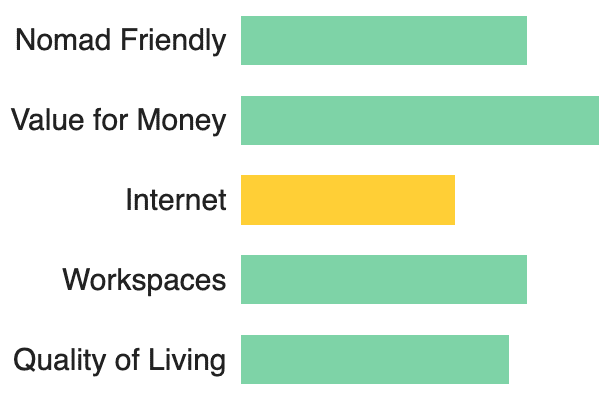

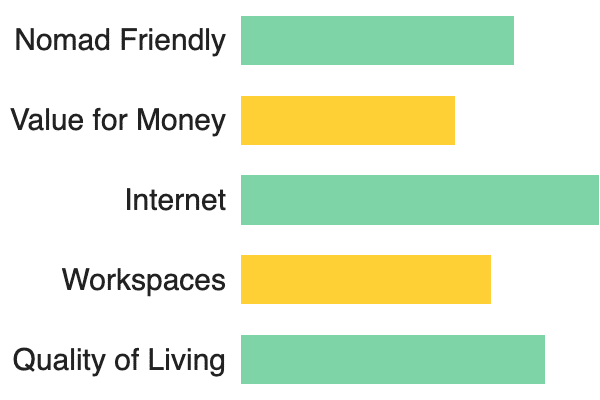

Responses