
Review of the Dell XPS 14 Plus (2025)
As any bona fide digital nomad will tell you, it is important to have a sleek, powerful laptop to rely on that can keep up with your constantly on-the-go lifestyle. Well, for many, the Dell XPS 14 Plus might just be a perfect match.
Built for remote professionals, creatives, and hybrid workers who bounce between co-working spaces, airports, and cafés, this laptop combines premium design with serious performance, all in one travel-friendly package.
It doesn’t matter if life requires you to edit videos in Buenos Aires, run Zoom calls from Djibouti City or juggle spreadsheets and Slack on a long-haul flight over mainland China; the XPS 14 Plus delivers the reliability you need.
Dell’s latest 2025 refresh brings AI-powered features, a vibrant OLED display, and a battery that actually lasts through a full workday. So, if you want a lightweight Windows machine that won’t let you down, this is an excellent option.
Here is our comprehensive review of it.
Specs Overview
The Dell XPS 14 Plus (2025) has been thoughtfully designed to deliver high-end performance in a sleek, travel-friendly form factor.
This is what it contains under the hood:
- CPU & GPU: Intel Core Ultra 7 or Ultra 9 with integrated Intel Arc graphics
- RAM: 16GB or 32GB LPDDR5x
- Storage: 512GB to 2TB PCIe Gen 4 SSD
- Display:5-inch 3.2K OLED (3200 x 2000), touchscreen, 90Hz refresh rate
- Battery Life: Up to 11 hours claimed (8 hours in real-world use)
- Weight & Build: ~3.5 lbs, machined aluminum and Gorilla Glass
- Ports: 2x Thunderbolt 4 (USB-C), headphone jack, USB-C to USB-A adapter included
- OS: Windows 11 Home or Pro
Portability & Build Quality
One of the most notable aspects of the Dell XPS 14 Plus (2025) is that it strikes a sweet balance between portability and performance.
Weighing around 3.5 pounds and measuring just under 16mm thick, it’s easy to slip into a backpack without adding bulk to it. Moreover, the CNC-machined aluminum chassis feels sturdy and premium, which offers far more durability than a plastic alternative. Hence, it’s ideal for frequent flyers and commuters.
The hinge also feels firm, well-engineered and opens smoothly. Best of all, it can hold its position well with zero wobble, even on a bumpy flight tray or train ride.
When it comes to typing, the edge-to-edge keyboard is surprisingly comfortable. The keys are shallow yet very responsive, while the layout is clean and minimalist. That said, some users may miss the lack of a function row.
Additionally, this laptop boasts a seamless glass touchpad that blends with impressive precision into the palm rest to offer a smooth glide and reliable click feedback.
Battery Life
Dell claims the XPS 14 Plus offers up to 13.25 hours of battery life. But most people won’t get anywhere near this amount of time.
Instead, if you purely engage in light tasks such as web browsing and document editing, you might be lucky enough to just get into double figures. Otherwise, if you are using it for video conferencing or content creation (which places more demands on it), you will be lucky if you get eight hours.
Overall, the XPS 14 Plus should provide enough juice to get through a full workday of moderate use. You can charge it via a 65W USB-C adapter, with the battery reaching 50% in just over an hour.
Thankfully, the laptop’s Thunderbolt 4 ports support higher power delivery, which allows for faster charging when using compatible higher-wattage adapters.
Performance
For digital nomads and remote professionals, there is no question that the Dell XPS 14 Plus will deliver solid performance for them.
You should find that it easily performs tasks like web browsing, office applications, and video conferencing, thanks to Intel’s latest Core Ultra 7 or Ultra 9 processors and integrated Intel Arc graphics that feature in its design. Unfortunately, it’s not really designed for intensive video editing or 3D rendering tasks. However, it does a good job of managing photo editing in Photoshop or designing in Figma.
If you use your device a lot during the day, its thermal management system is efficient enough to keep it cool. That said, if you put it under a heavy load, the fans do become more noticeable, without being too intrusive.
Display & Audio
The Dell XPS 14 Plus (2025) features a 14.5-inch OLED touchscreen with a 3.2K resolution (3200 x 2000), which delivers vibrant colors and deep blacks.
With a brightness level of approximately 309 nits, it performs well in most indoor settings, though it may be less optimal in very bright environments. In addition, the display supports a 90Hz refresh rate, which enhances the smoothness of on-screen motion.
Audio-wise, the XPS 14 Plus is equipped with bottom-firing speakers, which provide clear sound for general use. However, some users have noted that the audio can feel hollow, particularly at higher volumes.
Essentially, this means that the setup is adequate for video calls and casual media consumption, but might not be good if you want to blast out thrash metal or gangsta rap from your Spotify playlist.
Ports & Connectivity
The Dell XPS 14 Plus (2025) includes the following set of ports, which should serve most users’ needs well:
- 1x USB 3.2 Gen 1 Type-A port
- 1x USB 3.2 Gen 2 Type-C port with DisplayPort 1.4 and Power Delivery
- 1x Thunderbolt 4 port with DisplayPort 2.1 and Power Delivery
- 1x HDMI 2.1 port
- 1x Universal Audio Jack
As you can see, there is no SD card reader or Ethernet port. Therefore, a USB-C hub or dongle may be necessary for those who rely on multiple peripherals or legacy connections.
As for wireless connectivity, the laptop includes Wi-Fi 7 and Bluetooth 5.4. Therefore, it provides fast, reliable connections for streaming, file transfers, and virtual meetings.
Software & Features
The Dell XPS 14 Plus (2025) runs on Windows 11 and offers a clean and modern user experience. It has a range of pre-installed tools, including Dell SupportAssist for diagnostics and MyDell. The latter is an AI-based tool that automatically optimizes system settings based on your workflow.
In addition to them, the laptop also features Windows Hello facial recognition, which allows you to enjoy a quick and secure login. While this is a neat feature, some users have reported experiencing occasional webcam issues after Windows updates. Although they can usually be resolved with driver fixes, they can be a bit annoying.
Pricing & Value
With the state of the US economy as it is, you can expect prices for the Dell XPS 14 Plus to fluctuate.
However, as of June 2025, the base model with an Intel Core Ultra 7, 16GB RAM, and 512GB SSD was priced at US$1,199.99. For higher-end models with Ultra 9 chips and 1TB storage, you can expect to pay around $1,799.99.
Compared to other premium laptops, the XPS 14 Plus seems reasonably priced. For instance, you can pick up the Apple MacBook Air M4 (13-inch) from around $1,099, but it requires an upgrade if you want more storage.
Similarly, while the Asus Zenbook 14 offers pretty much the same specs at around $1,299, it does lack the premium finish and build of the Dell.
Ideal Use Cases
The Dell XPS 14 Plus (2025) is ideal for digital nomads, professionals, and creatives who need a powerful yet portable laptop. It is particularly ideal for those who work remotely or regularly conduct content creation or multitasking activities.
On the other hand, students or gamers on a budget might want to skip it, as there are several more affordable or performance-focused options available.
Pros & Cons
To give you a quick snapshot of what we have covered so far, here is what the Dell XPS 14 Plus (2025) does well, and where it might fall short:
Pros:
- Sleek, durable design
- Brilliant OLED touchscreen
- Strong performance for everyday and creative tasks
- Lightweight and travel-friendly
- Excellent keyboard and trackpad
Cons:
- Limited port selection
- Middling speaker quality
- Pricey at higher configurations
- No SD card slot
- Webcam performance can be inconsistent
Final Verdict
All things considered, the Dell XPS 14 Plus (2025) delivers on its promise of combining premium design, solid performance, and portability. In fact, not only does it handle everyday tasks with ease and supports light creative work, but it also looks great while doing it!
While it’s not the cheapest option on the market and does lack some legacy ports, the overall experience feels polished and reliable. Therefore, if you’re looking for a sleek, travel-ready Windows laptop that won’t slow you down, this brand deserves serious consideration.




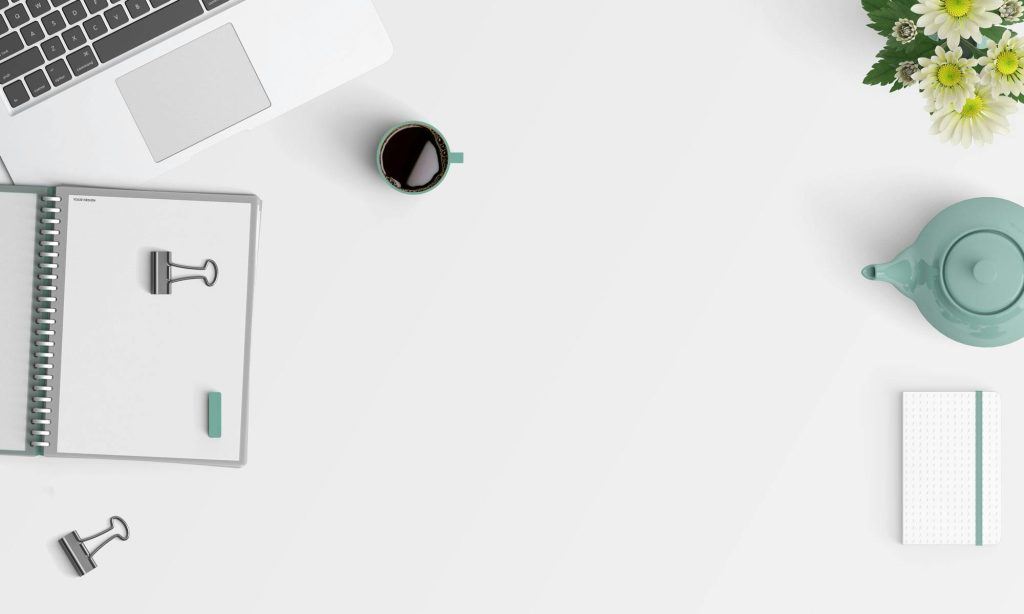


Responses