
Review of the MacBook Pro 16” M4 Max
The MacBook Pro 16” M4 Max is built for people who demand top-tier performance no matter where they work. If you’re a digital nomad working from a bustling café in London, a creative professional sitting in a quiet co-working hub in Brisbane, or a remote tech worker currently based in Mumbai, this powerhouse is designed with your lifestyle in mind.
In today’s business landscape, where remote work and hybrid travel careers are more common than ever, having a laptop that balances speed, battery life, and portability is an absolute necessity.
Offering seamless multitasking and stunning visuals in a sleek, durable body, Apple’s latest M4 Max chip pushes the boundaries of what’s possible in a mobile workstation. So, whether you’re editing 4K videos on the fly or juggling multiple projects across time zones, this machine will be able to keep up without breaking a sweat.
In fact, if performance, battery life, and a gorgeous screen are top of your priorities when choosing a new laptop, this model absolutely delivers in spades.
Specs Overview
The MacBook Pro 16” M4 Max is a performance powerhouse with premium hardware inside and out. Before we carry on with our review of it, here’s a quick look at its key specs:
- CPU & GPU: Apple M4 Max chip with up to 16-core CPU and 40-core GPU
- RAM: Configurable from 36GB to 128GB of unified memory
- Storage: SSD options ranging from 512GB to 8TB
- Display:2-inch Liquid Retina XDR, 3456 x 2234 resolution
- Battery Life: Up to 22 hours claimed; 18–20 hours in real-world use
- Weight & Build: 4.8 pounds (2.18 kg), all-aluminum chassis
- Ports: 3x Thunderbolt 4, HDMI, SD card slot, MagSafe, 3.5mm jack
- OS: macOS Sequoia
Portability & Build Quality
Despite its large 16-inch screen, the MacBook Pro M4 Max manages to strike a solid balance between size and portability. As it weighs around 4.8 pounds (2.18 kg), it’s not exactly ultralight. However, it should still be manageable for digital nomads who need to carry a desktop-level machine with them whilst they are on the move.
The great thing about this device’s build quality is that Apple’s signature unibody aluminum chassis adds serious durability to it. There is no flexing, creaking, or cheap plastic here. Instead, you’ll find a sturdy and smooth hinge that holds the screen at any angle without wobbles. It’s built to withstand frequent travel, bumpy rides, and repeated use in cafés or coworking spaces.
One of our favourite features is its keyboard, which is a dream to type on. The keys are snappy, responsive and feel both quiet and tactile, which is great for when you are writing, coding, or editing.
As it is paired with Apple’s industry-leading glass trackpad – which is large, precise, and intuitive – it makes working on the go feel polished and professional, whenever and wherever you use it.
Battery Life
Apple claims up to 24 hours of video playback and 17 hours of wireless web browsing for the 16-inch MacBook Pro M4 Max. While you might think this is a bit hard to believe, in real-world conditions, you can expect around 18 to 20 hours of battery life, depending on your workflow, which is still exceptional for a machine of this power.
For light tasks like web browsing, document editing, or video calls, battery life stretches through a full workday with plenty of juice to spare. And even during heavy editing or 3D rendering, it holds up surprisingly well.
The included 140W USB-C Power Adapter with MagSafe is well suited to fast charging and can get you to 50% in about 30 minutes. You can also charge through any of the Thunderbolt 4 ports, which adds a bit of versatility to your travel kit.
Performance
It’s fair to say that the MacBook Pro 16” M4 Max is a beast when it comes to performance. This makes it ideal for digital nomads who need to juggle everything from daily admin to heavy creative work.
For everyday tasks like juggling 30 Chrome tabs, running Slack, using Microsoft Office, and hopping on Zoom calls, the M4 Max handles it all without barely breaking a sweat. There’s also zero lag, even during long video calls or while working offline with multiple apps open, which is a real bonus.
But where it really comes to the fore is in creative workflows. If you’re using Photoshop, Figma, Final Cut Pro, or DaVinci Resolve, you’ll notice buttery-smooth rendering, instant previews, and exports that take a matter of minutes. It’s a dream setup for video editors, photographers, and UI/UX designers who need to work on the go.
Indeed, in Geekbench 6 tests, the M4 Max scores significantly higher than the M3 Max and most high-end Windows laptops. This puts it in a league of its own for raw processing power.
Display & Audio
The MacBook Pro 16” M4 Max features a stunning 16.2-inch Liquid Retina XDR display that’s hard to look away from. Boasting a resolution of 3456 x 2234, it delivers crisp detail, rich colors, and incredible brightness, which peaks at 1,600 nits for HDR content and 1,000 nits sustained.
Its color accuracy is also top-notch, which makes it ideal for photo and video editors who need precision on the go. Additionally, it features ProMotion technology with a 120Hz adaptive refresh rate, which keeps everything from scrolling to animation as smooth as butter. Unfortunately, there’s no touchscreen, which is a bit of a disappointment. But, that said, the macOS is still optimised beautifully for trackpad navigation.
In terms of sound, this device is equipped with a six-speaker system that includes force-cancelling woofers. This results in loud, clear, and surprisingly deep audio that fills a room. So, whether you’re on a Zoom call, editing soundtracks, or winding down with Netflix, the sound quality holds up impressively.
Ports & Connectivity
Unlike other devices in its class, the MacBook Pro 16” M4 Max offers a generous selection of ports that suit both creative and professional workflows.
Overall, you get three Thunderbolt 4 (USB-C) ports, an HDMI 2.1 port, an SDXC card slot, a MagSafe 3 charging port, and a 3.5mm headphone jack. This means you can easily connect external monitors, transfer photos, and charge devices without a dongle in sight.
For wireless connectivity, it supports Wi-Fi 6E and Bluetooth 5.3, which ensures fast internet speeds and solid peripheral connections. In fact, the only downside is that there are USB-A ports. Therefore, older accessories may need an adapter.
Software & Features
The MacBook Pro M4 Max runs macOS Sequoia, which is Apple’s latest and most polished operating system. It’s clean, stable, and built for productivity, possessing helpful tools like Stage Manager, Continuity, and Universal Clipboard to facilitate seamless use across Apple devices.
It comes preinstalled with Pages, Numbers, Keynote, GarageBand, and iMovie, which is great for getting started without having to buy extra apps. Also included in the lineup are a suite of AI-enhanced tools powered by Apple Intelligence. These include smarter image editing and on-device personalisation. Thankfully, there’s no bloatware.
Pricing & Value
As of mid-2025, the MacBook Pro 16” M4 Max starts at around $3,129 USD for the base model (36GB RAM, 1TB SSD) in the USA, with higher-end builds climbing to $3,599 USD and beyond. Sure, it’s pricey. But this is not unusual in the high-performance laptop category.
While competitors like the Dell XPS 16 or Razer Blade 16 offer similar power for a bit less, they often don’t have as good a battery life, thermals, or ecosystem integration. So, if you’re already firmly Team Apple, the seamless experience is hard to beat.
Ideal Use Cases
The MacBook Pro 16” M4 Max is perfect for digital nomads, video editors, 3D designers, and software developers who need powerful performance on the move. It’s also ideal for those who multitask heavily or rely on creative software daily.
That said, if your work is mostly browsing, emails, or word processing, this laptop may represent overkill. Lighter users or frequent flyers who want something ultra-portable might prefer the MacBook Air or a smaller 14-inch model instead.
Pros & Cons
Like any premium device, the MacBook Pro 16” M4 Max comes with some standout strengths. But it also has areas it can improve.
Here’s a quick snapshot of its pros and cons to help you decide:
Pros:
- Blazing-fast performance
- Stunning display
- Excellent battery life
- Quiet cooling
- Premium build
Cons:
- Expensive
- No touchscreen
- Slightly heavy for travel
Final Verdict
The MacBook Pro 16” M4 Max delivers elite-level performance in a sleek, travel-ready package.
Built for creators, coders, and remote professionals who need serious power, long battery life and exceptional build quality, this device boasts a premium design and cutting-edge technology.
Its steep price tag reflects this, but when you are looking at its jaw-dropping display and have not had to charge the battery up after almost a day of constant use, you’ll feel justified for having paid what you did for it.




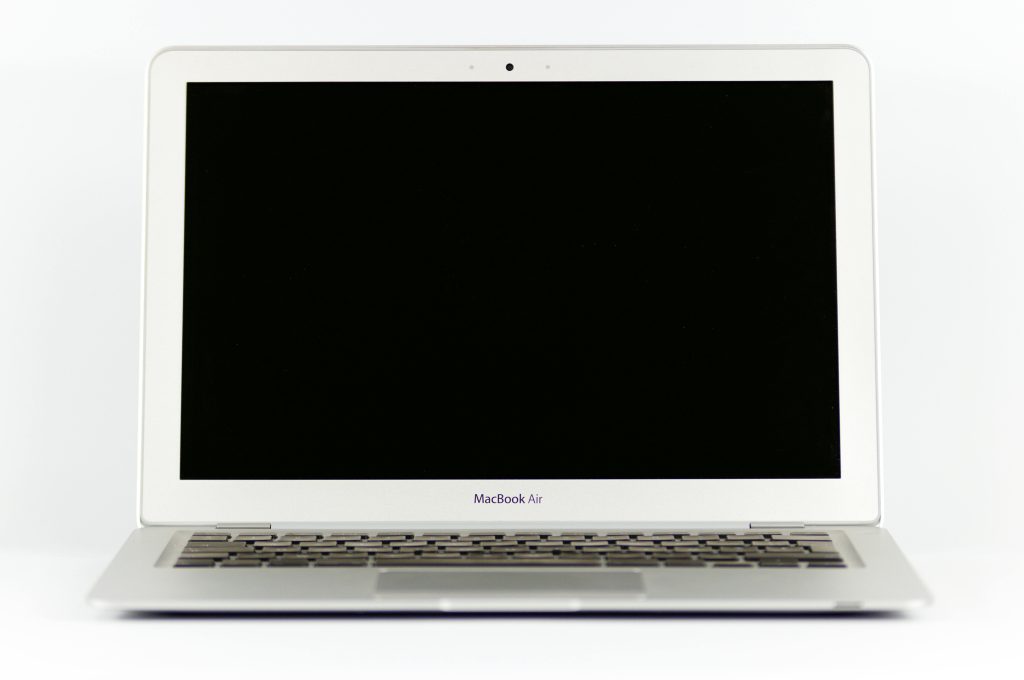


Responses