
Urban VPN Review – In-Depth Breakdown (2025 Edition)
VPNs might still be a foreign concept to most people, but their uptake is increasing every year. A survey by Security.org found that the number of US citizens who hadn’t employed a VPN at all dropped from 61% in 2023 to 54% in 2024 – that’s a pretty big swing!
So, what’s behind the increasing utilization and what benefits do VPNs have for digital nomads?
Well, their most important function is that they help keep your connection private. The amount of tracking that occurs online is astonishing, with the average internet user encountering 177 trackers per week. Most of the time, this data is used to monetize your browsing, although occasionally it’s used for cybercrime or government surveillance.
VPNs work to block this information harvesting by concealing your IP address and encrypting your data. Some services also come with ad blockers to prevent trackers.
Urban VPN is one of a handful of free options on the market. Its attractive pricing policy has won it a fair chunk of users in the past few years, but that comes with some trade-offs in terms of functionality and privacy.
In this review, we’re going to weigh up the pros and cons of the service, comparing it to the VPN market leaders in terms of speed and functionality.
Company Background
Urban VPN was founded in New York in 2018, making it one of the newer faces on the scene. In the past 7 years, they’ve managed to amass more than 70 million downloads.
Like Hola, Urban uses a peer-to-peer (P2P) server network to conceal your IP address and to circumvent regional restrictions. While they do have some of their own servers, they are mostly relying on routing traffic through the devices of other users, which can have some speed and security concerns – as we’ll dig into a bit further down.
The company is affiliated with BIScience, a company that uses data to create market insights. This suggests that although your browsing history might be kept secret from your internet service provider and other trackers, it will definitely be harvested by Urban and shared with BIScience
This privacy issue combined with the limitations of a P2P-based VPN mean that Urban doesn’t have the best reputation on the VPN market, but quite a few people are still attracted by the “free” factor.
Core Features
First up, we should mention that although Urban VPN is mostly free, it isn’t entirely free – at least, not for all devices.
It is free on PCs, with apps available for Windows and macOS as well as browser extensions for Chrome, Edge and Firefox.
It is also free on Android smartphones, although there is a limit of 100MB per day (you must upgrade for more data).
It isn’t free on iPhone and iPads. For anything using iOS, you will always have to pay for Premium.
As for other kinds of devices, Urban doesn’t currently offer support for Smart TVs or Linux.
Security & Privacy
The company uses the OpenVPN tunneling protocol with AES-256 encryption across all its apps and browser extensions.
Unlike more privacy-oriented products like Proton and Mullvad, Urban actively stores all kinds of logs, which the company keeps for an unspecified amount of time before deletion. It does this to monetize your data, so that it can be used for marketing and sales purposes. They do, after all, have to make money somehow.
That said, one big reason people get VPNs is to avoid exactly this sort of behavior, so why exactly you would use Urban becomes a bit questionable. Maybe because you feel slightly more secure that only one company (i.e. Urban) has access to the data, rather than every site you visit?
The app doesn’t have any notable security features built in, although Urban does also offer a bare-bones malware protector for free as a separate piece of software.
Performance & Server Network
Urban VPN estimates they have about 632 servers going at any one time, but since connectivity is based on P2P, that figure is likely to be a highly variable. These are spread across about 80 countries, though again, we would assume this is variable – and there definitely weren’t that many options available during our trial.
Not all servers are open to all users, with some limited to Premium subscribers only.
Operating as a P2P-based VPN can have big implications for the speed of your connection, since you are essentially relying on other users for a fast service.
Connecting from Europe, we couldn’t get above 30 Mbps, even though our Wi-Fi supports 100 Mbps. That was the case for both European and US servers, the main difference being the latency – although this didn’t seem to slow our browsing capabilities too much.
Our tests of Urban’s Asian servers were less successful. Our connection dropped repeatedly after very little time.
There must be something weird going on with Urban VPN’s load-distribution algorithm, because its auto function encouraged us to connect to an Indonesian server. Unsurprisingly, this led to huge lag given the distance from our location.
Special Features
Urban VPN is very basic. It doesn’t have split tunneling or multi-hop, although it is possible to get a mediocre ad blocker as part of the Urban VPN browser extension.
There’s really not much more to say about it to be honest. The app doesn’t really let you configure or customize anything beyond choosing a server.
Speed, Streaming & Torrenting Performance
Speed isn’t a big Urban VPN strength, although we found it fast enough for most browsing tasks. Just don’t plan to spend a lot of time on YouTube – unless you want to experience persistent buffering.
Speed Test Results
We’ve already touched on how many Mbps we were able to reach on our Wi-Fi with Urban VPN, but it’s sometimes more helpful to consider the percentage change in speed.
Since as a nomad you’ll probably be accessing the web from different places with different internet speeds, the percentage change should give you a more accurate idea of how having the VPN active will affect your connection.
Of course, it can still vary significantly depending on where you are and the distance to the nearest server, among other factors.
These figures are based on connecting to a European server from Europe.
Downloading: 70.05%
Uploading: 86.86%
Latency: 1,133.33%
As you can see, our connection was massively slowed when we activated the VPN. The figures connecting to the US were even higher.
That said, we didn’t have any trouble browsing, and while it was noticeable that things were loading a little slower, it wasn’t so bad that it became a hindrance to getting work done.
Watching videos was a whole other story…
Streaming & P2P Support
We’re not going to mince words: Urban VPN is rubbish for streaming. We couldn’t access a single service.
What’s most egregious about that – at least in our mind – is that its website claims in the footer that it can help you connect to both Netflix and Disney+, but in our tests it couldn’t do either.
Netflix instantly identified that we were using a VPN, even when connecting to the supposedly better servers in the US, and Disney+ just went into an endless loading pattern.
Torrenting is just as bad, but at least Urban doesn’t claim that its servers support this. We couldn’t upload or download torrents with the VPN activated.
Security and Data Protection
One of the biggest drawbacks to Urban VPN is its flimsy approach to data protection, but that doesn’t mean they don’t have the encryption tools to protect your information.
Encryption & VPN Protocols
Urban VPN only supports one tunneling protocol: OpenVPN. This is a solid option that has been around for a while and offers decent speed and security.
Compared to more modern options like WireGuard, it’s quite code-heavy and slow, which is why some other VPN providers like Mullvad have begun phasing it out. That said, there’s nothing wrong with it per se, and it can still offer good speeds – just not the best speeds.
Data is encrypted using AES-256, which is very secure, to the point that it’s essentially unbreakable by modern computing standards.
No-Logs Policy & Audit History
Urban VPN keeps logs of everything that its free users do.
For starters, they record your browsing history, including details like search engine results, what website links you click and any items you add to a shopping cart.
They claim that this data is aggregated, so that your individual browsing habits are not closely examined, while also admitting that they can easily view your personal web usage because their logs are super detailed.
Urban also collects information on your IP address and timestamps of all your activity, so that there is basically zero anonymity. That might be okay for you if you don’t mind Urban having access to this data and trust them to manage it securely. This is purely an act of faith, since the company has never had an independent audit of its services.
Perhaps the most questionable thing of all is that the company offers no guarantees about how long they will store the data. Instead, its privacy policy simply says that they will keep it “as long as it remains necessary.”
Jurisdiction & Privacy Implications
Urban VPN is headquartered in New York, which will immediately raise red flags for anybody with concerns about being spied on by the US government.
It’s well known that American intelligence services can secretly force US-based companies to hand over user data while simultaneously preventing those companies from revealing this fact with a court-approved gag order.
Given the depth of Urban VPN’s logs, that’s a lot of snooping that the US – and by extension its allies – can do on your internet usage.
Some people reading this might just shrug their shoulders and say that they’ve got nothing to hide from the government, but that doesn’t make the potential invasion of privacy any less disturbing.
Pricing and Subscription Plans
Urban VPN has a mixture of free and paid options available, depending on your device.
For Windows and macOS users, Urban VPN is completely free without any bandwidth limits. There’s also a free option for Android users, but this comes with a bandwidth limit. Users on an iPhone or iPad can only utilize the Premium version.
Plan Breakdown
Free comes with unlimited bandwidth across PCs and 100MB per day for Android. Technically, this covers unlimited devices, but obviously using Urban VPN on iPhones and iPads is only possible through premium, so it’s not really “unlimited.”
As we’ve already mentioned, free users also have to accept that their data is being harvested and monetized by Urban.
Premium essentially removes bandwidth restrictions and opens up iOS devices – although at the same time it limits the number of devices that can be used to 8. This is because Premium subscribers can access dedicated Urban servers in certain locations – although which servers these were wasn’t clear to us.
Single-month subscription: $9.56.
12-month subscription: $3.33 per month ($39.96 total).
36-month subscription: $2.36 per month ($84.96 total).
It’s worth nothing that Urban is a bit unusual in that it offers a 3-year subscription rather than a 2-year one as most VPNs do. Even though it’s a cheaper rate, it locks you in for longer, which may not be ideal for everyone.
A 7-day free trial is available for anyone that signs up for a 3-year Premium plan on Android or iOS.
Payment Options & Refunds
Payments are taken through Apple Pay or Google Pay, depending on your operating system. It’s also possible to pay through Paddle on desktop devices.
There is no refund policy whatsoever. That’s not great when you consider that a free trial is only available when you sign up for 3 years. Plus, brands like NordVPN and ExpressVPN offer a 30-day money-back guarantee, which is a lot more generous.
On the other hand, we suppose that Urban assumes that you’ll have tried the free version already, so there’s no need to provide a trial or refund period. Still, it’s not much of an incentive to go Premium when there’s no way to gauge the level of service.
Customer Support Experience
There’s a very limited customer support system for Urban VPN. Essentially, the only way to get help is to fill out an online form, then twiddle your thumbs while you wait for someone to get back to you.
The process may be easy enough, but we had to wait a long time for someone to get back to us. That’s not ideal if you are having issues with getting the product to work.
Live chat is non-existent.
While the troubleshooting and FAQ section help to answer some basic questions about functionality and setup, it’s pretty limited. Then again, the simplicity of Urban VPN means that there’s not really much you can do in terms of altering the settings, so arguably the knowledge base doesn’t need to be as detailed.
Pros and Cons
Pros:
✅ Easy to use
✅ Unlimited bandwidth and devices for free PC users.
✅ Top-notch encryption
Cons:
❌ No advanced features or settings
❌ Serious privacy concerns
❌ No streaming or torrenting
Comparison With Other VPNs
| Download/Upload Speed Loss | Number of Servers | Netflix Access | Price Per Month (Annual Subscription) | |
| Urban VPN *Premium | 70.05% / 86.86% | 632 | No | $3.33 |
| Surfshark *Surfshark One | 7.72% / 32.24% | 3,200 | Yes | $3.39 |
| NordVPN *Plus | 5.34% / 3.39% | 7,525 | Yes | $5.99 |
| Proton *VPN Plus | 5.49% / 2.15% | 9,616 | Yes | $4.99 (includes VAT) |
*We’ve selected the midrange option for each service listed above, rather than the basic or premium plan. Speeds and prices will vary according to geography.
Arguably the only thing Urban VPN has going for it is its price. Even if you go with the Premium plan over the completely free plan, it’s still only $3.33, which is cheaper than almost every other service we’ve looked at.
That’s where the good things end though. Urban VPN is slower, less secure and less flexible than the competition. With no advanced features and a questionable privacy policy, it’s at the back of the pack by most measures.
User Reviews and Ratings
Urban VPN scores well in both the Google Play Store and the Mac App Store with a rating of 4.4/5 and 4.5/5 respectively.
It doesn’t have much of a presence on Trustpilot, where its rating is a mere 3.2/5 from 26 reviews.
What people like:
It’s free. A lot of people appreciate not having to pay a cent.
There’s no bandwidth limits on PCs. Use as much data as you want for free.
No registration is required on PCs. This is a bonus for anonymity.
What people don’t like:
It’s not as secure as some VPNs. Users have noted that its security features aren’t as robust as the top dogs on the VPN market.
The speeds aren’t great. Compared to other VPN providers, it’s relatively slow.
Final Verdict & Recommendation
With Urban VPN, it’s really a case of getting what you pay for. It’s free (or very cheap if you go for Premium), but as a result you don’t get access to top-of-the-line tunneling protocols (like WireGuard) or security features that most products now include as standard (like a kill switch).
The VPN will massively slow your connection, while streaming and torrenting is a complete non-starter. The company is in the US, which has serious privacy implications – and in any case Urban is a huge harvester of data for monetization purposes.
So, why would you go with Urban when there are so many drawbacks? Well, that’s pretty simple: because it’s the wallet-friendly choice. It may not have the functionality or the customization options that more sophisticated VPNs offer, but it also isn’t going to cost you $60 a year like NordVPN.
For VPN users who just want basic functionality, such as concealing their IP address and browsing data from third parties, it still gets the job done – but that’s about it.

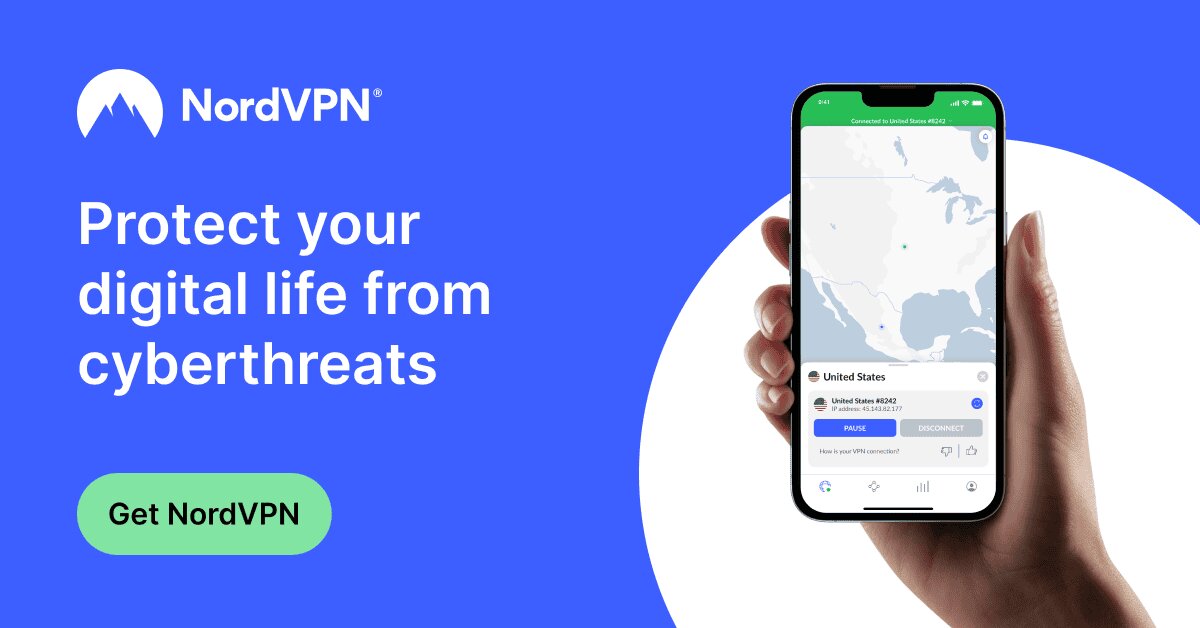






Responses