
Malwarebytes VPN Review – In-Depth Breakdown (2025 Edition)
Virtual private networks (aka VPNs) have been around since the 1990s, but it’s only in the last couple of decades that they’ve become a part of the internet furniture.
Today, an estimated 39% of American adults use a VPN – that’s more than a third. In the UK, the figure is even higher at 42%, while in Australia it’s a relatively modest 27.1% (just over a quarter).
All these numbers are trending upwards year on year, as your average Joe becomes more aware of the cybersecurity threats and data harvesting that occur on a regular basis.
For digital nomads, VPNs don’t just help ensure browsing privacy, they also provide a way of staying in touch with what’s going on back home. They are just as useful for watching your favorite TV shows while living in Thailand as they are for getting around Saudi firewalls that are blocking you from reading international news.
Malwarebytes is better known for its antivirus software and ad blockers, but they also have a cheap VPN product as part of their suite of protection services. For anybody who likes an all-in-one deal, the company offers the full package.
In this post, we’re going to take a look at how the VPN ranks in terms of speed, encryption strength and privacy features.
Company Background
Like McAfee and Avast, Malwarebytes was founded as an antivirus product, rather than a VPN. It was launched in 2008 in the US by Polish immigrant Marcin Kleczynski, who continues to act as CEO for the business.
Headquartered in the Silicon Valley city of Santa Clara, it’s in good company, surrounded by fellow techie corporations.
As well as antivirus, it now also boasts ID protection, data removal and ad blockers for both individuals and businesses.
Malwarebytes first unveiled its VPN back in 2020 and just last year acquired AzireVPN, which it continues to run as a standalone product.
It isn’t quite as established on the VPN market as some other brands, which is probably why it doesn’t have the same depth of features as NordVPN or Proton. However, its servers are compatible with streaming and torrenting.
Core Features
Malwarebytes offers apps for Android, iOS, macOS and Windows devices, but not Linux or Smart TVs. It’s possible to get a VPN-only subscription or a package that also covers other aspects of cybersecurity.
The VPN only covers 1 device by default – which is shockingly narrow for a VPN service these days.
Features vary a little a bit by operating system, so we’ll try and highlight when something is only available for a particular device.
Security & Privacy
Malwarebytes uses WireGuard as its standard connection protocol, but it doesn’t offer other options like OpenVPN or IKEv2.
It has a no-logs policy that covers both connection logs and activity logs, which means it doesn’t store your IP address, timestamps or browsing history on its servers.
Its additional security tools are limited, but it does have a couple of useful features, including:
- Kill switch. This is available on both Windows and macOS but not smartphones. It essentially blocks your internet connection if the VPN drops for any reason, preventing data leaks.
- Multi-hop. This is available only on Windows. Multi-hop routes your internet traffic through 2 servers, rather than just 1. The result is more encryption and a greater level of protection, at the cost of slowing down your connection. Malwarebytes’ multi-hop feature lets you pick either both servers that your traffic is routed through or just the end point.
Performance & Server Network
Malwarebytes has 140+ servers in more than 30 countries. That’s not many compared to market leaders like Proton and NordVPN, which have 10,000+ servers in 117 countries and 7,644 servers in 118 countries respectively.
From what we could see, there weren’t any servers in Africa and only one in the Middle East (Israel), which could be a pain for digital nomads living in those regions.
On the other hand, we were able to connect to servers in other continents just fine and without a prohibitive impact on speed – although of course the latency was high.
On a 100 Mbps base connection speed, we managed about 93 Mbps downloading when connecting to a nearby European server and 83.6 Mbps when connecting to a US server.
Overall, that’s a good speed and didn’t impact our browsing or streaming in any major way.
Special Features
Malwarebytes comes with mostly standard special features, but you can also upgrade the whole package with a bunch of antivirus and ad blocking software.
Starting with the VPN’s built-in features, you can use split tunneling on all supported devices. This lets you decide whether you want to route some traffic through the VPN while allowing other traffic to bypass the VPN. This means that certain apps or websites that are struggling to function with the VPN connected can go around the VPN tunnel, while the rest of your browsing remains private.
The PC apps have auto-connect, which lets you set up whether you want the VPN to activate as soon as you turn on your device, when you open the app or solely manually.
It’s also possible to manually configure an alternate DNS. There can be security risks associated with this, but if you know what you’re doing it basically means you can speed up your connection and solve any website blockages that occur due to the VPN’s default DNS.
As for the antivirus and ad-blocking tech, some of it is available for free, like the virus scanner. Other programs can be purchased with your VPN as part of a bundle, such as Browser Guard, which filter out ads and trackers.
Speed, Streaming & Torrenting Performance
Malwarebytes achieved a decent performance on all the devices we tested. The speed itself was surprisingly good, while the streaming and torrenting were both up to snuff, too.
Speed Test Results
VPN speed is a fickle thing, varying massively depending on where you are in the world and how close you are to a server – as well as how fast and how busy those servers are.
With all those caveats aside, we tested the Malwarebytes VPN across three different continents: Europe, North America and Asia. We calculated the difference between our connection with the VPN switched off and the VPN switched on.
While there’s always some slowdown in speeds when the VPN is active, how much slowdown is the key metric.
Based in Europe and connecting to a Norwegian server, we barely noticed any slowdown in speeds at all, both in terms of uploading and downloading.
Downloading: 1.5%
Uploading: 0.48%
Latency: 207.25%
Connecting to a Singaporean server, out download speed dipped a bit but the upload remained steady, with barely any jitter.
Downloading: 9.13%
Uploading: 13.04%
Latency: 1,400%
Malwarebytes allows you to drill down into city-specific server locations in some countries, including the US. For our final speed test, we connected to a server located in New York. Even though the latency was much lower compared to the Singapore server, the download speeds were slightly down, which perhaps indicates the NY server is a little busier than the Singaporean one.
Downloading: 12%
Uploading: 4.35%
Latency: 650%
Streaming & P2P Support
We didn’t have any issues with streaming across the various Malwarebytes servers we tested, connecting easily to different Netflix and Amazon Prime libraries. Disney+ took a little longer than usual to connect, but otherwise we didn’t have any issues.
Torrenting was also no problem for us, even though Malwarebytes doesn’t particularly promote this as a feature and doesn’t have optimized servers for it like PIA and CyberGhost.
However, through chatting to other users in the Malwarebytes community forum, we have heard from other people that the antivirus portion of the service can cause issues with torrent programs and torrenting – understandably, since the way torrenting works can lead to malware and other malicious programs invading your PC.
Security and Data Protection
Malwarebytes has the expected level of encryption active on its servers, although it doesn’t offer as many flavors of tunneling protocol as other services.
Encryption & VPN Protocols
WireGuard is the only protocol offered by Malwarebytes. It’s a fast, lightweight option that balances connection speed with a high level of security, which is partly why it has become the standard option for most top-of-the-line VPNs these days. It’s also easy to deploy and debug.
WireGuard is designed to be used with ChaCha20 encryption, which is one of the most secure ciphers available to VPNs.
Malwarebytes doesn’t offer the OpenVPN tunneling protocol, which some people prefer because it offers greater configurability. However, we’ve never had any issues with WireGuard, and to be honest it’s usually the best option for most modern devices.
No-Logs Policy & Audit History
On the surface of it, Malwarebytes has a great no-logs policy.
It claims not to store details about your device or your IP address on its servers, and it also doesn’t track your browsing activities, DNS requests or bandwidth usage.
Even payment details on its website are not handled by the company, as this is done via eCommerce specialist Cleverbridge.
However, the app does record logs related to connectivity, so that the customer support team can try and solve any technical issues that you encounter. These logs are stored locally on the app, rather than uploaded to Malwarebytes’ servers, so you have to submit a copy to the service reps before they can access the data.
The major downside of the no-logs policy for us is that it has not been audited by a third party. That means you basically just need to blindly trust that Malwarebytes are doing the right thing.
All the market-leading VPNs these days engage independent auditors to verify their no-logs claims and check their security infrastructure, so Malwarebytes is a bit behind the curve on this front.
Jurisdiction & Privacy Implications
Like McAfee, Malwarebytes is based in the US, which for some people is a point of concern.
Partly, that’s because America is part of multiple intelligence-sharing organizations, such as the Five Eyes, which share data on individuals of interest across country borders.
Another reason VPN users are sometimes wary of a US-incorporated business is the well-documented history that the American government has of trying to force tech companies to log user data or build backdoors into apps.
However, there is a lot of debate about whether the US is really less safe as a VPN HQ compared to, for example, EU countries, since a lot of the snooping is undetected or unreported.
Pricing and Subscription Plans
It’s possible to purchase Malwarebytes’ Privacy VPN as a standalone product, but it’s also included as part of bundles with the company’s antivirus and ad blocker software.
Unlike a lot of competitors, it doesn’t do as much heavy discounting with introductory offers on its VPN. However, it’s also really affordable right from the get-go, so we’re not complaining!
Plan Breakdown
Privacy VPN by itself covers a single device, with the availability of features depending on your operating system. The Windows app has the most functionality, while smartphones have a more basic interface.
12-month subscription: $3.33 per month ($39.99 total)
Malwarebytes Plus features the VPN bundled with the company’s antivirus software, which protects against viruses, spyware, phishing sites and online scams. It also comes with Browser Guard, a browser extension that prevents adware and trackers from loading on Chrome, Edge and Firefox.
12-month subscription: $5 per month ($59.99 total)
24-month subscription: $4.62 per month ($110.98 total)
Malwarebytes Ultimate includes everything from Plus, as well as $2 million in identity insurance, enhanced dark web monitoring, advanced social media monitoring and personal data removal. (Note that some of these services are only available to US residents.)
12-month subscription: $10 per month ($119.99 total, renews at $239.99)
There’s a 14-day free trial for Malwarebytes Plus but not for the VPN by itself.
Payment Options & Refunds
Credit cards and PayPal are the two types of payment options available through the Malwarebytes website. Obviously, if you buy through the Apple App Store of the Google Play Store, it’s possible to pay using other supported methods.
The money-back guarantee is a whopping 60 days, which is one of the most generous policies we’ve seen. To get your refund, you must contact the customer support team, which you can do through the AI chatbot or by raising a ticket through the account portal.
Just bear in mind that the money-back guarantee only applies if you purchase directly through the Malwarebytes website, not app stores.
Customer Support Experience
There’s a 24/7 live chat feature, which is easily accessible through the support center.
As with most VPN providers, the chat defaults to an AI bot – and this AI bot is probably one of the more infuriating we’ve had to interact with. We know a lot of people hate all these artificial intelligence programs, but we’re not actually opposed to them for some queries, as it can be quicker than waiting for a rep to respond. However, Malwarebytes’ version is slow and only answered one of our queries satisfactorily.
On the other hand, Malwarebytes’ forum is one of the best we’ve come across. You need to create a user account to search the threads, but it’s a very dynamic and informative hub. We had problems installing the VPN on Windows initially, but we were able to resolve this ourselves using the handy tips in the forum, rather than having to resort to the dreaded chatbot.
We also tried the help center, which is good for answering basic questions but not so good for troubleshooting. It’s not overly detailed on the VPN side, but then again, the VPN doesn’t have that much functionality, so that’s understandable.
Pros and Cons
Pros:
✅ Decent speeds
✅ Supports streaming and torrenting
✅ Generous money-back guarantee
✅ Free trial
Cons:
❌ Only 1 device per subscription
❌ No-logs policy isn’t audited
Comparison With Other VPNs
| Download/Upload Speed Loss | Number of Servers | Netflix Access | Price Per Month (Annual Subscription) | |
| Malwarebytes | 12% / 4.35% | 160+ | Yes | $3.33 |
| McAfee | 6.78% / 1.93% | Not available | No | $3.33 |
| Surfshark *Surfshark One | 7.72% / 32.24% | 3,200 | Yes | $3.39 |
| NordVPN *Plus | 5.34% / 3.39% | 7,644 | Yes | $5.99 |
*Where available, we’ve selected the midrange option for each service listed above, rather than the basic or premium plan. Speeds and prices will vary according to geography.
Malwarebytes is set at a good price point, costing the same as fellow antivirus specialist McAfee and less than dedicated VPN providers. HOWEVER, that only covers 1 device at a time, which is, frankly, rubbish.
We didn’t have any problems with the speeds. Sure, it’s not the fastest, but the current infrastructure is clearly enough for the relatively small Malwarebytes VPN user base.
Its limited servers might cause a problem for people in some geographies, but given the decent trial period and generous money-back guarantee, there’s no reason not to test it out.
User Reviews and Ratings
Like a lot of antivirus companies, Malwarebytes doesn’t have a separate presence for its VPN on review sites. It doesn’t even have an individual VPN app for smartphones, like McAfee does with its Safe Connect app.
That means the ratings for Malwarebytes aren’t necessarily a good reflection of the VPN’s popularity or feedback. Just for reference, however, it scores a mediocre 3.6/5 on Trustpilot and a more respectable 4.6/5 on both the Google and Apple app stores.
What people like:
It’s easy to use. The simplicity of the service gets the thumbs up from most users.
The price. Malwarebytes is one of the cheaper options on the market.
What people don’t like:
The auto-connect feature. Some people complain that it turns on when it should be off and others than it turns off when it should be on – but they all agree that it doesn’t work well.
That it doesn’t show the optimal server based on your location. This is a feature common to many VPNs, but not yet built into Malwarebytes.
Final Verdict & Recommendation
Malwarebytes isn’t the most sophisticated VPN experience, and you’re not going to get the same level of customer service from them that you would from a dedicated VPN service.
However, we were mostly satisfied with our experience. As long as you don’t require any advanced features or a broad variety of servers, it gets the job done – and that really is a big part of the battle when it comes to VPNs!
So, would we recommend it? Honestly, no, for a couple of reasons. First, the device limit is absolutely scandalous. 1 device? Really? In this day and age? Oh, I can pay for more devices? Well, I’d rather have them included in the deal…
The second is the fact that Malwarebytes doesn’t have its no-logs policy independently audited. Transparency is such a key part of a VPN’s service offering, and the fact that there isn’t any kind of accountability or third-party assessment is a dealbreaker.
That said, if you’re not that fussed about privacy and just want a VPN to access geo-blocked websites, apps and streaming services, then the cheap price point definitely makes Malwarebytes an option to consider.

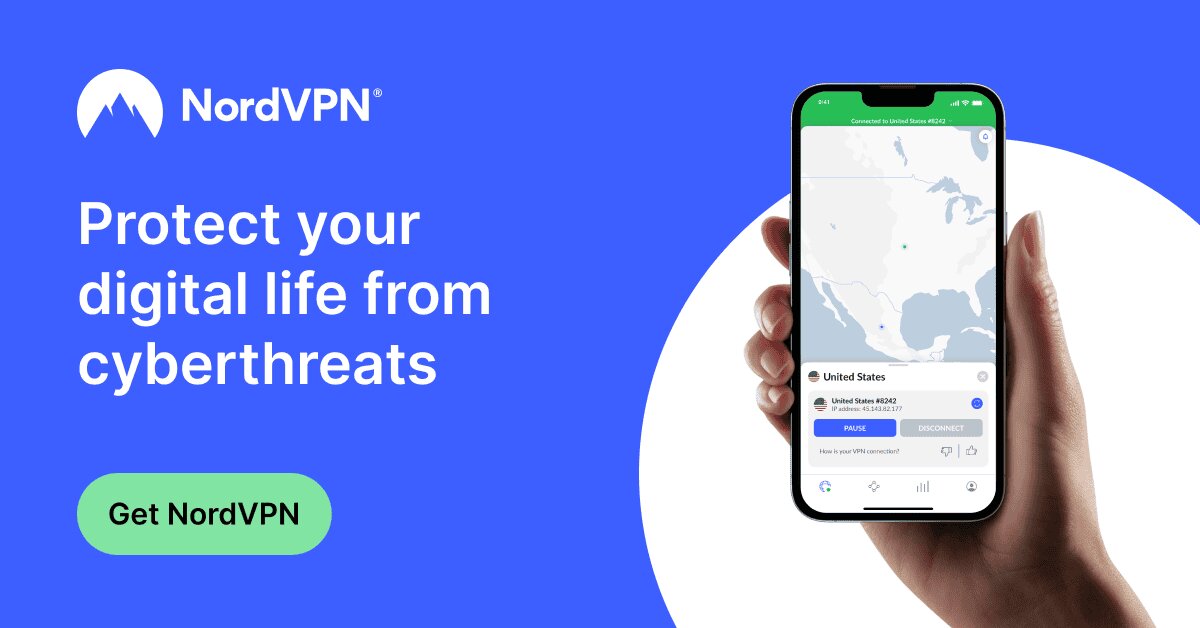






Responses