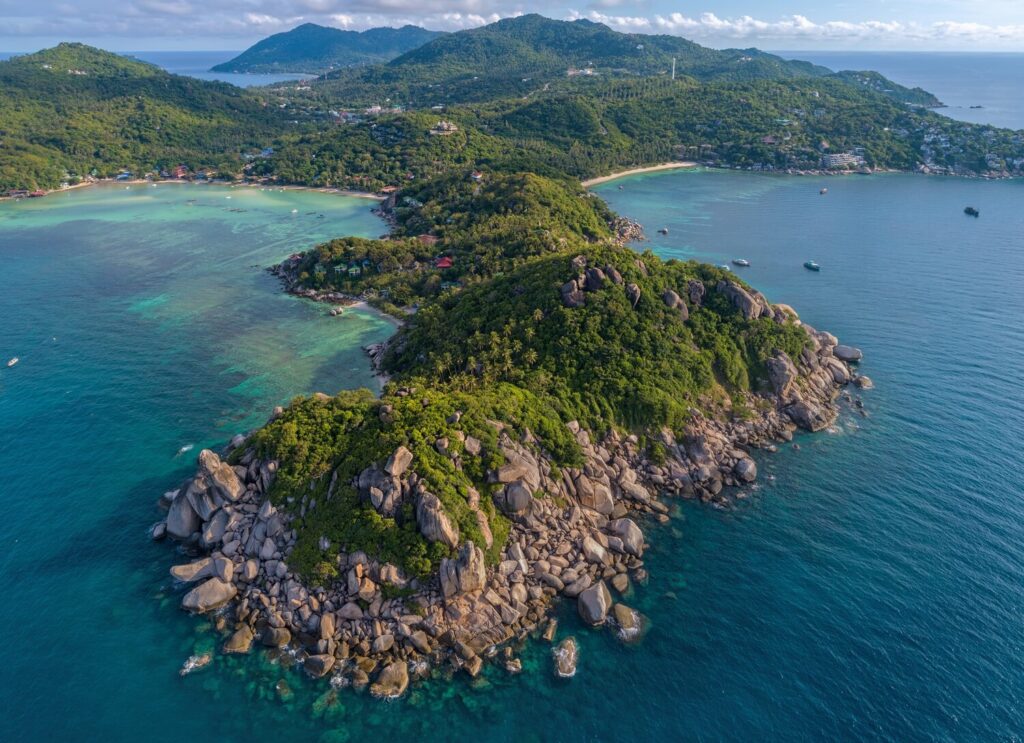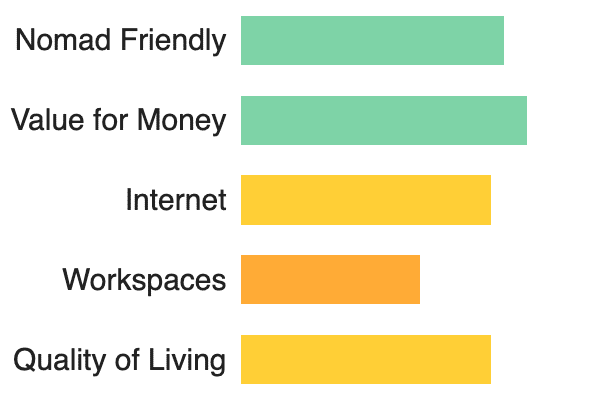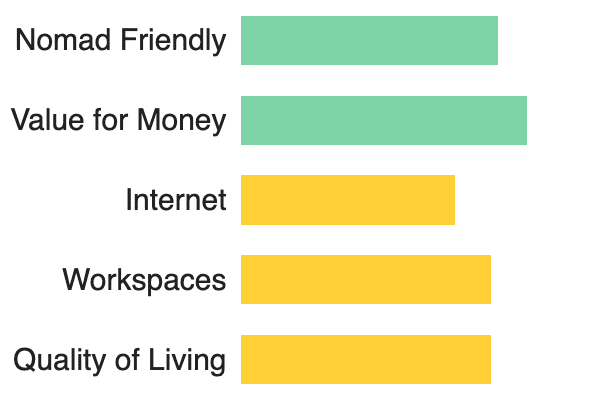12 Best Quiet Mouse
Whether you want to keep a low profile in business spaces or you just hate the incessant click of regular mouses, buying a reliable and quiet mouse is a must for both students and working professionals. However, finding the right quality mouse with minimal noise is harder than it seems.
In a world of digital nomads, remote workers, and business owners, plenty of people seek public spaces to work from. Crowds of students and working professionals swarm coffee shops and co-working spaces to get some work done and it seems everyone and their mother want a quiet mouse to work with.
For good reason – quiet mouses are unassuming and won’t easily annoy others while you furiously tap away at work projects. Plus, that silent mouse click is somewhat addicting in its quietness.
The digital world has taken note and now there are dozens of quiet mouse’s on the market. Picking through hundreds of listings of noiseless mouse’s is a daunting task, to say the least. So, we’ve done the hard work for you.
We’ve taken into account the price, value, noise level, and features of some of the top silent computer mouses on the market today and have come up with a list of our top recommendations.
Below are our top 12 picks for the Best Quiet Mouses. Any of the options below will last a long time, even with daily use, and will be quiet in doing so. Add any of these to your work or gaming station and you won’t be sorry.
Without further ado, let’s begin.
The 12 Best Quiet Computer Mouse
- Logitech M330 Silent Plus
- JSCO Noiseless USB Optical Gaming Computer Wheel Mouse
- Razer DeathAdder v2 Gaming Mouse
- LeadsaiL Silent Click Wireless Mouse
- VEGCOO C10 Wireless Gaming Mouse
- Logitech M220
- MOJO Pro Performance Silent Gaming Mouse
- VicTsing Wireless Gaming Mouse
- TeckNet Pro
- VEGCOO C8 Silent Click
- HP200 Wireless Mouse
- HXMJ Lovely Wired Mouse
Logitech M330 Silent Plus
 The best tech is simple, streamlined, and easy to use. Sure, having a cacophony of bells and whistles may sound nice, but at the end of the day, all you’re looking for is an ergonomic mouse that clicks silently.
The best tech is simple, streamlined, and easy to use. Sure, having a cacophony of bells and whistles may sound nice, but at the end of the day, all you’re looking for is an ergonomic mouse that clicks silently.
The Logitech M330 Silent Plus has everything you need in a silent computer mouse. Quiet clicks, hand-friendly holding, and an impressive battery life that will last as long as even your biggest projects. Logitech prides itself on its quietly designed mouse using Logitech’s SilentTouch tech.
The design of the exterior of the mouse is also something to love about the Logitech M330 Silent Plus. The asymmetrical design allows you the fullest grip comfort that aligns with the hands’ natural curve and motion. This means you won’t have to deal with the dreaded hand cramps associated with other mouses.
Perhaps the shining gem that has people raving over this silent computer mouse is its impressive battery life. With a singular AA battery this mouse can run for 24 months – that’s two entire years!
If you want to get into the smaller specs of this top-notch gadget, the Logitech M330 Silent Plus is outfitted with responsive navigation, precise movement, and great tracking capabilities. However, this mouse is best used only in general settings with work tasks and schooling rather than pointed tasks needed for gaming or design.
JSCO Noiseless USB Optical Gaming Computer Wheel Mouse
 The JSCO Noiseless USB Optical Gaming Computer Wheel Mouse is a silent gaming mouse that packs a powerful punch. This mouse is quiet enough that even the most active gamers won’t disturb neighbors or others in the household while playing a late-night game.
The JSCO Noiseless USB Optical Gaming Computer Wheel Mouse is a silent gaming mouse that packs a powerful punch. This mouse is quiet enough that even the most active gamers won’t disturb neighbors or others in the household while playing a late-night game.
Just because this mouse is geared towards gamers doesn’t mean that its list of features isn’t useful to those looking for a work or school mouse. The JSCO Noiseless USB Optical Gaming Computer Wheel Mouse is outfitted with a DPI of 1600 which allows for an incredibly responsive mouse so you don’t need to over-exaggerate movement to get where you want to go.
For those who aren’t as concerned with mouse sensitivity or even find the responsiveness to be too detailed, the JSCO Noiseless USB Optical Gaming Computer Wheel Mouse is able to be adjusted between 800 –1200 for your comfort. This makes the mouse perfect for both gaming and work.
Perhaps the best feature of the JSCO Noiseless USB Optical Gaming Computer Wheel Mouse? The price tag. This high-quality, silent computer mouse comes in at just over $30. Although, with a smaller price tag, the JSCO Noiseless USB Optical Gaming Computer Wheel Mouse.
Razer DeathAdder v2 Gaming Mouse
 If you’re looking for a sleek mouse with an ergonomic design that will allow you to work and game for hours, then look no further than the Razer DeathAdder v2 Gaming Mouse. This mouse jam packs a lot of features into its slick design and is pretty silent when it comes to clicking – allowing you to work without worrying about annoying your work neighbor.
If you’re looking for a sleek mouse with an ergonomic design that will allow you to work and game for hours, then look no further than the Razer DeathAdder v2 Gaming Mouse. This mouse jam packs a lot of features into its slick design and is pretty silent when it comes to clicking – allowing you to work without worrying about annoying your work neighbor.
The Razer DeathAdder v2 Gaming Mouse’s performance outdoes a lot of the other mouses but is known to be louder than the other silent mouse’s on this list. But not as loud as run-of-the-mill mouses which is why it still has a spot on this list. What the Razer DeathAdder v2 Gaming Mouse lacks in silence it more than makes up for in its features.
Users will be delighted by the high-tech design of the Razer DeathAdder v2 Gaming Mouse’s infrared light beam that is used to record clicks rather than physical touch. This means that you can click a lot quicker and easier than traditional mouses as well as high durability.
The Razer DeathAdder v2 Gaming Mouse also comes loaded with a DPI up to 20,000, motion sync, pinpoint accuracy, and a 650 IPS tracking speed. Suffice to say that this mouse is perfect for working professionals or students who easily transfer to hardcore gaming when the day is done.
Plus, the Razer DeathAdder v2 Gaming Mouse is built with quality materials and a superior design that allows you to handle the mouse for hours and hours without the dreaded muscle tension that other mouses are guilty of.
There are two downsides to this powerful, quiet gaming mouse that you’ll need to consider before buying. One, it is expensive. Two, it’s wired, not wireless. But those are easily forgiven in the face of the high-quality output and performance of the Razer DeathAdder v2 Gaming Mouse.
LeadsaiL Silent Click Wireless Mouse
 If the wire on the Razer DeathAdder v2 Gaming Mouse was a dealbreaker for you, then let us turn your attention to the LeadsaiL Silent Click Wireless Mouse. Having a wireless mouse is incredibly beneficial for many reasons; most wireless mouses are portable, compact, and can be used for a wide range of purposes.
If the wire on the Razer DeathAdder v2 Gaming Mouse was a dealbreaker for you, then let us turn your attention to the LeadsaiL Silent Click Wireless Mouse. Having a wireless mouse is incredibly beneficial for many reasons; most wireless mouses are portable, compact, and can be used for a wide range of purposes.
The LeadsaiL Silent Click Wireless Mouse is all of that and more. The slim design of the mouse makes it easy to slip into the pocket of your purse or backpack without sacrificing space. The sleek curves of the mouse are also attractive and will be aesthetically welcome to any monitor or workspace.
The wireless mouse has a battery that you recharge when needed, however, you won’t need to do so for months at a time. The LeadsaiL Silent Click Wireless Mouse battery life lasts around 2 months with each full charge.
Another great feature of the LeadsaiL Silent Click Wireless Mouse is that you can adjust the DPI to a range between 800 and 2400 – making it very customizable for your sensitivity preference.
With all these great features, it’s hard to argue why you shouldn’t make LeadsaiL Silent Click Wireless Mouse your next silent computer mouse. There is one potential downside that it isn’t a super big deal – the mouse isn’t Bluetooth capable. Instead, it uses a 2.4 GHZ USB port to connect a signal between mouse and computer.
VEGCOO C10 Wireless Gaming Mouse
 Okay, the VEGCOO C10 Wireless Gaming Mouse is probably the coolest looking mouse on the list. A sleek, contoured design typical of gaming mouses, the VEGCOO C10 Wireless Gaming Mouse boasts a unique design that will surely stand out from other office mouse’s. Cool LED lights trace a cracked pattern along the surface of the mouse creating an eye-catching device that will be the talk of your workplace.
Okay, the VEGCOO C10 Wireless Gaming Mouse is probably the coolest looking mouse on the list. A sleek, contoured design typical of gaming mouses, the VEGCOO C10 Wireless Gaming Mouse boasts a unique design that will surely stand out from other office mouse’s. Cool LED lights trace a cracked pattern along the surface of the mouse creating an eye-catching device that will be the talk of your workplace.
But not only does it have a great look, but the VEGCOO C10 Wireless Gaming Mouse also has some great features to be excited about. To start off, you’ll have a steady and strong connection between the mouse and your computer thanks to VECOO’s advanced wireless technology. This ensures that there won’t be any lag or skipping when using the VEGCOO C10 Wireless Gaming Mouse.
Next, the VECOO C10 Wireless Gaming Mouse has soundless clicking on not one, but both sides of the mouse. This makes it great for public spaces as you won’t annoy others with incessant clicking sounds.
The battery is also a feature not to overlook. Equipped with a 600mAh Lithium-ion battery, you can count on the VEGCOO C10 Wireless Gaming Mouse to work as long as you do. No more missed deadlines thanks to a lifeless mouse. Even if you find the battery running low (which is a big maybe) you can simply connect the mouse to the charging cable and energy source and continue using it while it’s charging. Meaning you don’t have to wait for your mouse to charge before continuing your work – talk about streamlined performance.
All in all, the VEGCOO C10 Wireless Gaming Mouse is a great wireless mouse to use in both gaming and work. However, more conservative professionals may find the design too eye-catching to use in conventional office spaces.
Logitech M220
 This next silent mouse is for the left-handed people out there. Gone are the days where you have to contort your hand to fit the device and vice versa, instead the Logitech M220 was designed ambidextrously so that both right-handed and left-handed users can use the mouse comfortably. With the Logitech M220, you also don’t need to compromise on features and quality.
This next silent mouse is for the left-handed people out there. Gone are the days where you have to contort your hand to fit the device and vice versa, instead the Logitech M220 was designed ambidextrously so that both right-handed and left-handed users can use the mouse comfortably. With the Logitech M220, you also don’t need to compromise on features and quality.
The Logitech M220 is built with similar features to the list-topping M330 but designed to cater to all hand users. The sleek curves allow your hand to comfortably grip the mouse which makes working easier than ever. All with the best-selling feature of being quiet, all thanks to Logitechs SilentTouch technology that makes working with this mouse a silent experience.
As far as features go, Logitech M220 has everything you need in a good working mouse but nothing more. No frills about this mouse – it’s standard in all of its metrics. The DPI is set at 1000 making it unusable as a gaming mouse, but the smooth tracking and precise control redeem the Logitech M220 in our eyes.
Another great pro for workers on the go? The Logitech M220 is sleek, compact, and can easily fit into a pocket for easy carrying. This allows you to take your work on the go with you, whether at a coffee shop or at home. Plus, you don’t have to worry about battery life as this puppy will keep running for 18 months on one battery, making it an even more logical choice to bring on work trips, etc.
MOJO Pro Performance Silent Gaming Mouse
 The MOJO Pro Performance Silent Gaming Mouse is one of the best silent gaming mouses on the market. While other gaming mouses like the Razer DeathAdder v2 Gaming Mouse still have a somewhat audible click, the MOJO Pro Performance Silent Gaming Mouse is virtually silent, making it perfect for gamers who hate the clicking sound.
The MOJO Pro Performance Silent Gaming Mouse is one of the best silent gaming mouses on the market. While other gaming mouses like the Razer DeathAdder v2 Gaming Mouse still have a somewhat audible click, the MOJO Pro Performance Silent Gaming Mouse is virtually silent, making it perfect for gamers who hate the clicking sound.
Although there is still a slight indication of clicking when using the MOJO Pro Performance Silent Gaming Mouse it is significantly quieter than other models. Not only is its silent capabilities great, but it’s also a solid gaming mouse that will prove to be a favorite among gamers. The DPI is able to go up to 12,000 giving you a great sensitivity range that will perform well with almost every game out there.
The design of the MOJO Pro Performance Silent Gaming Mouse itself is in the usual gamer fashion and does have a wire which may prove to be a deal-breaker for those who move around a lot. But what the MOJO Pro Performance Silent Gaming Mouse lacks in wireless connectivity, it more than makes up for in its programmable settings. Using four macro buttons on the side, users can customize their mouse to suit their needs and streamline work and gaming.
VicTsing Wireless Gaming Mouse
 If you work during the day and game at night and need a mouse that is able to make the transition between the two, you’ll want the VicTsing Wireless Gaming Mouse. Built with all the features gamers love but in a wireless body, the VicTsing Wireless Gaming Mouse is perfect for those who play as hard as they work.
If you work during the day and game at night and need a mouse that is able to make the transition between the two, you’ll want the VicTsing Wireless Gaming Mouse. Built with all the features gamers love but in a wireless body, the VicTsing Wireless Gaming Mouse is perfect for those who play as hard as they work.
Cheaper than other gaming mouse options, you do sacrifice some quality for the price, but the VicTsing Wireless Gaming Mouse still holds ground in terms of features and usability. The mouse is pretty silent for the price range and won’t be obnoxious to use in the office or at home, however, it isn’t the quietest mouse on this list.
But besides that, the VicTsing Wireless Gaming Mouse is outfitted with great features such as a DPI that can range from 800 to 2400 depending on your preference, an ergonomic design that makes it comfortable to hold, and solid battery life.
There is one thing to note, however; just like the LeadsaiL Silent Click Wireless Mouse, the VicTsing Wireless Gaming Mouse utilizes a 2.4 GHZ USB connectivity piece rather than Bluetooth. But this is a relatively small downside when compared to its great features and cool design.
TeckNet Pro
 Need a wireless mouse that’s budget-friendly? The TeckNet Pro is the best bet for you. With overall great battery life, a smooth design, and quieter clicks than normal mouse’s, the TeckNet Pro is a great wireless mouse that won’t break the bank.
Need a wireless mouse that’s budget-friendly? The TeckNet Pro is the best bet for you. With overall great battery life, a smooth design, and quieter clicks than normal mouse’s, the TeckNet Pro is a great wireless mouse that won’t break the bank.
However, with a lower price tag, you are going to have to sacrifice a few key features. For one, this mouse is among the loudest on the list, if not the loudest. Plus, the quality of the materials doesn’t quite compare to other silent mouses.
But besides that, the TeckNet Pro is a great mouse to have with you if you move around a lot and aren’t too worried about breaking and replacing it. The contoured sides of the TeckNet Pro mouse are great for holding and the overall design is surprisingly ergonomic.
The DPI range is between 800 and 2600 making the TeckNet Pro one of the more customizable options and the battery life is exceptional for the price. Two AAA batteries will have the TeckNet Pro going for 2 years – which you can measure with the handy battery-level indicator found on the mouse.
The TeckNet Pro also utilizes a 2.4 GHZ USB for connection between mouse and monitor, but its range is one of the better ones – up to 15 meters.
Although the low price tag forces you to accept fewer features and performance, the TeckNet Pro is still a solid choice for a silent computer mouse.
VEGCOO C8 Silent Click
 Coming in just behind the VEGCOO C10 Wireless Gaming Mouse is the VEGCOO C8 Silent Click. Equally as vibrantly colored and uniquely designed as the C10, the VEGCOO C8 Silent Click is guaranteed to stand out among the crowd of other boring mouse options.
Coming in just behind the VEGCOO C10 Wireless Gaming Mouse is the VEGCOO C8 Silent Click. Equally as vibrantly colored and uniquely designed as the C10, the VEGCOO C8 Silent Click is guaranteed to stand out among the crowd of other boring mouse options.
The VEGCOO C8 Silent Click offers people a budget-friendly gaming mouse option that is also relatively quiet compared to other models. The VEGCOO C8 Silent Click offers plenty of features that make it a high-performing contender on this list and a cool, unique design.
With a DSI of 2400, the sensitivity and responsiveness of the VEGCOO C8 Silent Click are perfect for gaming as well as a range of other uses. Using a USB connection, you can take the VEGCOO C8 Silent Click with you anywhere and its compact design makes it easy to slip into a pocket or pouch for easy portability.
The final piece that makes the VEGCOO C8 Silent Click a wonderful choice for a silent computer mouse is its smooth and ergonomic design which makes using it easy and natural. You can handle this mouse for hours without tiring, making it a great choice for workers as well as gamers.
HP200 Wireless Mouse
 The HP200 Wireless Mouse is a great, no-frills option when it comes to quiet computer mouses. With a nondescript design that is compact and unassuming, the HP200 Wireless Mouse provides digital nomads and the like a reliable companion that you can take with you wherever you and your work go.
The HP200 Wireless Mouse is a great, no-frills option when it comes to quiet computer mouses. With a nondescript design that is compact and unassuming, the HP200 Wireless Mouse provides digital nomads and the like a reliable companion that you can take with you wherever you and your work go.
Although the low price tag requires the HP200 Wireless Mouse to skip out on the stacked features that may be found on other mouse’s on this list, the HP200 Wireless Mouse is a great choice for those looking for simplicity.
The design is comfortable to hold, the battery life is standard, and the noise is quite low for the price range. Anything else and you may want to look elsewhere for your new computer mouse. Gamers will find the lack of sensitivity range and lack of features to be frustrating for gaming and should opt for a different mouse.
HXMJ Lovely Wired Mouse
 If you’re looking for a uniquely cute option for a mouse to help you stand apart from the rest, try HXMJ’s Lovely Wired Mouse. Besides the different designs of the HXMJ Lovely Wired Mouse, you will find a great silent contender for the quietest mouse on this list – which is surprising considering how the HXMJ Lovely Wired Mouse looks.
If you’re looking for a uniquely cute option for a mouse to help you stand apart from the rest, try HXMJ’s Lovely Wired Mouse. Besides the different designs of the HXMJ Lovely Wired Mouse, you will find a great silent contender for the quietest mouse on this list – which is surprising considering how the HXMJ Lovely Wired Mouse looks.
The HXMJ Lovely Wired Mouse offers 6 different design options to up the ante even further and also has an illumination element to it, making it as far from the standard black of most computer mouse’s.
Besides the design choices and the noiseless usage, the HXMJ Lovely Wired Mouse doesn’t feature much else and is a wired option that may prove difficult for those constantly on the move. However, if you mainly work or game from one space, you’ll find the distinctive look of HXMJ Lovely Wired Mouse eye-catching and hard to refuse.