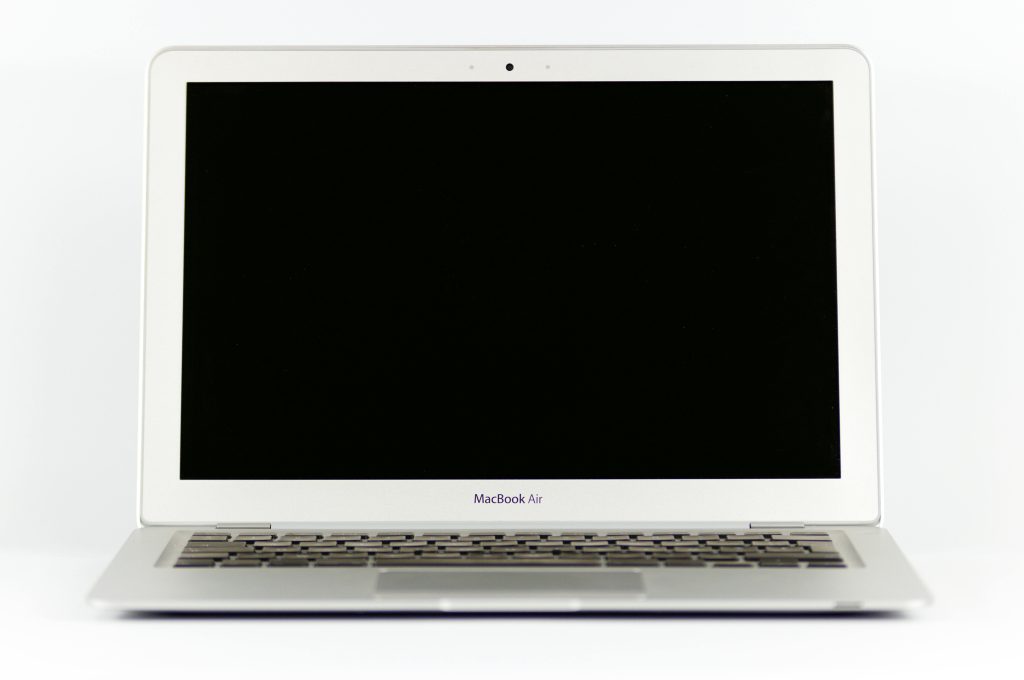
Review of the MacBook Air M1 (Refurbished or Sale)
If you’re a digital nomad, freelancer, or remote worker who is constantly on the move, it is important to have a laptop that can support your lifestyle. However, they can be expensive. That is why many people search for a refurbished or second-hand model that will be more affordable to them.
The MacBook Air M1, first released in late 2020, quickly became a favorite at its time of release thanks to its sleek design, long battery life, and surprisingly powerful performance. All of which was packed into a fanless frame.
Five years later, a refurbished model is still a decent option for anyone who needs to be productive while working remotely, especially if they can’t afford to buy a brand new laptop.
For those who find themselves in this position, our review of the MacBook Air M1 should give you a good appreciation of whether it’s the right machine for you.
Specs Overview
The MacBook Air M1 packs a serious punch in a slim, travel-friendly package. Here’s a snapshot of its main specifications:
- CPU & GPU: Apple’s M1 chip with 8-core CPU and up to 8-core GPU
- RAM: 8 GB unified memory, configurable up to 16 GB
- Storage: Starts at 256 GB SSD, up to 2 TB available
- Display:3″ Retina IPS, 2560×1600 resolution, P3 wide color, True Tone
- Battery life: Apple claims up to 18 hours; real-world use gives around 14–15 hours
- Weight & Body:8 lbs (1.29 kg) all‑aluminum build
- Ports: 2× Thunderbolt 3/USB‑4, 1× 3.5 mm headphone jack
- Operating System: Shipped with macOS Big Sur, now runs macOS Sonoma
Portability & Build Quality
One of the biggest reasons why many digital nomads love the MacBook Air M1 is how effortless it is to travel with.
Weighing in at just 2.8 pounds and measuring 0.63 inches at its thickest point, it easily slips into a backpack or tote without adding any bulk to it. Indeed, whether you’re hopping between cafés or catching a flight, this laptop feels made for life on the move.
Its all-aluminum unibody gives it a premium, solid feel and its hinge is sturdy, well-balanced, and holds the screen firmly in place without wobbling, even on your lap.
As for the keyboard, it’s a joy to type on. The Magic Keyboard offers a responsive, quiet typing experience that makes writing reports or emails on the go very easy. Additionally, the trackpad is large, silky-smooth, and incredibly precise, so you can edit photos, scroll, or swipe through windows without issue when you’re away from your desk.
Battery Life
The MacBook Air M1 has impressive stamina. According to Apple, it is capable of maintaining a whopping 18 hours of video playback or web browsing. However, having been tested by multiple experts, the general consensus is that you’ll get up to 15 hours if you stick to browsing and email.
For those who make a lot of Zoom or Messenger calls, you can expect the battery to last for around 10 to 12 hours, while doing creative tasks like light editing will reduce that to around 8 to 10 hours.
Charging is handled via USB-C. The laptop comes with Apple’s 30W charger and typically recharges fully in about 2 to 2.5 hours. Unfortunately, it doesn’t offer fast charge like many of the newer models do. But you can use higher-wattage USB-C chargers safely. Just be mindful that the Air draws a max of 30W, so faster charging won’t really kick in.
Performance
Overall, the MacBook Air M1 delivers a solid performance considering its class and price.
For everyday tasks, it flies through Chrome tabs, Google Docs, Slack, Spotify, and Zoom meetings without issue. It can even handle multitasking gracefully, which is handy when you are working remotely and need to juggle multiple browser windows, spreadsheets, and calls.
If you want to carry out more creative tasks, the Air M1 can run Photoshop, Lightroom, Figma, and even Final Cut Pro for casual editing. It’s by no means a replacement for a pro desktop setup. However, it holds up pretty well for photo edits and short 4K videos.
As there’s no fan, it runs completely silent, even under the most intense of pressure. While heat does build up under prolonged load, it rarely becomes uncomfortable. Indeed, for most tasks, it stays cool and smooth.
Benchmarks back up its performance capabilities, too. The M1 chip still scores higher than some modern Intel laptops in single-core performance, even five years after its launch.
Display & Audio
The MacBook Air M1’s 13.3-inch Retina display is one of its most notable features, especially for digital nomads and hybrid professionals who work from anywhere.
With a resolution of 2560×1600, the screen is razor-sharp and supports True Tone and P3 wide color. This means it is well-suited to creatives doing photo editing or design work. Colors are vivid, text is crisp, and it hits around 400 nits of brightness. All of which should be good enough for most indoor and shaded outdoor settings.
There is no touchscreen. But considering the macOS gestures on the trackpad are so smooth, the chances are you won’t miss it.
Given that it is such a thin and fanless machine, the audio quality is surprisingly strong. The stereo speakers flank the keyboard and pump out clear, well-balanced sound with decent bass for their size. As a result, they are more than capable of video calls, casual music listening, or even editing light audio projects.
It’s not going to replace studio gear. But for those who live life on the go, it’s pretty solid.
Ports & Connectivity
When it comes to ports, the MacBook Air M1 keeps things minimal.
With it, you get two Thunderbolt 3/USB-C ports on the left side and a 3.5mm headphone jack on the right. Sadly, there’s no USB-A, HDMI, or SD card slot, which means you’ll likely need a dongle or USB-C hub, particularly if you intend to use external monitors or legacy devices.
Overall, its wireless connectivity is decent. It supports Wi-Fi 6 for fast, stable internet on the go and Bluetooth 5.0 for connecting peripherals like wireless keyboards, earbuds, or a mouse.
Software & Features
The MacBook Air M1 runs macOS. It also comes with useful preinstalled tools like Safari, FaceTime, iMovie, GarageBand, Pages, and Numbers. They make it convenient to get started without downloading extra apps. As a bonus, unlike with many Windows laptops, there’s no bloatware to uninstall.
One standout feature of this device is how well it runs iOS and iPadOS apps because of its M1 chip. It also uses AI-based features like background blur and auto-framing in video calls via macOS updates.
The great thing about this device is that everything works smoothly within the Apple ecosystem, especially for users who also have an iPhone or iPad.
Pricing & Value
As of July 2025, you can find a refurbished M1 MacBook Air (8 GB RAM, 256 GB SSD) in the U.S. for around $649–$699. Some deals occasionally dip to $599 during sales. That’s significantly cheaper than newer MacBook Air models. The M2 starts at $999, and M4 at $849+.
Compared to similarly priced Windows ultrabooks, the M1 offers longer battery life, fanless silence, and stronger performance. Therefore, for remote workers and travelers, this combination offers excellent value.
Ideal Use Cases
The MacBook Air M1 is perfect for digital nomads, freelancers, students, and remote workers who need a lightweight, affordable and reliable laptop.
It handles writing, browsing, video calls, and even light editing with ease. However, if you’re a pro-level video editor, 3D designer, or someone who needs tons of ports and extreme processing power, then you might want to look at the MacBook Pro or a higher-spec alternative.
Pros & Cons
The MacBook Air M1 has plenty going for it. However, there are some areas in which it lacks. If you are debating whether or not to purchase a refurbished one, here are some pros and cons you may want to take into account.
Pros:
- Lightweight and travel-friendly
- Excellent battery life
- Fast performance
- Silent (fanless) design
Cons:
- Limited ports
- No touchscreen
- Not ideal for heavy-duty creative work
Final Verdict
The MacBook Air M1 has been around for five years and can still do an excellent job for anyone who purchases one.
Compared to new laptops, it holds up surprisingly well for most day-to-day and creative tasks. So, digital nomads and hybrid professionals who need something reliable while on the go won’t be let down by it.
While it may lack extra ports or the muscle for heavy-duty editing, it delivers plenty in a sleek, silent design.
If you want a laptop that offers good performance without the premium price tag, then you should have no qualms about buying one.







Responses