
Mozilla VPN Review – In-Depth Breakdown (2025 Edition)
Many of us digital nomads are remote workers, relying on shared Wi-Fi connections to upload work or create content – sometimes in countries with restricted internet freedoms.
These factors make a VPN a nice little piece of software to have in the tool chest. Virtual private networks (to give them their full title) are designed to increase the security of your connection by adding a layer of encryption, preventing people from snooping on your activity.
They are also handy for getting around firewalls designed to block certain websites and apps, whether that’s news sites, social media or even search engines.
Mozilla VPN has only been about for 5 years, but it comes from a company that has a good pedigree in developing user-friendly software.
So, how does it compare to more established brands on the VPN market? We’ve assessed it based on its performance and capabilities across some core areas, including speed, security and customization, to give you an idea of what to expect.
Company Background
You probably know Mozilla through its Firefox browser, which is the fourth most popular browser worldwide. While this was released in 2004, the company itself has been around since 1998.
Headquartered in San Francisco, Mozilla was created from the ashes of Netscape, a now-defunct business that was once a leading browser business. It has been a prominent advocate for freedom of the internet, acting primarily as a nonprofit organization rather than a money-making corporation.
Mozilla has dabbled with several types of digital products over the years, including email client Thunderbird (released in 2003) and virtual reality framework A-Frame (released in 2015).
Its VPN, simply titled Mozilla VPN, is a relatively new addition to the family, birthed in 2020. It’s been through much development since then, correcting security flaws identified through third-party audits to create a more reliable, trustworthy service.
The infrastructure is built on the server network of fellow VPN brand Mullvad, which Mozilla uses through a partnership. That doesn’t mean the two are exactly the same though, as the Mozilla app has different functionality and configurability.
Core Features
With just one choice of tunneling protocol and a relatively small number of available servers, Mozilla doesn’t have the most feature-rich service. However, it does tick all the boxes when it comes to core functionality.
Windows, macOs, iOS, Android and Linux devices are all supported.
We should mention that the company does limit the countries where its VPN can be used, so there’s no point in signing up if you’re based in, for example, China – a place where many digital nomads need a VPN.
Security & Privacy
Mozilla VPN uses the WireGuard protocol, which is encrypted with ChaCha20. It’s the fastest option available on the market right now, so while it would be nice to have more choices, at least you get the best of the best as standard.
The company may share servers with Mullvad, but it clearly doesn’t have the same dedication to privacy. Although your browsing activity isn’t stored, your IP address and devices are, among other things – as we’ll detail a bit further down.
On the plus side, the apps come with a couple of handy added security features built in, including:
- Kill switch. This feature kills your connection if the VPN drops for any reason, preventing data leaks. Many VPNs allow you to toggle the kill switch off and on, but with Mozilla it’s on by default and cannot be switched off. That’s not really a problem for us, since it ensures privacy, but it might irk people who prefer to keep their options open.
- Multi-hop. Mozilla offers the option to route traffic through two servers, rather than just the standard one. This means double the encryption but also tends to lead to slower speeds, since it takes longer for data to travel through multiple locations. If you do activate the feature, you can select both your entry server and your exit server to suit your needs.
Performance & Server Network
Mozilla uses Mullvad’s server network to power its software. While Mullvad has been steadily increasing its reach, it currently only has 542 WireGuard servers, spread across 49 countries.
That means Mozilla has access to fewer servers and locations than Surfshark (3,200 servers, 100 countries) or NordPVN (7,644 servers, 118 countries).
This can have an impact on speed, as it means there are fewer servers to balance the load. Plus, people located in the Middle East and Africa do not have much in the way of nearby servers, which has a big impact on latency (the time it takes for data to travel from your device to the server and back).
That said, our speed when connecting to a local server in Europe was pretty good. We were able to get up to a 94 Mbps download speed on 100 Mbps Wi-Fi, no problem.
The network is capable of getting up to around 450 Mbps on high-speed connections, thanks to Mullvad’s 10 Gbps servers.
Special Features
Mozilla offers split tunneling on Windows, Linux and Android operating systems. This allows users to segment their apps and websites into those that are forced to go through the VPN tunnel and those that are allowed to bypass it. For example, if you can’t get a streaming service to work with the VPN on, you can set it to bypass the tunnel, so that you can watch your favorite shows while the rest of your traffic remains protected.
One of Mozilla’s best features is that it has an ad blocker built into its apps. This stops some ads, popups and trackers from loading up, speeding up your connection while also protecting your device.
For more advanced users, there’s the option to enter a custom DNS. This allows you to have more control over your connection, blocking certain types of potentially malicious content while also improving speeds.
Speed, Streaming & Torrenting Performance
After security, speed is probably the most important feature of a VPN. While all VPNs slow down your connection to a certain extent – they are, after all, adding extra steps such as encryption – some perform better than others.
Mozilla VPN did all right in our speed tests, but not as well as we would have expected given our experience with Mullvad. This could be down to the way Mozilla’s apps connect to the Mullvad servers, the algorithm the software uses to decide which server to connect to, or it might just have been a slow day at the office!
Speed Test Results
Speed tests are notoriously fickle for VPNs, since there’s so much variation based on time of day and your location in the world.
We have tried to provide a general idea of Mozilla’s capabilities by calculating the percentage difference between our internet speed when the VPN is turned off and when it’s turned on.
We are based in Europe, so we first tried connecting to various nearby European servers, then averaged the results. Here, Mozilla performed pretty much in line with what we’d expect.
Downloading: 6.35%
Uploading: 13.52%
Latency: 50%
Connecting to the recommended US server, our speeds slowed dramatically, particularly with uploading.
Downloading: 37.35%
Uploading: 78.42%
Latency: 741.67%
Streaming & P2P Support
Mullvad’s servers don’t actively support streaming, and we weren’t able to consistently connect to any of the streaming services we tested when we trialed that service.
Unfortunately (but unsurprisingly), that issue extends to Mozilla.
It’s important to note that VPNs are in a constant battle with streamers, with one trying to circumvent VPN blocks and the other trying to detect VPN activity, so it might just have been a bad couple of weeks for Mullvad – and by extension Mozilla.
However, we didn’t have the same issues with most other VPN providers we tested, so we couldn’t in good faith recommend Mozilla to anybody who wants to stream content through the VPN. You can, of course, always employ split tunneling, sending the streaming traffic around the VPN tunnel, but you won’t be able to access international content, only what’s available locally.
Another caveat we feel we should mention in defense of Mozilla is that not everyone seems have encountered the same problems we had with streaming – although we’re definitely not an isolated case.
While streaming is a struggle, torrenting doesn’t seem to share the same problems. Mozilla VPN performed in line with the other VPN products we’ve tested, so no complaints. There’s no port forwarding option, but that’s rare these days due to the security concerns around the practice.
Security and Data Protection
Mozilla has the right security infrastructure in place, with third-party audits to help it stay on top of potential vulnerabilities. However, its logging policy is one of the leakiest we’ve seen on the VPN market.
Encryption & VPN Protocols
Some people might complain that Mozilla doesn’t offer OpenVPN as an alternative protocol, but in the past few years, WireGuard has become the gold standard. It’s fast and lightweight, with a good balance of security and speed.
Almost all top VPN providers have it as the default option now, either in its standard form or as a customized proprietary version. NordVPN, for example, has built its own custom protocol, NordLynx, on top of the base WireGuard protocol.
Mullvad has begun phasing out other choices, which is why Mozilla only offers WireGuard. It’s not alone in doing that, as other providers like Proton have also partially ceased supporting OpenVPN and IKEv2 on some devices.
WireGuard connections are encrypted using ChaCha20, which is a symmetric algorithm with a 256-bit key. It’s considered very secure by modern computing standards, on a par with AES-256.
No-Logs Policy & Audit History
Mozilla claims to have a no-logs policy, but this isn’t exactly the whole picture. It’s definitely not as dedicated to privacy as companies like Mullvad or Proton.
While it doesn’t track your browsing activity, it does store your IP address and connection timestamps every time you use its service.
The company’s apps also gather information about your devices, their operating systems and your hardware configuration. This is allegedly to help improve the VPN’s performance and prevent fraud, but it’s quite a detailed picture the company can build up about you from this info.
Additionally, it’s possible to opt in for certain data collection initiatives, including whether you use features like split tunneling and ad blocking. This is disabled by default, which is at least something.
Mozilla claims to store all this data for up to 90 days, but as there doesn’t seem to have been any third-party audit, it’s impossible to ascertain if this or any part of its logging policy is accurate.
However, it does regularly receive security infrastructure audits from Cure53, which has also performed audits for Surfshark, NordVPN and ExpressVPN in the past. These previously took place in 2023 and 2021, so presumably the 2025 edition is coming soon.
The recommendations by Cure53 and any rectifications undertaken by Mozilla are published on its website, which is reassuringly transparent.
Jurisdiction & Privacy Implications
Mozilla is based in the States, which comes with some privacy issues. Concerns are persistently raised about the level of snooping undertaken by American intelligence agencies, often with the legal backing of the courts.
In the past, US companies have had their arm twisted into turning over user logs, which rather defeats the point of paying for a privacy service like a VPN. Since Mozilla admits to storing quite a bit of user data, that means there’s quite a lot of information that the US government can gather on you by seizing Mozilla’s data records.
While this type of activity isn’t limited to the US, it’s often less transparent than in European countries such as Sweden (HQ of Mullvad) or Switzerland (HQ of Proton), as well as privacy havens like the British Virgin Islands (HQ of ExpressVPN).
Pricing and Subscription Plans
Mozilla keeps things nice and simple with its subscriptions. There are just two options: a monthly plan or an annual plan.
Plan Breakdown
Subscriptions provide coverage for up to 5 devices, with no data cap or bandwidth subscription – which is pretty standard for paid VPNs.
1-month subscription: $9.99
12-month subscription: $4.99 per month ($59.98 total)
No free trial is available.
Payment Options & Refunds
Mozilla accepts just two forms of payment through its website: credit cards and PayPal. No anonymous crypto transactions here!
The company offers a standard 30-day money-back guarantee. This applies to first-time customers only, so don’t think you can keep coming back again and again for freebies.
Getting a refund is a finickity process, as it is with most VPN providers. First, you need to fill out a request form, either through the app or the online customer support center, then you usually need to wait for a rep to get back in touch with you via email. Occasionally, the company will refund you directly without further contact.
Either way, you should hear from somebody or see the money in your account within 5 to 10 business days.
If you purchase through the Google Play Store, you need to reference your order ID. Apple App Store purchases need to be dealt with through Apple.
Customer Support Experience
Mozilla has a dedicated support center for its VPN, which is better than most companies that offer VPNs as a side hustle. It doesn’t have the most comprehensive knowledgebase we’ve ever seen, but it does seem to cover all the obvious questions new users might have.
For issues that you can’t solve yourself, you can contact customer support through the app, which provides a help form to fill in. We received a response within a couple of hours, which is pretty good, but obviously not as convenient as live chat.
Alternatively, you can submit a support request through the Mozilla VPN website, but this is only possible if you first sign in to your account.
There’s also a community forum where you can post questions and get help from other users and/or admins. This doesn’t have a specific VPN area that we could see, but you can post queries in the “All Products” forum.
Pros and Cons
Pros:
✅ High-speed servers
✅ Audited security infrastructure
✅ Works for torrenting
Cons:
❌ Not optimized for streaming
❌ Relatively few servers
❌ No free trial
Comparison With Other VPNs
| Download/Upload Speed Loss | Number of Servers | Netflix Access | Price Per Month (Annual Subscription) | |
| Mozilla | 6.35% / 13.52% | 542 | No | $4.99 |
| Mullvad | 4.65% / 1.93% | 718 | No | $5.68 |
| Surfshark *Surfshark One | 7.72% / 32.24% | 3,200 | Yes | $3.39 |
| NordVPN *Plus | 5.34% / 3.39% | 7,525 | Yes | $5.99 |
*Where available, we’ve selected the midrange option for each service listed above, rather than the basic or premium plan. Speeds and prices will vary according to geography.
Mozilla has fewer servers than most of its competitors in the VPN field. Even though its server infrastructure is supplied by Mullvad, it only uses the ones that offer the WireGuard tunneling protocol, which is why it has fewer options overall.
The speeds are quite good for uploading and downloading – certainly within the acceptable margins for most use cases. We did have some issues with upload speeds, which could be problematic for people who need to upload documents, images and videos for work.
As for price, it’s cheaper than Mullvad, which might be a good reason to purchase Mozilla instead, since you get access to the same WireGuard servers. However, its sub-par logging policy isn’t particularly attractive.
A big downside is that we were not able to connect to any streaming services with the VPN activated, although the split tunneling feature does mitigate this to a degree.
User Reviews and Ratings
Mozilla VPN doesn’t score very well in the Google Play Store or the Apple App Store, with overall ratings of 3.5/5 and 3.4/5 respectively.
What people like:
Its speed. Most users appreciate that the VPN doesn’t slow their connection too much.
Its simple user interface. The app is easy to use right from the get-go.
Its multi-hop function. People praise the additional layer of encryption.
What people don’t like:
The issues with accessing some websites. One of the biggest complaints is that certain sites can detect the VPN and prevent a connection.
The logging policy. Quite a few reviewers are unhappy with the relatively poor privacy that Mozilla VPN offers.
Final Verdict & Recommendation
Mozilla VPN suffers from the same problem as many companies that don’t prioritize their VPN. While the speeds are good and the core features are there, there isn’t the same level of customization and functionality that you find with products like Surfshark or ExpressVPN. Of course, the flipside of this is that it’s easy to use for less technical-minded people.
There are a couple of areas where this VPN really falls down. The first is streaming – it just doesn’t work consistently. The second is privacy – its logging policy means the company harvests quite a bit of data about its users.
Since Mozilla uses Mullvad’s server infrastructure, the big question we kept asking ourselves was, why would we use Mozilla over Mullvad? In what areas does it offer a better experience? And the answer is, almost none. The price is slightly better with Mozilla if you sign up for an annual subscription, but otherwise it’s weaker on security, speed and special features.
Perhaps the best reason to choose Mozilla VPN over the alternatives is simply that it’s developed by a company that has acted as a champion for freedom of the internet. A lot of people trust the brand name – and that’s not an insignificant factor when it comes to choosing a VPN service. Otherwise, it doesn’t really stand out from the crowd.

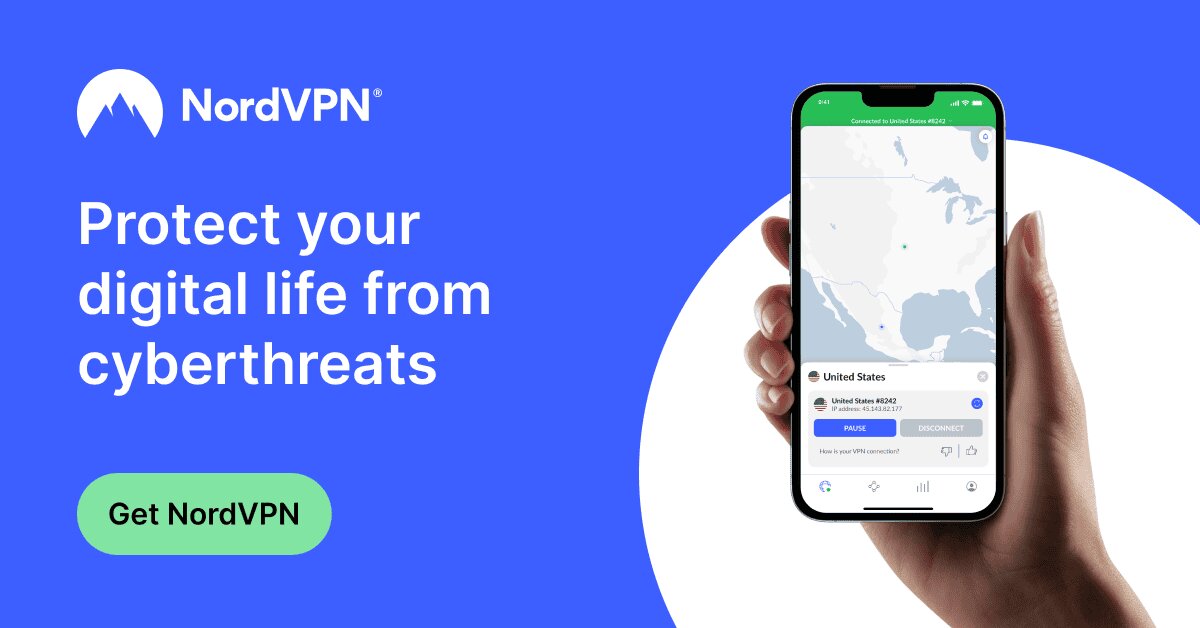






Responses