
10 Best Work Laptop Computers for Business
There used to be a time when having any laptop was a complete luxury and you’d be paying insane amounts for what would be a complete joke of a computer today.
In today’s rapidly changing work environment, having the right technology gear is one of the important aspects. It can be a challenge to reach your full potential and be as productive as you’d like to be without the right tech these days. Whether you’re using your laptop for office, business, or personal use, it’s worth it to invest in a high quality computer that survives the wear and tear of everyday usage.
That’s why we at Digital Nomad World have put together a comprehensive list of things to consider when purchasing the best work laptop computer for you as well as a short review of the 10 best work laptops on the market today.
Continue reading to learn more:
7 Things To Consider before buying your laptop for office work
You’d think that choosing the best work laptop for you would be quite straightforward and rather simple, but depending on your work or personal use needs, buying a laptop computer can be quite an overwhelming process that demands a lot of time, energy, and money (Not to mention frustration as you try to understand all of the different terminology.)
We’ve decided to make your life simpler and break down 7 things you need to consider when purchasing the best work laptop:
How Will You Use The Laptop?
If you’re going to be gaming all of the time, having great screen quality might be a differentiating factor, but if your memory might be the most important factor for you, if you’re saving all of those PowerPoint slides. Whatever the case may be, it’s crucial to write down and think about how you will be using your laptop. Some laptops are great for both work and personal use while others only suit one or the other. We recommend thinking about this before you start the buying process.
USB Ports
This might seem like a minor issue, but if you’d like to use a USB stick, you probably want to consider a different computer than say a MacBook Pro that comes without a USB port (You can buy an accessory item for this, but then it’s important to factor this purchase into the laptop costs.)
Storage
Storage is incredibly important for whatever you’ll use your computer for. Be sure to know which hard drive upgrades come with your computer and if they cost extra to add to your computer. Having pesky extra costs can really add up when purchasing a laptop computer, but if you have a gameplan, you can save yourself some hard earned money by knowing exactly how much storage you do or don’t need.
Screen Quality
Let’s be honest, working for hours on your computer can be hard on your eyes. So we recommend investing in screen quality because this can make a big difference on your poor eyesight. In our opinion, screen quality is one of the most important factors to consider for workers to consider from a pure quality of life perspective.
Security
Cybersecurity is one of the most pressing issues facing any business today so none of the best laptops would be complete without high quality security built directly in. Be sure to look out for secure data removal, self-encrypting drives, and hard drive password protection. The security features a laptop has the better, but these ones are absolutely essential as we head into 2022.
Audio Quality
Maybe we’re just audio nerds, but technology has advanced to the point where high quality audio is now expected even in the best work laptops. With so many Zoom and Google Meet sessions, workers have wised up to how important good audio is. Pair this high quality audio with a headset and you’re good to go for your home office!
Warranty
We may fall in love with our laptops at first, but just like anything else, wear and tear eventually starts to show and the quality of the laptop will decrease with each passing year. Therefore, it is essential to have a warranty that comes with your laptop to protect you in case there are any issues or hidden defects. We recommend a laptop computer that comes with anywhere from a 3 to 5 year manufacturer or retailer warranty (This is considered standard manufacturer warranty.) Be sure to do your warranty homework ahead of time to help narrow your list down.
The 10 Best Work Laptop Computers For Office or Home use
1. MacBook Pro
No list would be complete without including one of the most popular work computers of the past 10 years. For everyday use, it’s hard to beat the qualities of a MacBook Pro. There are some very good reasons why the MacBook Pro is considered one of the best laptops for business and personal use.
 Coming in both a 14 and 16 inch model, the MacBook Pro comes with up to 64 GB of memory, 8TB of total storage, and up to 21 hours of battery life to keep you connected no matter where you are. The 2021 version comes with the ability to cut 4K videos so any content creator or video producer will really enjoy these great features. Like any Apple products, the MacBook is intuitive, sleek, and easy to use. As a MacBook Pro owner myself, I can say first hand how great the performance of these computers are. Extremely dependable and I’ve rarely had any issues with the operating system of the laptop.
Coming in both a 14 and 16 inch model, the MacBook Pro comes with up to 64 GB of memory, 8TB of total storage, and up to 21 hours of battery life to keep you connected no matter where you are. The 2021 version comes with the ability to cut 4K videos so any content creator or video producer will really enjoy these great features. Like any Apple products, the MacBook is intuitive, sleek, and easy to use. As a MacBook Pro owner myself, I can say first hand how great the performance of these computers are. Extremely dependable and I’ve rarely had any issues with the operating system of the laptop.
Of course, we can’t just mention the pros of the MacBook Pro, there are certainly some cons. For some, the screen could be considered too small and hard to concentrate on. The screen is quite fragile and can easily be cracked or damaged so it’s important to keep good care of these laptops. Finally, some of the functionality and the price of the MacBook Pro might be too much for the casual business user (The 14 inch starts at $1,800 USD and only goes up in price from there.)
Overall, it is hard to go wrong with a MacBook Pro and it is still one of the very best work laptops on the market today.
2. HP Envy X360
The HP Envy X360 is a nice work laptop with great value, a big 15.6 inch screen, and the computer delivers exactly what it says it will.
The main audience for the HP Envy X360 is creative workers so it’s clear to see that everything about this work laptop was designed with these people in mind. There’s nothing too fancy about the HP Envy, but the computer delivers exceptional performance and battery life. The great part about this computer is how it can be customized for each user’s preferences and needs (This is especially important for creatives.)
There are a few drawbacks about the HP Envy. The computer weighs almost 5 pounds, which is not ideal for those that are transporting the computer to and from the office. The built-in webcam comes with only 720p, which is as good as your phone. The camera quality could be improved in subsequent versions. Also, the computer opens up a built-in ring light during calls, which could be a bit off-putting at best and completely annoying at worst. Finally, the speakers are not high quality at all, it might even be necessary to hook up external audio to make this work.
Overall, the HP Envy X360 offers tremendous value for a computer that starts at under $700 USD, but we look for some upgrades on subsequent models.
3. Lenovo Yoga
You may have seen the flashy, memorable ads for the Lenovo Yoga and wondered if it’s everything it claims to be. Beyond its extremely sleek, sexy, and foldable design, we can assure you that it’s worth the surprisingly high price!

The Lenovo Yoga is now in its 11th generation, which for some reason, seems surprising considering it feels like yesterday we first saw the ads. Anyway, the battery life is exceptional. According to Tech Radar, the battery life lasts four hours longer than the newest MacBook Air. This 2-in-1 work laptop has a first of its kind rotating sound bar to deliver a truly surround sound audio experience for all of your entertainment needs. Also, with built in 4K resolution on a VESA400 HDR display, the Yoga is sure to take any image or video shown to the next level.
While the Lenovo Yoga has its impressive features, to give you a full picture, it’s important to mention some improvements. The screen has been talked about as a drawback due to its small size. For such a great graphics to be shown at its full potential, it’s crucial to have an equally great screen. The other drawback is that the laptop is too expensive for what you get. It’s possible to get equivalent features at a fraction of the price that is currently offered by Lenovo. All of that fancy marketing has to be paid for somehow!
4. ASUS Vivobook Pro 14X Oled
While the ASUS Vivobook Pro 14X Oled may not have the sleekest design on the market today, this practical work laptop makes it one of the best for office work.
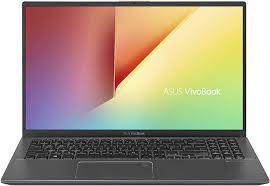 The Vivobook comes standard with 32GB of memory, 1TB of storage, and one of the highest capacity batteries that can be found in a laptop. A cool feature for the 21st Century that has come built in is the webcam shield for added privacy when your webcam is not in use. One of the best aspects of this computer is the amount of ports that are available. There are a total of 4 USB ports (3 Type-A ports and 1 Type-C port). The computer is also much lighter than it might look, weighing in at only 3.20 pounds. The laptop operates smoothly and without little disruption, which is much appreciated for all those hard workers out there!
The Vivobook comes standard with 32GB of memory, 1TB of storage, and one of the highest capacity batteries that can be found in a laptop. A cool feature for the 21st Century that has come built in is the webcam shield for added privacy when your webcam is not in use. One of the best aspects of this computer is the amount of ports that are available. There are a total of 4 USB ports (3 Type-A ports and 1 Type-C port). The computer is also much lighter than it might look, weighing in at only 3.20 pounds. The laptop operates smoothly and without little disruption, which is much appreciated for all those hard workers out there!
While the computer is great at being functional, it may not be the most exciting, coming in only black and white colors. The webcam is not good at all, but then again, this computer is made for work and not video calls. However, in today’s working environment, video calls happen everyday and having a high quality webcam is crucial to get your message across.
Overall, the ASUS Vivobook Pro 14x Oled is a laptop for work with its no frills approach to computing.
5. Dell Latitude 5420 Series
In my opinion, Dell has gotten a bad reputation when it comes to its computers. Maybe it’s because I’m a 90s kid and remember the days of dial-up, but Dell has stepped up its game in recent years for its next generation laptops. The Latitude 5420 Series is a great example of how Dell is looking to improve its image among laptop business users.
The Latitude 5420 Series is reliable as a computer comes. Weighing in at only 3.10 pounds, Dell’s laptop comes with 256 GB of storage, 16GB of memory, and a best in class one year warranty. Similar to the Vivobook in that the Latitude comes with 4 ports. The battery life on the computer is one of a kind as it can go a full working day without a charge. That is hard to find and great for any worker who is trying to get some work done on the go. Surprisingly, the Latitude has superb speakers. The laptop actually has better audio quality than many other smaller computers and for a work focused laptop, it’s quite surprising.
The Latitude unfortunately has some drawbacks. The look and feel of this laptop feels uniquely old and from a totally different era. Dell doesn’t excel in sleek designs and this is a showcase of that in the worst way possible. The display screen on the computer looks awful and the color looks terrible. It might have to do with the graphics that load quite slowly, but this is disappointing. Finally, the one year warranty is typical of entry level computers, but not higher priced work laptops.
Overall, the Latitude is the right work laptop for someone that wants to get work done efficiently.
6. MacBook Air
The cousin of the MacBook Pro, the Air is another highly coveted computer for workers and business people in general. There are some key differences between the Air and the Pro, but Apple delivers another high quality computer for its customers to enjoy.
 The latest version of the Air, M1, was released in 2020. It comes with one of the best operating systems on the market, the Big Sur. The system delivers crucial upgrades with fast, efficient speed. In my opinion, the operating system that Apple puts out makes a huge difference in terms of usability and user experience. Weighing only 2.8 pounds, the MacBook Air comes standard with 256GB of storage. Extra storage can be added, but the price does increase quite substantially. The sleek design of previous models hasn’t changed much and that is a bit of a drawback. It is about time that Apple releases some new looks to add to these computers. Nevertheless, the battery life is terrific and the Air is three times faster than other laptops in its class making it the perfect laptop for the office.
The latest version of the Air, M1, was released in 2020. It comes with one of the best operating systems on the market, the Big Sur. The system delivers crucial upgrades with fast, efficient speed. In my opinion, the operating system that Apple puts out makes a huge difference in terms of usability and user experience. Weighing only 2.8 pounds, the MacBook Air comes standard with 256GB of storage. Extra storage can be added, but the price does increase quite substantially. The sleek design of previous models hasn’t changed much and that is a bit of a drawback. It is about time that Apple releases some new looks to add to these computers. Nevertheless, the battery life is terrific and the Air is three times faster than other laptops in its class making it the perfect laptop for the office.
A major drawback is that the MacBook Air doesn’t come built in with a fan like the Pro. This can lead to overheating and some major operation flaws over time. It’s a mystery to me why Apple doesn’t include a built in fan because this has been an ongoing issue for the Air. Next, for what it offers, the standard $1,000 USD price point can be quite a hefty price tag. We recommend buying the Air only if you are a major Apple fan or price isn’t a factor.
7. Microsoft Surface Book 3
Microsoft has been looking to get into the conversation of the best work laptops. With the company’s Surface Laptop 3, Microsoft certainly makes a convincing argument.
The Surface Laptop 3 comes in two versions: A 13.5 and 15 inch edition. The computer retails anywhere from $775 to $999 USD, which is quite affordable for what the Surface brings to the table. The laptop focuses on the professionals who are busy multitasking throughout the day (Let’s not kid ourselves, most of us are multitasking all day, everyday.) The third generation laptop has the same sleek design that users are used to seeing from Microsoft, with some new features such as new ports and processors. The laptop comes with either 8 or 16 GB of memory, up to 1TB of storage (perfect for any serious work laptop), weighs a light 3.4 pounds and has some interesting charging options. The Surface Laptop 3 comes with a quick charge feature that allows the computer to go from little battery to 80% in a matter of an hour or so. This is extremely useful for charging your computer in between meetings or on the run.
The downsides of this computer is that for those doing office work there are clearly not enough ports. Multitasking requires many ports for optimal performance and Microsoft dropped the ball on this aspect. Also, the Microsoft travel apps can be quite confusing to use, but I suppose that’s subjective.
8. Lenovo ThinkPad
Lenovo is known for their ongoing best in class innovation and simplification of complex computing into simpler terms for those that just want a solid computer. Sleek, compact, and easy to use, Lenovo delivers just this with its newest ThinkPad edition. The laptops are extremely practical and reliable, which make for some of the best work laptops on the market today.
 In 2021, Lenovo released the ThinkPad X1 Carbon Gen 9, the latest laptop in a line of great laptops. Starting at a pricey $1,475 USD and weighing 3 pounds, the ThinkPad lives up to its pricing. The performance is top notch, battery life is excellent, and 8GB of memory that can be upgraded up to 32GB, Lenovo did a great job again. The laptop is also Evo certified, meaning it has been assessed as an efficient computing system.
In 2021, Lenovo released the ThinkPad X1 Carbon Gen 9, the latest laptop in a line of great laptops. Starting at a pricey $1,475 USD and weighing 3 pounds, the ThinkPad lives up to its pricing. The performance is top notch, battery life is excellent, and 8GB of memory that can be upgraded up to 32GB, Lenovo did a great job again. The laptop is also Evo certified, meaning it has been assessed as an efficient computing system.
There isn’t much to not like from the classic ThinkPad, but it’s definitely not for creative or gaming workers. The graphics could certainly be upgraded or adjusted. Maybe that’s a small price to pay for one of the best work laptops on the market. Period.
9. LG Gram
LG is known for its TVs, but has recently stepped up to the plate and done a great job delivering high quality work laptops. The LG Gram is not here to shock anyone when it comes to reinviting style, but it gets the job done for any busy worker. Productivity is the name of the game for this computer and LG has done a good job sticking to what it knows.
Weighing only 2.98 pounds, the LG Gram is impressive feature wise for its feather weight. The computer is great to bring back and forth between the office and home or maybe to that week long Airbnb you rented… Don’t worry we won’t tell your boss 🙂 Starting at $1,759 USD, the Gram can be pricey for some budgets, but once you understand that there is 16GB of memory, 1TB of storage, and 4 USB ports as well as a microSD slot, the price becomes much more appealing. The battery lasts up to 14 hours, which is definitely enough to last anyone a full working day without another charge. Finally, the screen is super high quality and is fantastic for photo editing with 4K resolution.
The cons of the LG Gram are certainly the high price. We wouldn’t recommend this laptop for budget conscious workers, but with all of the great features, it’s hard to argue with its price point.
Overall, there’s no denying that the LG Gram is one of the 10 best laptops for work.
10. Acer Aspire
You might notice that the Acer Aspire hasn’t aged well. It brands itself on the Acer website as a “fashionable design”, but it couldn’t be further from the truth. The Aspire is plain in looks, but gets the job done when it comes to its computing power.
The newest edition of the Aspire is the 5. The work laptop comes chock full of benefits such as great battery life, 256 GB of storage, HD camera, and 8GB of memory on its RAM. While there are many upgrades that can be built into the computer, the starting price for the Acer Aspire 5 is $399. This is a steal if you examine the Aspire’s components, battery life, and overall quality and performance. In my opinion, it’s the right blend of functionality alongside a low price. You’d be hard pressed to find a cheaper computer with the same computing abilities.
With all of this being said, the Aspire certainly has some downsides. First and foremost, the track pad should be completely replaced. It’s clear that Acer used the cheapest trackpad that they could find. The trackpad is difficult to use and feels like it could fall off at any given moment. Next, the computer feels heavy. Weighing in at 4.85 pounds, it’s no wonder, but I wonder how computers can still be so heavy despite the advanced technology. Finally, The colors on the screen are not as vibrant as one would hope, but what can we expect from a sub $500 USD high quality computer?
Overall, the Acer Aspire 5 delivers high quality at a fraction of the price of the competition. Sure, there are some flaws, but a very impressive work laptop for the price.
Best Business Laptops for work Conclusion
No matter if you’re searching for a top of the line computer such as a MacBook Pro, a mid range option such as Microsoft Surface Book 3, or a high quality, more affordable laptop such as the Acer Aspire, finding the best work laptop depends on your highly personal needs and wants.
We understand it’s easy to get lost in the terminology and jargon that are used by computer companies to sell you their products, that’s why we hope we helped cut through the noise to make sure that you find the right work laptop for your business and personal needs!






