
Windscribe VPN Review – In-Depth Breakdown (2025 Edition)
From unblocking geo-locked sites and services to preventing internet service providers from throttling data usage, VPNs have several cool uses. They can be handy for circumventing censorship as well as to stop people spying on your internet activity.
For people that see the value in having a VPN, one of the biggest concerns is the cost. It can seem like another bill to pay, stretching the monthly budget thinner.
Of course, there are free options on the market, but these tend to have severe limitations, such as a data cap. Some offer their services in exchange for monetizing your private information.
Windscribe is an exception. Perfectly offsetting a generous, privacy-forward free plan with a paid plan that comes with a fantastic array of features, it offers something for the budget-strapped digital nomad as well as for the overseas traveler who doesn’t mind paying for all the bells and whistles.
Company Background
Windscribe was founded in 2016 with a mission to defeat censorship and reclaim data privacy. The company presents itself as the cool kid of the VPN world, with a flashy UI, jokey web content and an amicable chatbot called Garry.
Determinedly independent, Windscribe makes a big point of not having venture capital investment, which means it doesn’t need to focus as much on turning a massive profit. Its VPN is one of the best (if not THE best) free VPN out there, giving users access to a huge array of features and a generous monthly data allowance. For the regular VPN user, there’s also a paid version that removes data limits entirely.
The company is based in Canada, which has no laws forcing VPNs to log data and has a good record of defending an individual’s right to privacy.
Core Features
Windscribe has apps for Windows, macOS, iOS, Android and Linux operating systems, as well as browser extension for Chrome, Firefox and Edge. Plus, the company also supports configuration for some Smart TVs and routers.
Security & Privacy
There are a bunch of protocols available, including WireGuard, OpenVPN and IKEv2. The app also has a couple more unique options, WStunnel and Stealth, which are designed to get around restrictive networks.
Most protocols use AES-256-GCM encryption, while WireGuard uses ChaCha20. These are the strongest ciphers available to the VPN market and in line with pretty much all the top VPN companies right now.
Windscribe has what it describes as a “strict no-identifying-logs policy.” This basically means they don’t record browsing history and other data that could be traced back to you, but they do store some info, such as the amount of data transferred and your last connection timestamp.
You can also enhance your security using features like:
- Firewall and always-on. Windscribe doesn’t have a kill switch feature. Instead, you can choose to activate its firewall feature on Windows and Mac operating systems. This performs the same function as a kill switch, blocking the connection and preventing data leaks. On smartphones, the apps offer just the basic VPN always-on function.
- Double hop. Windscribe doesn’t have a multi-hop function, but on desktop computers you can run your connection through the app and the browser extension to double the encryption.
- MAC spoofing. A media access control (MAC) address is how a network identifies your laptop or smartphone. Windscribe’s MAC spoofing feature on its desktop apps fakes your MAC address each time you connect. This can be particularly useful for digital nomads who use the same public Wi-Fi repeatedly, since it prevents places like coffee shops from linking together your behavior from your different visits.
Performance & Server Network
Windscribe’s server network extends to 134 cities in 69 countries. That’s not as high as providers like Surfshark or ExpressVPN, but it has still established a good spread across North America, Europe, South America, Australia and Asia.
While Africa and the Middle East are always underrepresented by VPNs, Windscribe does better than most competitors, with servers in Kenya, Nigeria, South Africa, UAE and Israel.
Many of the servers are 10 Gbps, which is pretty much top of the line for VPNs right now – although Mullvad does have a few that are 20 Gbps.
For each server, you can see the speed, the load and the estimated latency before you connect.
Special Features
Windscribe offers more features than most VPN providers. Some are specific to certain operating systems. For example, only Android users can utilize GPS spoofing, which lets you mask your GPS location so that it mimics your choice of server location.
Other features are universal, such as R.O.B.E.R.T., a blocking tool that prevents ads, trackers and certain categories of site (e.g., porn, clickbait) from loading, according to your preferences.
There’s a toggle to circumvent censorship if your connection is being blocked by a government firewall, as well as an option to change your data’s packet size to counteract slows speeds or issues with page loading.
For people who want greater control over their connection, Windscribe offers a static IP add-on, with a choice of 10 locations in US, Canada and Europe for datacenter IPs and 3 locations in the US and Canada for residential IPs.
A static IP reduces the chance of seeing tons of CAPTCHAs and other similar measures since it’s only you using the IP, rather than a bunch of users that make sites think the connection is suspicious. Similarly, it should mean websites don’t block you from visiting.
Like most VPNs, Windscribe allows you to customize the auto-connect feature and initiate split tunneling (the ability to manually choose what traffic passes through the VPN tunnel and what traffic bypasses it).
It’s possible for an ISP to deduce what sites and apps you’re accessing based on the amount of data that you are downloading and/or uploading. To combat this, Windscribe is experimenting with decoy traffic, which is designed to generate random activity in the connection tunnel to throw would-be snoopers off the scent.
Speed, Streaming & Torrenting Performance
Perhaps the biggest drawback (at least for Windscribe’s free plan) is its speed, which on some servers can affect streaming and torrenting performance.
Speed Test Results
We tested Windscribe’s VPN across 3 different servers using the WireGuard protocol, which is usually the fastest option.
Since the absolute speed will depend on the speed of your Wi-Fi, we opted to calculate the percentage decrease between our baseline speed without a VPN and our speed with the VPN turned on.
We started with the Windscribe recommended server, which was a London-based option. This significantly decreased our download speeds, more than almost any other service we tried.
Downloading: 39.35%
Uploading: 3.41%
Next, we connected to a server located on the East Coast of the US, which slowed our download speed even more dramatically.
Downloading: 74.98%
Uploading: 8.52%
Finally, we connected to a server in Hong Kong, which was still usable for browsing, but very slow.
Downloading: 95.47%
Uploading: 14.77%
Interesting, the upload speed was only fluctuated a little between the different servers – certainly nowhere as much as the download speed.
Streaming & P2P Support
For the most part, we had no problems with streaming using Windscribe. Connecting to several different servers, we were able to access different Netflix and Amazon Prime libraries, as well as region-specific services BBC iPlayer.
It did take Disney+ a second or two to connect each time, but once we were in, we didn’t experience any issues with buffering or resolution.
The exception was our testing of the Hong Kong server, where we experienced repeated buffering.
Torrenting on the free plan was OK, while on the Pro plan we upped the tempo using the ephemeral port forwarding. Still, it’s safe to say Windscribe is not the fastest of the many VPNs we’ve tried, but it works – which is something!
It’s also worth noting that not all servers accept P2P traffic (although most do). Torrenting is prohibited on residential static IPs as well.
Security and Data Protection
Despite the reservations some people might have about Windscribe’s Canadian jurisdiction, the recent legal battle that the company fought has left us with a very favorable impression around the safety of our data.
Encryption & VPN Protocols
As with everything else, Windscribe doesn’t deal in half measures when it comes to protocols, and there are 5 different ones to choose from.
WireGuard is always our first choice because it perfectly balances speed with security. This is thanks to its lightweight structure, which is composed of just 4,000 lines of code. Data is protected using the ChaCha20 250-bit symmetric cipher.
OpenVPN is the protocol that a lot of more experienced VPN users like because it offers more configuration options. While you can still rest assured that your connection is protected by the AES-256 encryption, which is next to unbreakable, OpenVPN isn’t quite as fast as WireGuard.
IKEv2 is what Windscribe recommended to us on our Android phone – unsurprisingly, because IKEv2 was built to maintain a stable connection, which comes in handy with mobile data.
Stealth is a customized OpenVPN connection designed to look like normal web traffic, rather than VPN traffic. While it is slower than the normal OpenVPN protocol, it is useful for sites that detect that you are using a VPN and try to block your connection.
WStunnel works in a similar but slightly different way to Stealth, adding obfuscation that primarily aims to bypass internet censorship. Again, it slows down your internet connection to do this, but the tradeoff might be worth it in countries like China or Russia.
No-Logs Policy & Audit History
Windscribe’s no-logs policy is sound, promising no connection logs, no IP timestamps and no session logs. Your browsing history is completely safe.
It does store some information around your parallel account connections and the amount of data you’ve used in 30 days – this is obviously to ensure people comply with the free plan’s 10 GB limit.
The company has a very simple transparency report that shows the number of data requests it has received. Notably, Windscribe says it has never complied with any of them, principally because it doesn’t have any data to provide.
This hasn’t been audited, but it has been tested in a Greek court, where a case against Windscribe owner Yegor Sak was dismissed after the judge accepted that he had no access to logs that could help the Greek police.
While the company’s logging policy hasn’t been audited, its security infrastructure across different operating systems has been examined by third-party experts.
Jurisdiction & Privacy Implications
As we’ve mentioned, Canada doesn’t have any laws that require VPN providers to store logs. The country has also enacted legislation that demarcates clear limits for how companies can record and use data, which protects individuals from exploitation to a certain degree.
Some VPN users are wary of Canada because it operates as part of the Five Eyes and Fourteen Eyes intelligence-sharing networks, which pass information back and forth.
However, there’s quite a heated debate about whether these arrangements truly make a country’s jurisdiction less secure for VPNs. Unsurprisingly, VPNs based in Fourteen Eyes countries (like Windscribe) insist it doesn’t matter, while other VPNs based outside Fourteen Eyes countries say it does.
Pricing and Subscription Plans
Have we already mentioned how much we love Windscribe’s free plan? As good as it is though, it’s worth considering an upgrade, because the Pro servers boast better speeds.
Plan Breakdown
Windscribe Free gifts you 2 GB per month as an anonymous user, or you can register with your email and receive 10 GB per month.
This plan also comes with almost all the features that you get with the paid options, including unlimited devices. You can’t unleash the full power of the ad blocker, but you can still create up to 3 custom access lists.
One big limitation is that you don’t get access to all servers and locations. None of the South American, Middle Eastern, African or Australian servers are available on the free tier, while in Asia you’re limited to Hong Kong.
Windscribe Pro removes all server restrictions and bandwidth limitations, so you can surf unrestricted. It also comes with full control over the ad blocker, port forwarding and the option to purchase a static IP.
Single-month subscription: $9 total.
12-month subscription: $5.74 ($69 total).
Static IP is priced separately and is only available on an annual basis:
12-month datacenter IP subscription: $2 per month ($24 total).
12-month residential UP subscription: $8 per month ($96 total).
Build a Plan is Windscribe’s most unique subscription option. The basic concept is that you only pay for what you’re going to use, with a minimum spend per month of $3.
Say for whatever reason you just want access to servers in the US, India and Australia. Rather than paying $5.74 for Pro, you could pay just $3 per month ($1 per location).
Not everyone needs unlimited data, so again, Build a Plan gives you choices. The plan comes with the 10 GB that you get with the free plan, plus an extra 10 GB per location purchased. Taking the same example of the US, India and Australia, you would get 40 GB of data total per month.
Alternatively, you can get unlimited data and the full ad blocker combined for $1 per month.
While a saving of $2.74 per month might not seem like a lot, it adds up to $32.88 per year – which isn’t too shabby! Plus, Build a Plan lets you change your server locations every month.
This can be especially handy for digital nomads. For example, one month you might want access to Indonesian and Malaysian servers, but the next you might want to switch to Croatian and Moldavan servers.
There’s no free trial for Windscribe, but why would there be when you can use the basic service without spending a dime?
Payment Options & Refunds
Credit cards, PayPal and cryptocurrency are all accepted globally. Depending on your country of residence, it may also be possible to purchase a subscription using a local payment method.
New subscribers can request a refund within 7 days of purchase if they have used less than 10 GB of data.
That’s a bit stingy compared to many VPN providers, who often offer a 30-day money-back guarantee. In some cases, this might cause a problem – for example, if you sign up to a paid plan specifically to use a server that’s not available on the free tier, only to find out it doesn’t work very well for you.
Customer Support Experience
We’re a fan Windscribe’s knowledge base, which is easy to navigate and offers clear advice on setting up the VPN, troubleshooting technical issues and adjusting payments. These can be filtered by device or using the search bar.
If you can’t find what you’re looking for in the knowledgebase, you can initiate a chat with Garry, Windscribe’s helpful AI chatbot. It (or should that be he?) is one of the more helpful VPN chatbots we’ve experienced, but there’s no option to speak to a real person.
Instead, you’ll have to raise a ticket if you want to get in touch with the support team, who will contact you through email. The company aims to reply within 24 hours, which tallies with our experience.
Windscribe doesn’t have a company-run forum, but it does direct users to Reddit and Discord for community-sourced advice and help.
Pros and Cons
Pros:
✅ Excellent free tier
✅ Lots of unique features
✅ Good for streaming
✅ No-logs policy
Cons:
❌ No live chat
❌ Limited servers
Comparison With Other VPNs
| Download/Upload Speed Loss | Number of Servers | Netflix Access | Price Per Month (Annual Subscription) | |
| Windscribe | 39.35% / 3.41% | Not available | Yes | $5.74 |
| Surfshark *Surfshark One | 7.72% / 32.24% | 3,200 | Yes | $3.39 |
| NordVPN *Plus | 5.34% / 3.39% | 7,525 | Yes | $5.99 |
| Proton *VPN Plus | 5.49% / 2.15% | 9,616 | Yes | $4.99 (includes VAT) |
*Where available, we’ve selected the midrange option for each service listed above, rather than the basic or premium plan. Speeds and prices will vary according to geography.
Windscribe’s paid tier isn’t going to win the award for cheapest service, but it does have to offset the free plan. It’s impressive how much the service offers in terms of features, putting it on a part with the best options on the market.
Overall, streaming works well, so we don’t have any major qualms recommending Windscribe for people who like to keep up with international TV shows.
Download speed is a huge issue for Windscribe, especially on its free servers. The Pro servers are definitely faster, but they’re still on the slow side compared to the competition. Perhaps it’s just that the company doesn’t have enough servers to match its popularity, which is undeniable from the user reviews.
User Reviews and Ratings
Windscribe has a stellar 4.7/5 on Trustpilot. That’s better than every other VPN provider we’ve reviewed, with Surfshark in second on 4.5/5.
On both the Google Play Store and the Apple App Store, the company scores 4.6/5.
What people like:
It works in many different geographies. Windscribe has been praised for doing a better job than its competitors in censorship-heavy countries like China and Iran.
The AI chatbot. We’re not the only ones impressed by Garry’s intelligent responses to customer support queries.
It’s easy to use. The user interface may pack in plenty of features, but it simple to set up and switch on.
What people don’t like:
The customer service. Windscribe staff are described as rude and unhelpful by some users.
The auto-renew policy. While this is standard for VPN subscriptions, it is still a major irritant for lots of users.
Final Verdict & Recommendation
This probably won’t come as a surprise to anybody that’s fully read this review, but Windscribe easily wins our pick for best free VPN. Even though the servers that unpaid users can access are limited, everyone is protected by a robust set of security features and a respectable privacy policy.
For nomads on a budget, the 10 GB per month should be enough to get by – just as long as you don’t expect to download/upload any large files or stream endless Grey’s Anatomy.
Is it worth upgrading to a paid subscription? In many cases, yes. Aside from the unlimited bandwidth for streamers, it’s also helpful for people in certain geographies, like Australia or Asia, where there are predominantly only Pro servers.
The one downside for us was the speeds. Windscribe VPN undeniably slowed down our connection quite substantially. If your Wi-Fi is fast, that might not be a huge issue, but for people using slow café internet, you might need to take a beat and order another latte.

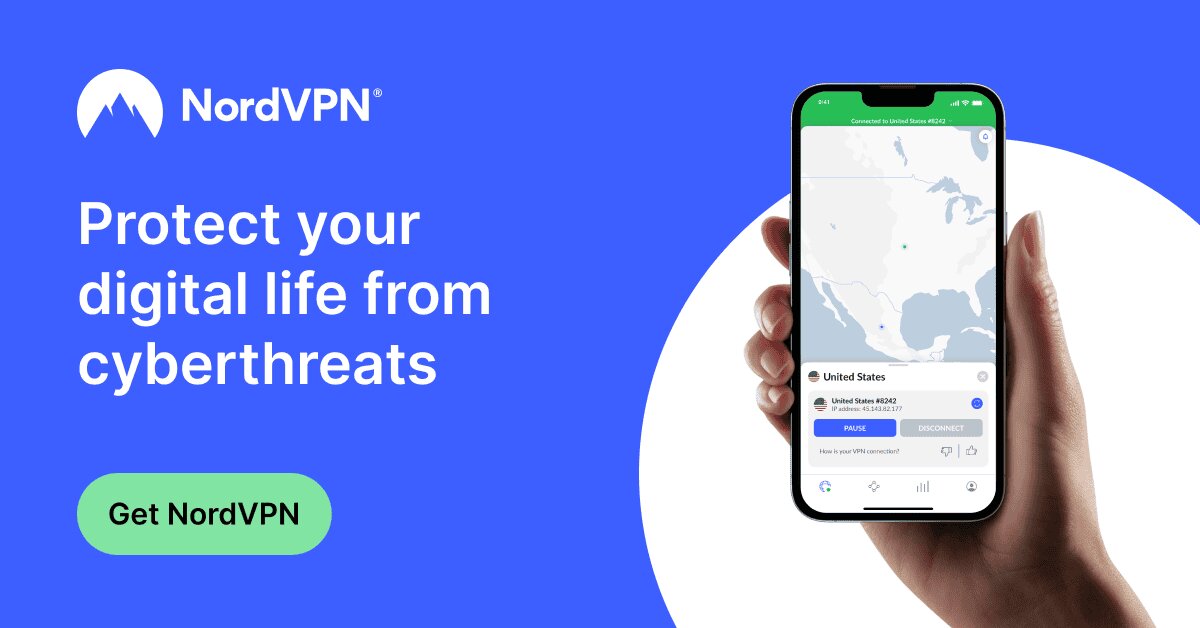






Responses