
Bitdefender VPN Review – In-Depth Breakdown (2025 Edition)
Although virtual private networks cannot protect you from cybercrime single-handedly, they can be a useful piece in the online safety puzzle.
From encrypting personal data to circumventing censorship, they are certainly handy tools to have for a digital nomad who is working and traveling overseas. That’s especially true if you plan to visit countries with fewer internet freedoms and less stringent data protection legislation.
Bitdefender is one of the best-known names in the cybersecurity market, so it’s hardly surprising that the company has added a VPN service to its overall offering. While it is by no means a VPN specialist, it has developed its capabilities with support from Hotspot Shield, a well-established brand in the field.
In this review, we’re going to take a detailed look at how Bitdefender compares to the most popular VPN options on the market in terms of speed, security and special features.
Company Background
Bitdefender is best known for their antivirus software, which is one of the most popular cybersecurity options on the market.
Its VPN app is one of several additional features the company has developed, alongside a scam detector, a password manager and digital identity protection.
The company was founded in 2001 in Bucharest, Romania, but now has offices across the world, including a second HQ in Santa Clara, California.
Any company that is incorporated in the US has question marks over it these days, thanks to the revelations of the broad powers government intelligence services can invoke to spy on internet users.
Still, Bitdefender has a strong reputation thanks to its long-standing presence in the cybersecurity sphere.
Unlike some of the smaller VPN providers, it’s a very professional operation, with smooth procedures for trialing, purchasing, installing and using their software.
Core Features
Bitdefender VPN is available for Windows, macOS, Android and iOS. It doesn’t currently offer support for Linux or Smart TVs.
There is a limited free version that provides 200 MB of daily traffic and access to one server. That’s fine for basic browsing, but really you’ll need the Premium version for regular usage, streaming, torrenting and/or gaming.
A Premium subscription provides access to Bitdefender’s full network of servers for up to 10 devices at once.
Security & Privacy
Bitdefender uses the unbreakable (at least by modern computing standards) AES-256 encryption for its OpenVPN and IKEv2 tunneling protocols.
It has also recently added WireGuard to its options, encrypted using ChaCha20.
The company claims that it doesn’t store traffic logs, which means that your browsing history should be private. However, there’s no record of an independent audit. Plus, it definitely does store connection logs, mainly to support its VPN’s functionality.
On the positive side, it has several key security tools, including:
- Kill switch. This instantly blocks your connection if the VPN drops for any reason, so that none of your data is exposed.
- DNS leak protection. Bitdefender has its own DNS servers to stop your ISP or a third party seeing your browser history.
- Multi-hop. Termed “double hop” on Bitdefender, this lets you route traffic through two VPN servers rather than one for extra encryption.
- Perfect forward secrecy (PFS). New encryption keys are generated each time you connect to the VPN.
Performance & Server Network
Bitdefender claims to draw upon 4,000+ servers in more than 100 nations around the world.
Free users are limited to a single, automatically chosen server based on the fastest available connection for your location.
Premium users can select the country that they want to connect to from the locations tab. For some geographies (US, UK, Japan, Australia, etc.), you can also drill down into a choice of cities.
As for speeds, we barely experienced any change on a local server, on what was a bit of a slow day for our upload speeds. On a 100 Mbps connection, we averaged about 93.44 Mbps downloading and 8.36 Mbps uploading with minimal latency.
However, the speeds drastically slowed down when connecting to a US server.
It’s worth nothing that Bitdefender reserve the right to throttle your connection if they observe that “usage level exceeds our average customer use level or otherwise negatively impacts the overall health of the network.” That’s a bit of a downer if you tend to use a lot of bandwidth.
Special Features
Bitdefender leverages its antivirus know-how to offer a robust ad blocker to stop popups and banners. This is complemented by an anti-tracker to prevent advertisers and other third parties following your browsing online. Both services can be toggled on and off easily.
Some sites may not function with these features activated, but you can add trusted domains to a whitelist to negate any issues with page loading.
It is also possible to turn on split tunneling, which lets you choose which apps and websites go through the VPN and which connect directly. This can be handy when your connection speeds are down or if some sites are detecting your VPN and blocking access.
Another way to try and circumvent VPN-detecting firewalls is to use Bitdefender’s Scramble feature. This is only available through the OpenVPN protocol, but it essentially functions as an obfuscation device to trick government censors or website blockers into seeing your VPN traffic as normal traffic.
Some of Bitdefender’s special features are limited to specific device types. On Windows, for example, it’s possible to configure the VPN to auto-connect: a) when your computer boots up; b) when you open a P2P file sharing app for torrenting; and/or c) when you start certain types of sites (e.g., dating, online payments).
By contract, Android users can only turn on auto-connect for unsecured Wi-Fi – though Bitdefender has said it is looking to expand this functionality.
Another Windows-only feature is the App Traffic Optimizer, which lets you prioritize traffic for up to 3 applications, so that they get first dibs on your bandwidth.
Speed, Streaming & Torrenting Performance
Bitdefender is a good all-rounder, providing a decent speed for web browsing, streaming and torrenting.
Speed Test Results
We tested Bitdefender’s VPN across three geographies, measuring the percentage change in speed and latency compared to our standard connection.
First, we tried it on a local server in our country, and the speed change was barely noticeable.
Downloading: 3.07%
Uploading: 3.69%
Latency: 40%
We then connected to a different European country, which unsurprisingly slowed our speeds.
Downloading: 8.22%
Uploading: 20.28%
Latency: 635.71%
Finally, we connected to a US server, which slowed things down still further but still provided an acceptable browsing experience.
Downloading: 40.58%
Uploading: 27.65%
Latency: 1,450%
Overall, the VPN performed okay, but we wouldn’t count on it for multiple simultaneous devices on one connection or activities that require especially high speeds.
Streaming & P2P Support
We didn’t have any issues unblocking Netflix, Disney+ or BBC iPlayer from different global locations. In all cases, the streaming service did not detect we were using a VPN.
We were also able to access different Netflix libraries while connected to various servers around the world.
Using European servers, we didn’t notice any issues when streaming, aside from the initial content loading time. Tapping a US server did lead to some buffering issues, but these weren’t persistent, and we were still able to watch in 4K.
Torrenting isn’t explicitly supported from what we could see on Bitdefender’s website. However, the Bitdefender Windows app does provide a specific auto-connect option related to P2P networks.
Although none of Bitdefender’s servers are labeled as optimized for P2P, we were able to engage in torrenting on all the options we tried.
Security and Data Protection
Bitdefender has all the usual tunneling protocols and encryption that you would expect from a VPN provider in this day and age, although it does have some logging and jurisdictional issues.
Encryption & VPN Protocols
While Bitdefender took its time adopting the WireGuard protocol, this is now offered across its apps. WireGuard is pretty much the go-to option these days for VPN providers, as it’s composed of less than 4,000 lines of code, which provides faster connection speeds and makes it easier for developers to detect bugs. It’s encrypted with the robust ChaCha20 cipher.
The tried-and-trusted OpenVPN protocol is also available. While it tends to offer slower speeds, it also offers more configuration options. For instance, only using the OpenVPN protocol can you enable the Scramble obfuscation feature.
IKEv2 is the least popular of Bitdefender’s protocols, but it can be useful when you’re connecting on mobile, since it tends to provide a more stable connection – at the expense of speed.
Both OpenVPN and IKEv2 are encrypted using the top-of-the-line AES-256 cipher.
Bitdefender also claims to offer Catapult Hydra as a protocol. However, we weren’t given this option on either Windows or Android, so it’s possible it’s been retired.
No-Logs Policy & Audit History
Bitdefender is a bit of a curious one when it comes to logging. On the one hand, it has committed to keeping no traffic logs, which is clearly a plus for users that are keen on maintaining their privacy online.
On the other hand, the company does keep connection logs for an unspecified amount of time. This isn’t entirely uncommon, as it can be useful for troubleshooting issues and fixing bugs – something that Bitdefender is used to doing as a top-tier antivirus provider. It’s also worth nothing that other VPN providers like Surfshark also keep connection logs, albeit Surfshark only keeps them for 15 minutes after a session is terminated.
Perhaps the biggest concern for us is that there doesn’t appear to be any third-party audit of Bitdefender’s VPN logging policy – which is a big red flag. Without independent assessments, you’re basically being asked to go on faith that Bitdefender is living up to its promises.
Frankly, we shouldn’t have to do that, especially when many of the competition, like Mullvad and Proton, openly publish their audits for users to see.
Jurisdiction & Privacy Implications
Bitdefender has two headquarters, one in Romania and one in the US.
This is the kind of thing that makes some internet users nervous – the US part, more than the Romania part.
It isn’t a secret that US intelligence services can petition the courts to force American-based companies not just to hand over user data but also to begin logging user data. A gag order can be rolled into this legal process, preventing any public revelation that this has taken place.
To put this into a hypothetical context, Bitdefender could be made by a US court to begin logging a user’s data, despite its no-logs claims. At the same time, Bitdefender would have to keep quiet about the fact that this is happening, potentially putting its customers in jeopardy.
Recently, it has been widely reported that people holding views contrary to US government policy are finding themselves in trouble, despite technically being protected by freedom of speech. By gathering data on VPN users, the government can potentially identify people who disagree with its policies on, for instance, Ukraine or Palestine.
Pricing and Subscription Plans
There are two main VPN plans to choose from: Free and Premium.
It’s also possible to purchase a Bitdefender security bundle, which rolls in VPN usage with the company’s antivirus, antimalware, scam prevention and password manager features.
Plan Breakdown
Free limits users to a single server location, which is automatically chosen by Bitdefender according to its optimization algorithm. Only 200 MB of bandwidth can be used per day. It also comes with features like the kill switch, split tunneling and Scramble.
This tier is perfectly fine if you only want a VPN to turn on once or twice a day to perform simple tasks, but you’d be surprised how quickly the MBs run out.
Premium allows you to have the VPN permanently active. It’s also the only feasible option if you intend to use Bitdefender for streaming and/or torrenting.
Single-month subscription: $6.99.
12-month subscription: $2.92 per month ($34.99 total).
The Premium VPN renews at $69.99 after the first year’s subscription, which is about double the introductory rate. However, it’s still cheap compared to most of the other VPNs on the market.
A 7-day free trial is available for all new users. What we particularly like about this is that you don’t have to enter any payment details when you sign up for the trial, which means there’s no chance you’ll forget to unsubscribe before your week runs out.
Payment Options & Refunds
Bitdefender accepts credit card and PayPal payments through its website. It doesn’t currently support crypto.
Like a lot of VPN providers, it also offers a 30-day money-back guarantee if you decide that you aren’t happy with the product. This only covers purchases made directly through Bitdefender.
The refund process is straightforward, although the company doesn’t provide a timeframe. Basically, you just have to fill in the customer support form (there’s a specific box to tick for VPN refunds). Alternatively, you can email the company directly.
Customer Support Experience
Bitdfender has a very thorough support center, with articles, videos and a downloadable user guide to help people get to grips with its VPN. The user guide in particular is a great starting point, covering subscriptions, installation and special features.
For troubleshooting, the company tries to direct you first to its community forum, which has a dedicated area for VPN users and covers quite a few topics – although it’s not always easy to locate what you’re looking for.
We found it much more useful to contact support directly. The e-form first asks you a few questions, so that it can direct you to helpful articles in its knowledge base, before then offering you a choice of three contact options, including phone, email and live chat.
Both live chat and the phone line are 24/7, although the chat was a lot quicker to access. Even though you start off speaking to an AI bot, there are also human reps available as well.
Pros and Cons
Pros:
✅ Easy to use
✅ Cheap price
✅ Bundled with ad blocker and anti-tracker
✅ Doesn’t keep browsing logs
Cons:
❌ Not as fast as the market leaders
❌ Throttles connections with above-average usage
Comparison With Other VPNs
| Download/Upload Speed Loss | Number of Servers | Netflix Access | Price Per Month (Annual Subscription) | |
| Bitdefender *Premium | 8.22% / 20.28% | 4,000+ | Yes | $3.33 |
| Surfshark *Surfshark One | 7.72% / 32.24% | 3,200 | Yes | $3.39 |
| NordVPN *Plus | 5.34% / 3.39% | 7,525 | Yes | $5.99 |
| Proton *VPN Plus | 5.49% / 2.15% | 9,616 | Yes | $4.99 (includes VAT) |
*We’ve selected the midrange option for each service listed above, rather than the basic or premium plan. Speeds and prices will vary according to geography.
On the surface of it, Bitdefender has decent speeds compared to the competition. However, we experienced a much greater slowdown when connecting to servers in the US and Asia than we did with, for example, Surfshark.
Bitdefender also had noticeably more buffering issues when we were streaming than the best-performing VPNs, even though it still let us access all the services we tried.
One thing it does have going for it is its price, which is better than most competitors on both an annual and a monthly subscription basis.
User Reviews and Ratings
Bitdefender has acquired a stellar 4.7/5 on the Google Play Store and 4.8/5 on the Apple App Store. Scores are lower on Trustpilot – just 3.5/5 – but a lot of the negative reviews are related to the antivirus software or other Bitdefender services, rather than the VPN.
What people like:
It’s easy to use. Despite the depth of features, users find the app simple to navigate.
The price. Bitdefender is one of the cheaper paid options on the market.
The customer service. Most VPN reviewers are happy with the level of support available.
What people don’t like:
The auto-connect. People have complained that this doesn’t work consistently across devices and that the options are limited on Android.
Blocks some websites. Some users have noted that specific websites are inaccessible when the VPN is active.
Final Verdict & Recommendation
Bitdefender is a surprisingly decent option for a company that doesn’t have especially burnished VPN credentials. The speeds were generally fine and the connections stable, although the variability in the server quality was more noticeable than we’re used to.
While Bitdefender’s VPN is good enough for streaming and torrenting, it’s not the best choice for either of these use cases. There is also some ambiguity about its policies around logging and data protection that make us a little dubious about its dedication to privacy.
As you can probably tell, it’s hard for us to get super enthusiastic about the service, but it would also be unfair of us to give it a thumbs down. Bitdefender might not be leading the market in terms of connectivity and functionality, but it’s a perfectly OK product – and at a very decent price point.
Perhaps where it’s most attractive is that it can be bought as part of one big Bitdefender bundle, providing a comprehensive cybersecurity solution.

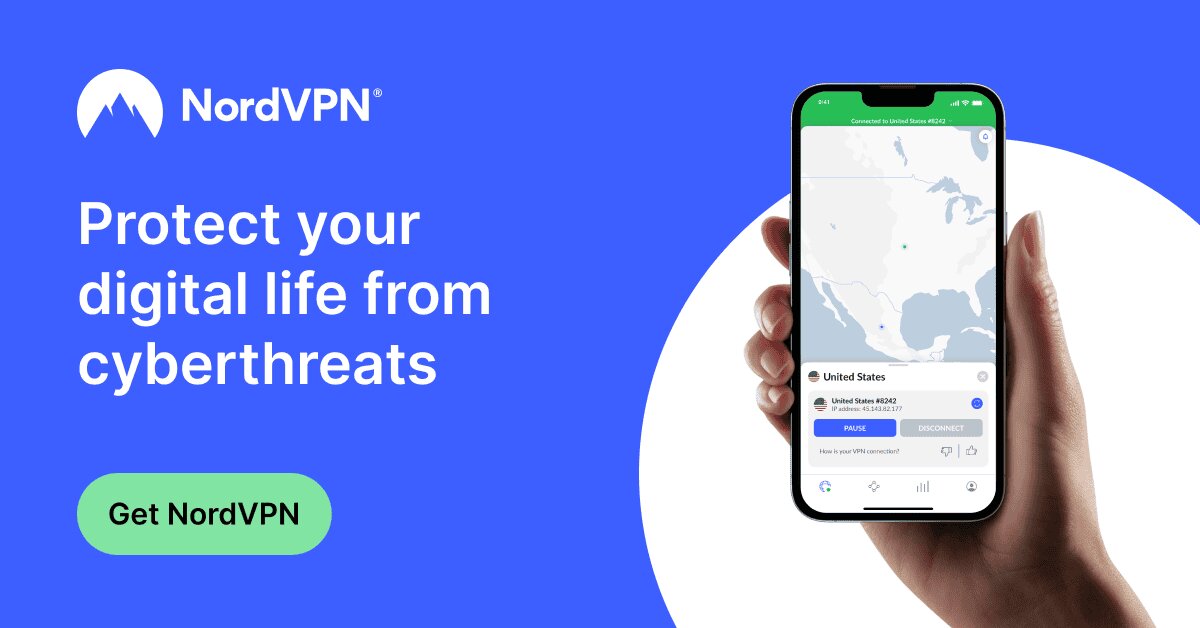






Responses