
Review of the Apple MacBook Pro 14” M4 Pro
If you’re a creative, freelancer or developer who is constantly on the move, you will know how important it is to find a laptop that’s powerful, lightweight, and built to keep up with your lifestyle.
While there are plenty of fantastic options available, the Apple MacBook Pro 14” with M4 Pro chip has quickly become one of the most talked-about laptops in the marketplace.
It doesn’t matter if you need it for editing high-res travel vlogs from a beachside café or running client calls across time zones. This machine provides you with good portability and excellent performance. In fact, it may well be the best ultraportable MacBook under 3.5 pounds that you can buy right now!
In case you are not familiar with it, this post will review the M4 Pro. More specifically, we’ll showcase what makes it such a great machine and highlight why it deserves a place in your carry-on.
Specs Overview
We’ll go into more detail later in this post. But here is a breakdown of the key specs associated with the Apple MacBook Pro 14” with M4 Pro chip.
- CPU & GPU: Apple M4 Pro chip with 14-core CPU (10 performance, 4 efficiency) and 20-core GPU
- RAM: 18GB unified memory (base), configurable up to 36GB
- Storage: 512GB SSD (base), configurable up to 4TB
- Display:2-inch Liquid Retina XDR, 3024×1964 resolution, ProMotion (120Hz)
- Battery Life: Up to 18 hours claimed, 12–14 hours real-world
- Weight & Build:5 lbs (1.6kg), recycled aluminium chassis
- Ports: 3x Thunderbolt 5 (USB-C), HDMI, SDXC card slot, headphone jack, MagSafe 3
- OS: macOS Sonoma
Performance
One of the first things you will notice about this device is that the M4 Pro chip delivers a massive leap in power. This makes everyday tasks feel effortless and allows you to breeze through multiple Chrome tabs, Google Docs, Slack, and Zoom calls without a hint of slowdown.
Creatives should really enjoy their performance because, regardless of whether you’re running Photoshop, Figma, or editing 4K video in Final Cut Pro, everything is fluid and fast. One of the main reasons for this is that the GPU is built for handling high-res renders. Additionally, export times are among the best in the industry. Indeed, according to Geekbench, the M4 Pro posts multi-core scores above 22,000, which puts it well ahead of many desktop workstations.
For those worried about heat, you will be pleased to know that Apple’s smart thermal management keeps it in check. Moreover, while the fans rarely spin up, when they do, they are as quiet as a whisper.
Best of all, you can edit videos at 35,000 feet or in a muggy coworking space in Bangkok without experiencing a noticeable drop in performance.
Display & Audio
With its 14.2-inch Liquid Retina XDR display, this laptop is an absolute standout. Featuring 1000 nits sustained brightness and a peak of 1600 nits for HDR, it makes everything from videos to spreadsheets look crisp and vibrant. At the same time, the 3024×1964 resolution gives you more real estate, and ProMotion up to 120Hz makes scrolling buttery smooth.
Another great aspect of its display and audio is that the color accuracy is phenomenal. This is evidenced by a Delta-E rating that is under 0.2, which is ideal for photographers and designers. Although there’s no touchscreen, take it from us, you won’t miss it. This screen is all about delivering pro-level precision, which it does in spades.
In terms of audio, the six-speaker system includes force-cancelling woofers, which results in surprisingly full-bodied sound for such a thin laptop. As a result, if you are using it for video calling, editing audio, or relaxing with music, the clarity and depth of this laptop hold up beautifully.
Battery Life
Apple claims that the Apple MacBook Pro 14” boasts up to 18 hours of battery life. While you will most likely not get this, if you use it for a light workload, such as writing, browsing, and Zoom calls, you should comfortably get between 12 and 14 hours out of it.
For those who intend to partake in more creative tasks, such as photo editing or exporting videos, you can reasonably expect to enjoy between 9 and 11 hours of battery life. This is still pretty solid for this much power.
Overall, the 96W charger with MagSafe 3 supports fast charging. So, it should get you to 50% in about 30 minutes. You can also charge via USB-C if you’re using a travel power bank or dock.
Portability & Build Quality
Weighing just 3.5 pounds and measuring only 1.55cm thick, the MacBook Pro 14” is ultra-portable. Yet don’t be fooled into thinking it is not durable. Its recycled aluminium build feels solid and premium, which far outclasses less sturdy plastic alternatives in the same category.
Additionally, its hinge is sturdy and holds the screen firmly in place even when working from your lap or in transit, while its large glass trackpad is smooth, precise, and intuitive.
At the same time, the Magic Keyboard offers excellent travel and feedback, which is perfect for writers or coders who spend many hours of their day typing.
Ports & Connectivity
For a long time, Apple had a reputation for not nailing the port selection for its pro models. However, with the M4 Pro MacBook, it finally seems to have done so. This device includes:
- 3x Thunderbolt 5 (USB-C)
- 1x HDMI
- 1x SDXC card slot
- 1x MagSafe 3 charging port
- 1x 3.5mm headphone jack
It is still missing a USB-A and Ethernet, and you’ll likely need a dongle if you still use older accessories. But for most modern gear, you can rest assured that you’ll be well covered.
When it comes to wireless, you get Wi-Fi 6E and Bluetooth 5.3. They are fast, stable, and great for streaming, uploading large files, or sharing hotspots while on the move.
Software & Features
Out of the box, the MacBook Pro runs macOS Sonoma, which is a refined and intuitive operating system tailored for performance and seamless multitasking. However, unlike most Windows machines, this one comes free of bloatware, so it’s ready to work from day one.
With it, you get useful native apps like Safari, iMovie, GarageBand, and the iWork suite (including Pages, Numbers, and Keynote), which are great for lightweight productivity.
Additionally, Apple has added smart AI-powered webcam tools, like Centre Stage, background blur, and voice isolation. Together, they make you look and sound professional on calls, no matter where you’re dialling in from.
Pricing & Value
Prices for the MacBook Pro 14” M4 Pro will vary by country and the kind of spec you want.
However, as of mid-2025, the base model can start at around $1,999 USD with 18GB RAM and 512GB storage. That said, upgrades like 36GB memory or 2TB storage can push that price well above $2,500.
Compared to similarly priced premium rivals like the Dell XPS 15 or Microsoft Surface Laptop Studio, the MacBook Pro offers better battery life. It also has a more advanced display and tighter integration with other Apple devices.
While it might represent a serious investment, if your laptop is your office and creative studio, then it is absolutely worth it.
Ideal Use Cases
The MacBook Pro 14” M4 Pro is built for digital nomads, creative professionals, software engineers, and remote workers who need powerful performance in a portable shell.
It is particularly suited to video editors, photographers, designers, and business owners who run everything from one device.
On the other hand, if you are a casual user, a student on a budget, or someone who just uses their device for general browsing, streaming, and email, then something like the MacBook Air might be a better fit for you.
Pros & Cons
Like any laptop, the MacBook Pro 14” M4 Pro has its strengths and trade-offs. Here is a brief overview of its main pros and cons.
Pros:
- Blazing-fast M4 Pro chip
- Gorgeous Liquid Retina XDR display
- Long battery life
- Superb build and typing experience
Cons:
- High price point
- No USB-A or Ethernet ports
- macOS-only (not ideal for Windows-specific workflows)
Final Thoughts
If you’re a digital nomad who needs serious performance in a device they can use anywhere, then the MacBook Pro 14” M4 Pro is hard to beat. Sleek, powerful, and thoughtfully built, it’s ideal for remote work, creative tasks, and life on the move.
From the sharp display and reliable battery life to the rock-solid keyboard and rapid performance, it checks nearly every box for professionals who can’t afford compromises.
While it might be a bit pricey for some, if your laptop is your livelihood, the cost should provide you with an excellent return on your investment.


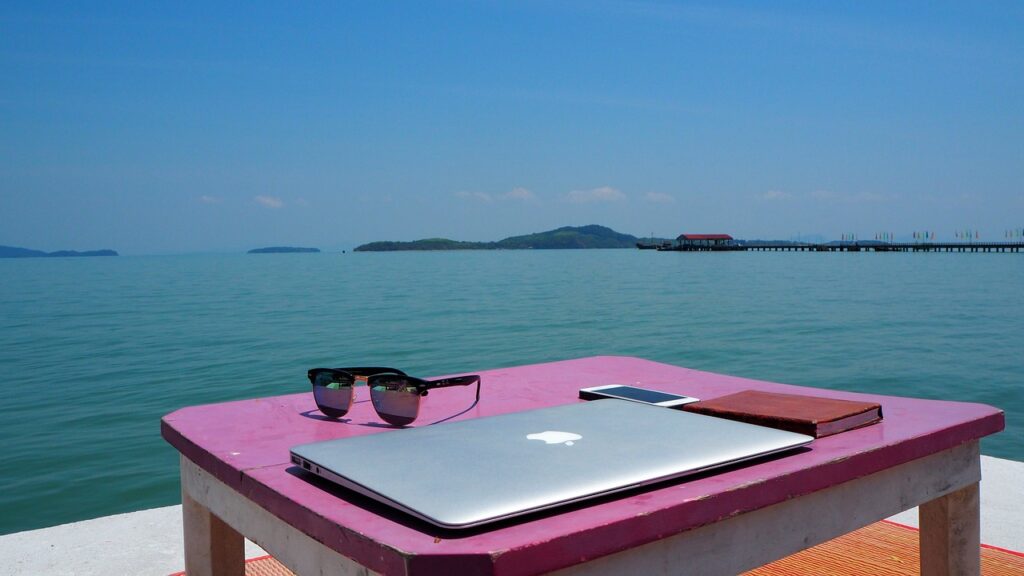


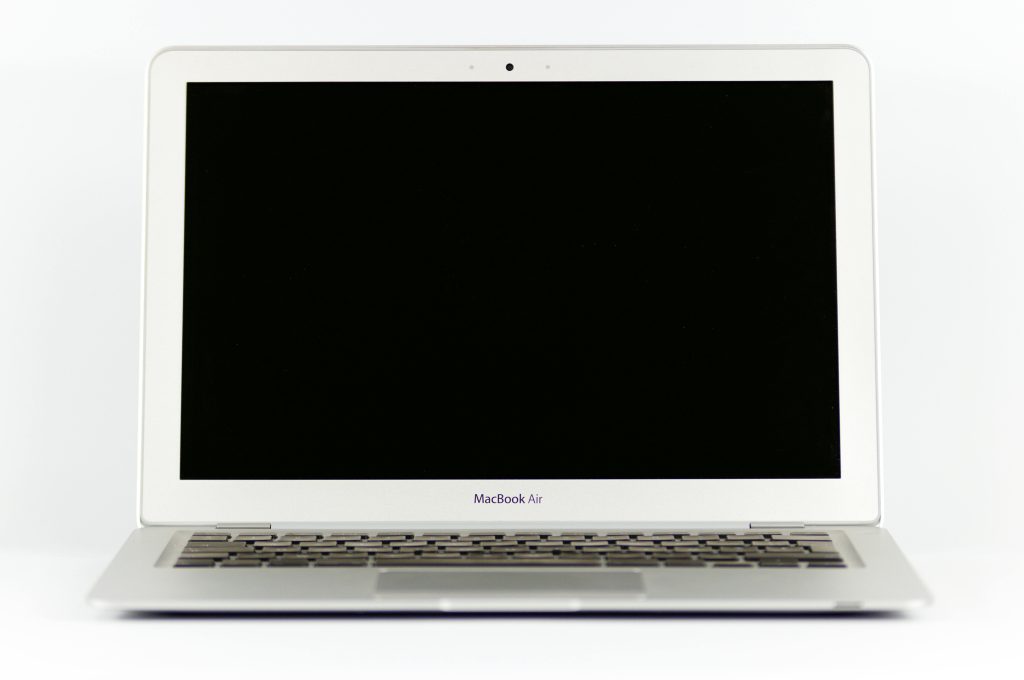

Responses